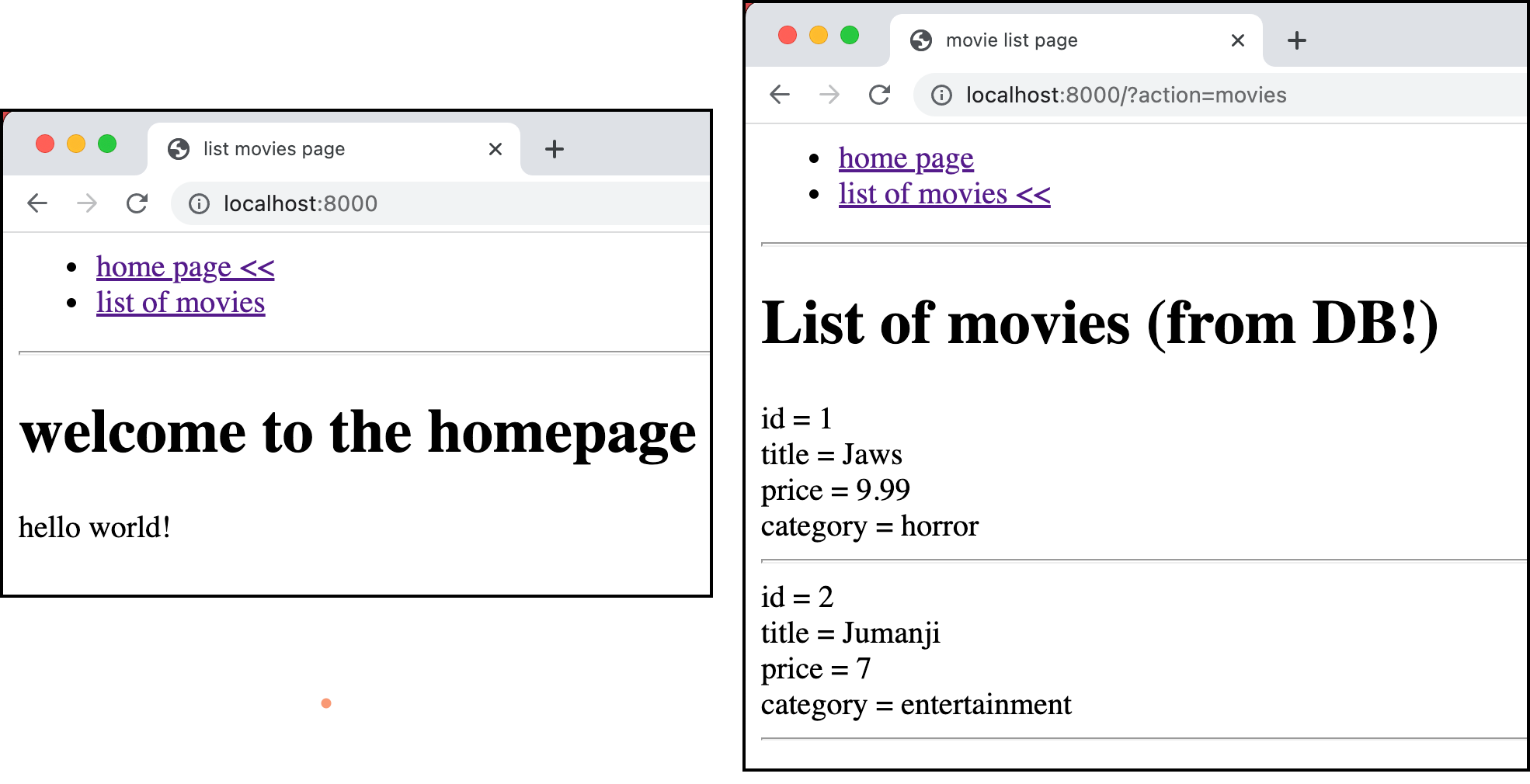mattsmithdev / pdo-repo-project
A project template to make creating new pdo-crud-for-free-repositories projects easier.
Installs: 32
Dependents: 0
Suggesters: 0
Security: 0
Stars: 0
Watchers: 1
Forks: 0
Open Issues: 0
Type:template
pkg:composer/mattsmithdev/pdo-repo-project
Requires
README
This sample project illustrates how to use the PHP package:
-
pdo-crud-for-free-repositories
- visit that repository and look at the README to learn how to use the library ...
All code is (intended :-) to follow PSR-1, PSR-12 coding standards. Classes are following the PSR-4 autoloading standard.
Install 1 - Get the files on your computer
Via Composer with the create-project option, change demo1 to whatever you want the project folder name to be:
composer create-project mattsmithdev/pdo-repo-project demo1
Via Git clone:
$ git clone git@github.com:dr-matt-smith/pdo-crud-for-free-repositories-sample-project.git
Or just download the project ZIP from Github.
Install 2 - Declare your MySQL database settings in /.env
File .env defines the 5 required constants for DB access.
You will need an up-and-running MySQL (or compatible) DB server to use this project. Ensure you know the DB user and password for programs to connect and communicate with the DB server.
Update them as required for your own MySQL setup:
MYSQL_USER=root
MYSQL_PASSWORD=passpass
MYSQL_HOST=127.0.0.1
MYSQL_PORT=3306
MYSQL_DATABASE=evote
NOTE: These variables names are chosen for easy deployment to Fortrabbit https://www.fortrabbit.com/
- you'd think they'd want to buy me a coffee or something for advertising them ... :-)
Install 3 - Run the migration and initial data fixtures script
There is a Composer script shortcut setup for you: "setupdb": "php db/migrateAndLoadFixtures.php"
So you can just type at the command line:
$ composer setupdb
In folder db is a file migrateAndLoadFixtures.php. By running this script your create the DB table movie, and insert 2 initial records (with auto-increment IDs):
$movieRepository->createAndInsert('Jaws', 9.99, 'horror'); $movieRepository->createAndInsert('Jumanji', 7, 'entertainment');
The database and table will be created automatically if they don't already exist.
Run the web server
Run your web server, making /public the web root:
$ php -S localhost:8000 -t public
Or use Composer script shortcut:
$ composer serve
Open a browser
Open a browser to http://localhost:8000
or whatever port at which your webserver is running:
About this project
The features of this project can be summaraised as follows:
- a single 'Front Controller' file
public/index.phpcreates anApplicationobject and invokes itsrun()method - the
run()method tests for a url-encoded variableaction - if url-encoded variable
actionhas valuemoviesthen methodApplication->list_movies()is invoked, otherwise methodApplication->index()is invoked Application->index()displays template filetemplates/homepage.php- a basic home page, with a 2-item navigation bar (to home and movie list)Application->listMovies()creates aMovieRepositoryobject and uses itsfindAll()method to create an array containingMovieobjects for each row retrieved from the database tablemovie, then displays template filetemplates/movies_list.php- a page that loops through the$moviesarray, and also displays a 2-item navigation bar (to home and movie list)
The Movie class is a simple entity class - with an int id property, properties for movie objects (like title and price), and public getters and setters.
The MovieRepository class extends the library class Mattsmithdev\PdoCrudRepo\DatabaseTableRepository (which has been copied by Composer into the vendor directory). These library classes provide a very simple ORM (Object-Relational Mapper), allowing basic CRUD operations with no need to manually create DB connections or write SQL etc.
For more information about the pdo-crud-for-free-repositories library see that project's Github page:
have fun
.. matt smith .. June 2022