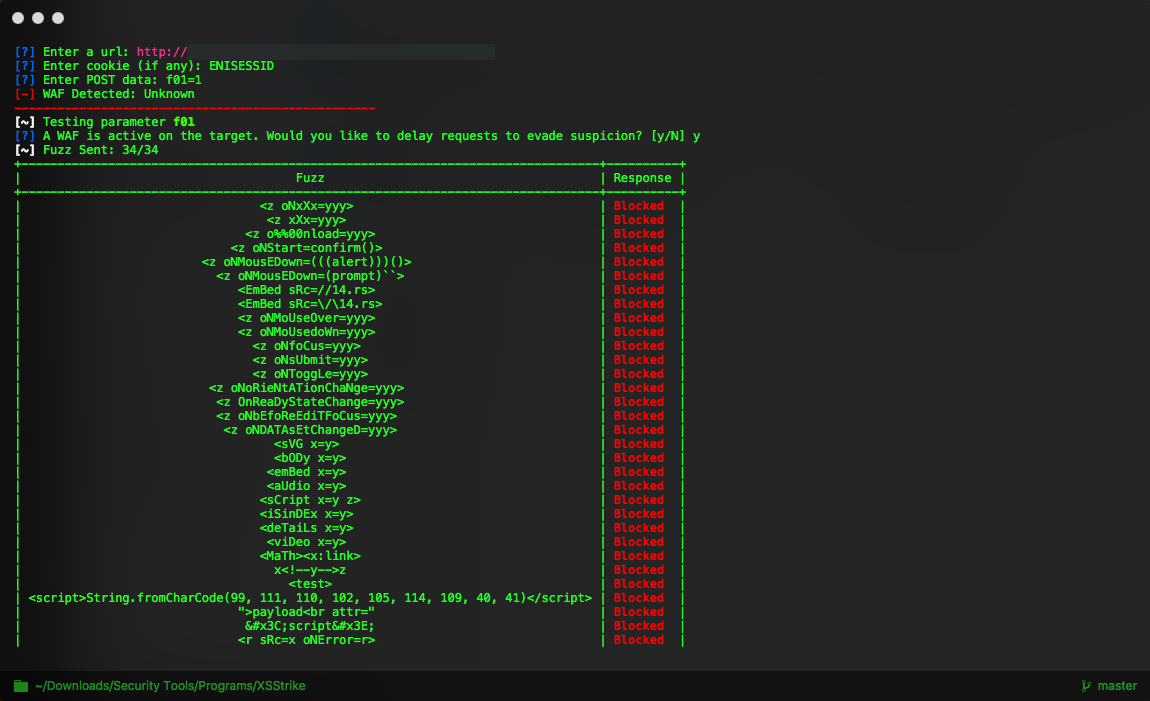marcocesarato / security
AIO Security Class offer an automatic system of protection for developers's projects and simplify some security operations as the check of CSRF or XSS all in a simple class. Infact you could just call the main method to have better security yet without too much complicated operations.
Installs: 2 848
Dependents: 0
Suggesters: 0
Security: 0
Stars: 39
Watchers: 7
Forks: 14
Type:console
pkg:composer/marcocesarato/security
Requires
- php: >=5.1.2
This package is auto-updated.
Last update: 2026-02-11 23:20:25 UTC
README
Version: 0.2.8.183 beta
Github: https://github.com/marcocesarato/PHP-AIO-Security-Class
Author: Marco Cesarato
IF YOU USE ON YOUR PROJECT SOME OF THESE METHODS PLEASE TO CREDIT ME :) THANK YOU!
Description
This is a security class in php with some useful and automatic static methods.
The objective of this class is offer an automatic system of protection for developer's projects and simplify some security operations as the check of CSRF or XSS all in a simple class. In fact you could just call the main method to have better security yet without too much complicated operations.
Antimalware Scanner
Link Repository: https://github.com/marcocesarato/PHP-Antimalware-Scanner
Instructions
Composer
- Install composer
- Type
composer require marcocesarato/security - Go on
vendor/marcocesarato/security/for have source - Move
.htaccesson your ROOT directory (or try to merge it with your.htaccess) - Config the class
- Enjoy
Implementation
1.1 - Include the class
use marcocesarato\security\Security;
or
include 'Security.php';
1.2 - Session store on database (Optional) (PDO/CPDO instances only)
$conn = new PDO(...); Security::setDatabase($conn); // Or Security::$database = $conn;
2.0 - Just create a new object to be more at safe (the constructor/putInSafety filter $_REQUEST and $_GET globals, add some useful headers for security, check if there is an Hijacking and check the URL Request)
$isAPI = false; // default is FALSE (this remove some check that could block API request) $security = new Security($isAPI);
or just call
$isAPI = false; // default is FALSE Security::putInSafety($isAPI);
NOTES:
1 You can also call only the methods that you need instead this method
2 Constructor and putInSafety are the same thing
3 These methods call session_start then don't use it before/after
4 global $_POST is not filtered. If you dont enable the cleanGlobals feature on settings
All the uncleaned data can be recovered calling the following globals:
$GLOBALS['UNSAFE_SERVER'] = $_SERVER; $GLOBALS['UNSAFE_COOKIE'] = $_COOKIE; $GLOBALS['UNSAFE_GET'] = $_GET; $GLOBALS['UNSAFE_POST'] = $_POST; $GLOBALS['UNSAFE_REQUEST'] = $_REQUEST;
3 - Prevent XSS/SQL Injection on your variables with:
$is_html = true; // default is TRUE $have_quotes = true; // default is TRUE $escape_string = true; // default is TRUE except if you set FALSE in class config $var = Security::clean($_POST['var'], $is_html, $have_quotes, $escape_string); echo $var;
or
Security::cleanGlobals();
PS: THIS COULD COMPROMISE DATA IF YOU SEND HTML WITH SCRIPT TAGS
send with htmlentities could be a solution if you want inline js and clean globals at the same time
4 - Use output method to filter your output (it also check for CSRF)
ob_start() // ... Your code ... echo Security::output(ob_get_clean());
Enjoy!
Options
These are the options availables:
PS: You can change the configuration as following for each parameters or simply editing the var directly on the class file:
Security::$session_name = "MYSESSID";
Configs
| Option | Description | Default |
|---|---|---|
| $basedir | Project basedir where is located .htaccess | __DIR__ |
| $salt | Salt for crypt | "_SALT" |
| $session_name | Session cookie name | "XSESSID" |
| $session_lifetime | Session lifetime | "288000" (8 hours) |
| $session_regenerate_id | Regenerate session id | FALSE |
| $session_database | Store sessions on database | FALSE |
| $csrf_session | CSRF session token name | "_CSRFTOKEN" |
| $csrf_formtoken | CSRF form token input name | "_FORMTOKEN" |
| $headers_cache | Enable header cache | TRUE |
| $cookies_encrypted | Encrypt cookies [PHP 5.3+] | FALSE |
| $cookies_enc_prefix | Cookies encrypted prefix | "SEC_" |
| $headers_cache_days | Cache on NO HTML response (set 0 to disable) | 30 |
| $escape_string | If you use PDO I recommend to set this to false | TRUE |
| $clean_post_xss | Remove XSS on post global | TRUE |
| $compress_output | Compress output | TRUE |
| $force_https | Force HTTPS (recommended if you have https) | FALSE |
| $hide_errors | Hide php errors (useful for hide vulnerabilities) | TRUE |
| $database | PDO instance for store sessions if enabled before | null |
Autostart
| Option | Description | Default |
|---|---|---|
| $auto_session_manager | Run session at start | TRUE |
| $auto_cookies_decrypt | Auto encrypt cookies [PHP 5.3+] | FALSE |
| $auto_block_tor | If you want block TOR clients | TRUE |
| $auto_csrf | If you want enable CSRF (need use ::output method) | FALSE |
| $auto_clean_global | Global clean at start | FALSE |
| $auto_antidos | Block the client ip when there are too many requests | TRUE |
Error template
// Error Template $error_callback = null; // Set a callback on errors $error_template = '<html><head><title>${ERROR_TITLE}</title></head><body>${ERROR_BODY}</body></html>';
Methods available:
Generic Methods
| Method | Params | Return | Description |
|---|---|---|---|
| setDatabase | $conn | Void | Set PDO datbase instance for store sessions (only if enabled) |
| __construct / putInSafety | $isAPI = false | Void | Call some methods: headers $isAPIsecureSession $isAPIsecureFormRequest $isAPIsecureBots secureRequest secureBlockTor secureHijacking secureCookies |
| secureCSRF | - | Void | Check for CSRF |
| secureCSRFCompare | $key = '', $input_name = null | Bool | Compare CSRF Token |
| secureCSRFGenerate | $key = '' | String | Generate CSRF Token |
| secureCSRFToken | $key = '' | String | Get CSRF Token |
| secureRequest | - | Void | Enable the WAF (Firewall) then check the request method and the URL to prevent some XSS/SQL Injections and bad requests |
| secureFormRequest | $isAPI = false | Void | Check if the form origin come from the same website |
| secureSession | - | Void | Set custom session name for prevent fast identification of php and add some secure param to session cookie. PS: This method call session_start |
| headers | $isAPI = false | Void | Set some secure headers (to prevent some XSS, Clickjacking and others bad requests) and secure php setting |
| headersCache | $cache_days = null | Void | Set cache headers |
| secureCookies | - | Void | Set some secure parameter on cookies (autoencryption soon...) |
| secureDOS | - | Void | Block clients that do too much requests (after 10 requests within 1.5 seconds consecutive detect a DOS attempt, the first 4 times the client must wait 10 seconds after that its IP will be banned from the server) |
| secureBlockBots | - | Void | Block some generic bad bots/crawler/spiders |
| secureBlockTor | - | Void | Block TOR clients |
| secureHijacking | - | Void | Prevent Hijacking and delete session |
Utility Methods
| Method | Params | Return | Description |
|---|---|---|---|
| encrypt | $string, $key = null | String | Encrypt strings |
| decrypt | $string, $key = null | String | Decrypt strings |
| generateGUID | - | String | Generate a GUID |
| generatePassword | $length = 8, $available_sets = 'luns' (l = lowercase, u = uppercase, n = numbers, s = special chars) |
String | Generate a completly random and strong password |
| generateFriendlyPassword | $string, $strong_lv = 1 | String | Generate a user friendly random password. Strong level go from 0 to 2. EXAMPLE: Marco Cesarato 1996 Ce$Ar4t0_m4RCo_1996 |
| passwordHash | $password, $cost = 10 (4-30) | String | Hash the passwords |
| passwordVerify | $password, $hash | Boolean | Verify if password hash (returned by passwordHash) match |
| passwordStrength | $password | Integer | Return password strength score from 0 to 10 (under 6 is a bad score) |
| getCookie | $name | String | Get decrypted cookie |
| setCookie | $name, $value, $expires = 2592000, $path = "/", $domain = null, $secure = false, $httponly = true | Boolean | Set encrypted cookie |
| checkHTTPS | - | Boolean | Check if site is running over https |
| unsetCookie | $name | String | Unset a cookie |
| clientIP | - | String | Get real client IP address |
| clientIPs | - | Array | Get all client IP addresses |
| clientIsTor | - | Boolean | Check if client use TOR |
| secureJSONP | $json, $callback | String | Prevent malicious callbacks from being used in JSONP requests. |
| secureDownload | $filename, $name = null | Void | Secure headers for download request |
| isInfectedFavicon | $file | Boolean | Return if is an infected favicon file |
| isInfectedFile | $file | Boolean | Return if is an infected php file |
| secureUpload | $file, $destination | Boolean | File upload with scan |
| environmentCheck | - | Array | Check environment configuration and return the current and the recommended php.ini configuration |
Cleaning Methods
| Method | Params | Return | Description |
|---|---|---|---|
| clean | $data, $html = true, $quotes = true, $xss = true | Mixed | Clean value form XSS, SQL Injection etc… recursively |
| cleanGlobals | - | Void | Clean all input global vars ($_REQUEST,$_POST,$_GET,$_COOKIE) THIS COULD COMPROMISE SOME DATA |
| restoreGlobals | - | Void | Restore globals to uncleaned/unsafe globals |
| debugGlobals | - | Array | Return an array with the safe, unsafe and the current globals, this is userful for comparing |
| escapeXSS | $data | Mixed | Clean value from XSS recursively |
| escapeSQL | $data | Mixed | Clean from SQL Injection (similar at mysql_real_escape) recursively |
| escapeAttr | $data | Mixed | Escape for HTML attribute values<html attr="""> recursively |
| stripTags | $data | Mixed | Strip tags recursively |
| stripTagsContent | $data, $tags = '', $invert = false | Mixed | Strip tags and contents recursively |
| trim | $data | Mixed | Trim recursively |
| stripslashes | $data | Mixed | Strip slashes recursively |
Output Methods
| Method | Params | Return | Description |
|---|---|---|---|
| output | $buffer, $type = (html|css|js|json|xml|csv|txt), $cache_days = null, $compress = true | String | Put in safety HTML if is HTML, compress HTML if is HTML, check for CSRF and add cache headers if isn't HTML (usually used with ob_start) |
| secureHTML | $buffer | String | Put in safety some html elements, block old browsers console scripts executions on output buffer and add automatically the CSRF token |
| captcha | $base64 = false | Void | Print captcha image and die or if base64 return the image in base64. |
| captchaVerify | $input_name = 'captcha' | Void | Validate captcha |
| captchaPrint | $class = '', $input_name = 'captcha' | String | Return the captcha input field and the image in html |
| captchaCode | - | String | Get captcha code |
| compressOutput | $buffer | String | Compression generic |
| compressHTML | $html | String | Compression of HTML |
| compressJS | $js | String | Compression of JS |
| compressCSS | $css | String | Compression of CSS |
| error | $code = 404, $message = "Not found!", $title = 'Error' | Void | Error (use $error_template and $error_callback) |