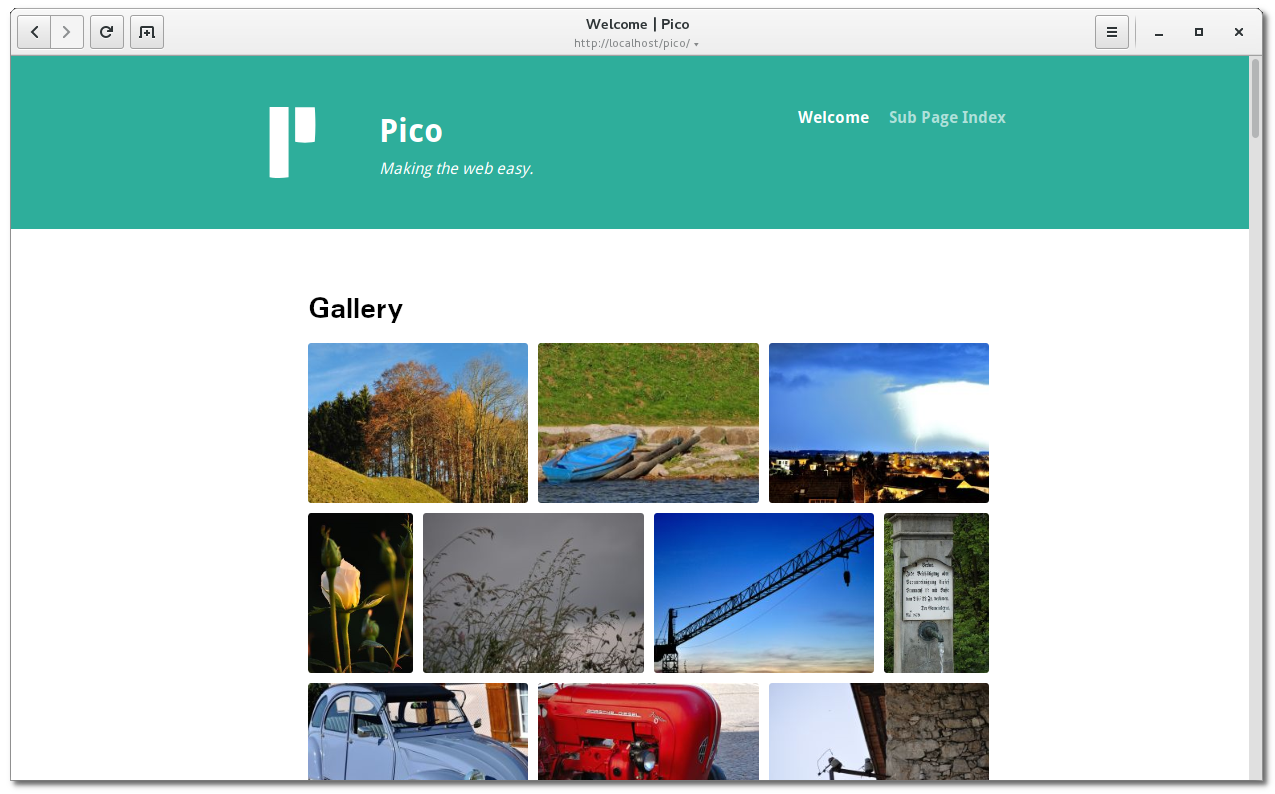maloja / pico-fotofolder
A masonry like gallery for Pico CMS
Installs: 87
Dependents: 0
Suggesters: 0
Security: 0
Stars: 5
Watchers: 4
Forks: 1
Open Issues: 3
Type:pico-plugin
pkg:composer/maloja/pico-fotofolder
Requires
- php: >=7.0.0
This package is auto-updated.
Last update: 2026-01-17 22:32:46 UTC
README
The further development of PicoCMS was discontinued a long time ago. This means that also this project has come to its end. The repository “maloja/pico-leaflet” will be removed in the near future. If you would like to continue using any useful lines of code from this repository, please copy them into your own project.
PicoFotofolder
A masonry like gallery for Pico CMS including a fullscreen and lazyload capabilities. It will display all images within a folder as a gallery. It is based on the two small "vanilla" JavaScripts baguetteBox and Lazyload.
Screenshot
Installation
Copy the files from Github https://github.com/maloja/pico-fotofolder into your Pico CMS plugins folder plugins/PicoFotofolder.
or clone directly from Github in plugins/PicoFotofolder
cd plugins
git clone https://github.com/maloja/pico-fotofolder
or, if you installed Pico CMS with composer
composer require maloja/pico-fotofolder
Usage
Add the following expression in your Markdown file:
(% fotofolder (/path/to/your/images [sort] [order]) %)
Optional arguments:
-
[sort]Can be 'date or 'name'. This will sort the images according date, which means the exif image date not the file date, or according the filename. Default is 'name'. -
[order]Can be 'asc' or 'dsc'. Ascending or descending sort order. Default is 'dsc'
Caching
In order to increase page loading speed for PicoFotofolder, an additional subfolder /thumbnails for thumbnails is automatically created in your image folder. Therefore, make sure that write rights are granted for your image folder. A hidden file ".fotofolder.dat" is also created. This file stores meta information of your images. The subfolder /thumbnails as well as the file" .fotofolder.dat "are created automatically and can be deleted at any time if incorrect information is displayed in the gallery.
Requirements
Make sure the GD Library pgp-gd library is installed on your webserver.