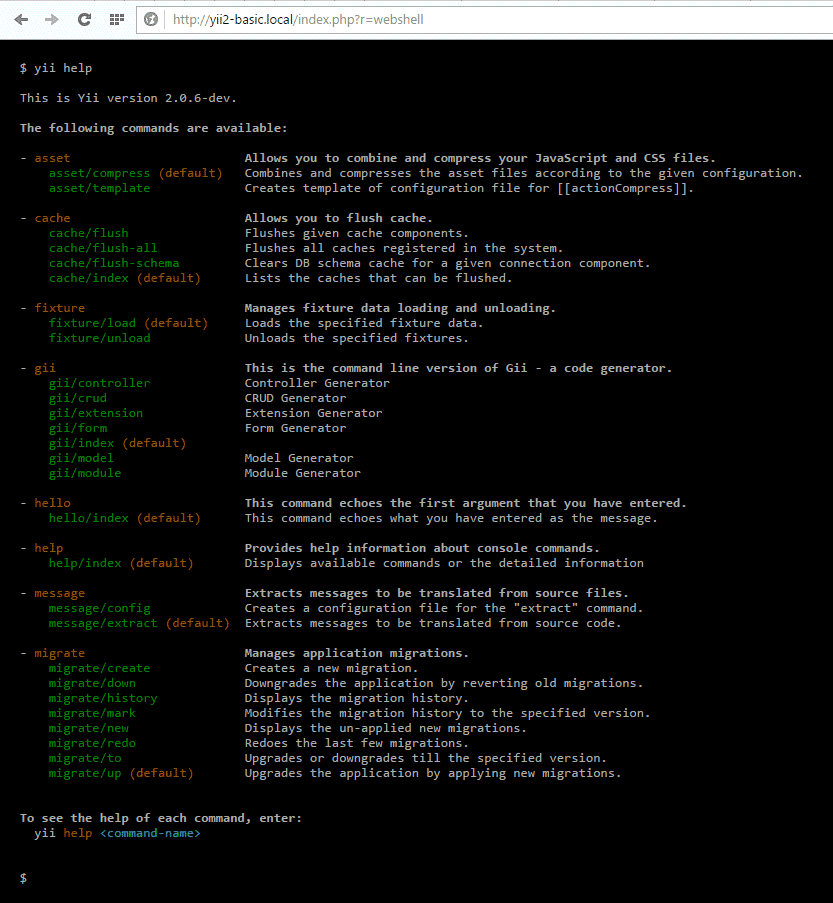mallka / yii2-webshell
A web shell that allows to run yii or other console commands and create your own commands.
Installs: 61
Dependents: 0
Suggesters: 0
Security: 0
Stars: 0
Watchers: 0
Forks: 36
Language:JavaScript
Type:yii2-extension
pkg:composer/mallka/yii2-webshell
Requires
- bower-asset/jquery.terminal: ~0.8.8
- yiisoft/yii2: ~2.0.0
This package is auto-updated.
Last update: 2026-01-13 20:53:34 UTC
README
Notice:the package forked from samdark/yii2-webshell
What we change
- allow to run other console command
- move the jquery.terminal into asset folder due to bower floder is different(since some date)
- changed sourcepath of Asset Class, then I don't need to set Alias config anymore.
Yii 2.0 web shell
Web shell allows to run yii console commands using a browser.
Installation
The preferred way to install this extension is through composer.
Either run
php composer.phar require --prefer-dist mallka/yii2-webshell "dev-master"
or add
"mallka/yii2-webshell": "dev-master"
to the require section of your composer.json file.
Configuration
To use web shell, include it as a module in the application configuration like the following:
return [ 'modules' => [ 'webshell' => [ 'class' => 'mallka\webshell\Module', // 'yiiScript' => Yii::getAlias('@root'). '/yii', // adjust path to point to your ./yii script ], ], // ... other application configuration ]
With the above configuration, you will be able to access web shell in your browser using
the URL http://localhost/path/to/index.php?r=webshell
Access control
By default access is restricted to local IPs. It could be changed via allowedIPs property. Additionally,
checkAccessCallback is available to be able to introduce custom access control:
return [ 'modules' => [ 'webshell' => [ 'class' => 'mallka\webshell\Module', // 'yiiScript' => Yii::getAlias('@root'). '/yii', // adjust path to point to your ./yii script 'allowedIPs' => ['127.0.0.1', '::1', '192.168.0.2'], 'checkAccessCallback' => function (\yii\base\Action $action) { // return true if access is granted or false otherwise return true; }, //allow to run other commands,default is true, 'unlimit'=>false, //unsupport command 'unsupportCommands'=>['top','ping'], ], ], // ... other application configuration ]
Limitations
Web shell is unable to work interactively because of request-response nature of web. Therefore you should disable interactive mode for commands.