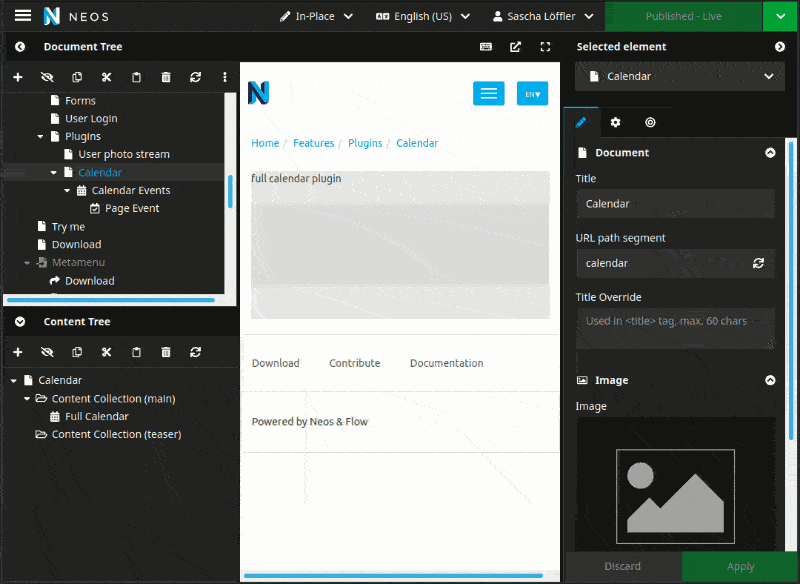lsascha / fullcalendar
full calendar (fullcalendar.io) implementation package for Flow / Neos
Installs: 55
Dependents: 0
Suggesters: 0
Security: 0
Stars: 5
Watchers: 1
Forks: 3
Open Issues: 3
Language:JavaScript
Type:neos-package
pkg:composer/lsascha/fullcalendar
Requires
- neos/flow: 6.* || dev-master
This package is auto-updated.
Last update: 2026-02-22 08:11:17 UTC
README
full calendar implementation package for Flow / Neos CMS
Installation
Install using Composer:
composer require lsascha/fullcalendar
Run doctrine migrations:
./flow doctrine:migrate
Features
- Usable with Neos CMS with Plugins + Backend Module or Standalone as Flow Package.
- Multiple Event Sources (from DB, Neos Pages or Google Calendars).
- Easy to use Neos CMS Backend Module with Drag&Drop support for Event Editing.
Usage
As standalone (Flow)
As Standalone Flow Package: The default Route is /calendar.html.
By default, it shows all Events from all Event Sources.
To limit display to specific sources, add ?sources[]=_IDENTIFIER_ arguments to it.
Event Sources and Events can be added per CLI command. see ./flow help calendar:addsource and ./flow help calendar:addevent for help.
In Neos CMS
Installed into a Neos CMS Installation it adds a Plugin, Page-Types and a Backend Module.
Give the Backend User who should Edit Events the CalendarAdmin Role (Lsascha.FullCalendar:CalendarAdmin).
The Backend User should then See a new Backend Module named Calendar under Management.
For Google Calendars as Event Source, you need to set the Google Calendar API Key in your Settings.yaml Lsascha.FullCalendar.googleCalendarApiKey
The Google Calendar needs to be Public accessible. See https://fullcalendar.io/docs/google-calendar for more Information.