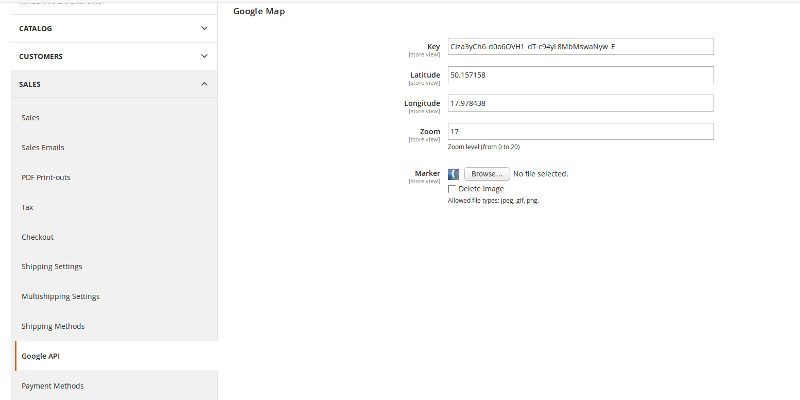lcbrq / magento2-googlemap
A Magento 2 module for Google Map embeed
Installs: 862
Dependents: 0
Suggesters: 0
Security: 0
Stars: 9
Watchers: 5
Forks: 3
Open Issues: 1
Type:magento2-module
pkg:composer/lcbrq/magento2-googlemap
Requires
- php: >=5.5.0
- magento/framework: >=100.0.0
This package is not auto-updated.
Last update: 2026-02-15 08:34:12 UTC
README
Usage
Declare:
<block class="LCB\GoogleMap\Block\Render" name="map" as="map" template="map.phtml"/>
in your layout xml
and <?php echo $this->getChildHtml('map'); ?>
in your template file.
Example for contact_index_index.xml
<referenceContainer name="content" htmlClass="row contact-page" htmlTag="div"> <block class="Magento\Contact\Block\ContactForm" name="contactForm" template="Magento_Contact::form.phtml"> <block class="LCB\GoogleMap\Block\Render" name="map" as="map" template="map.phtml"/> </block> </referenceContainer>
Configuration
You can as well use following syntax on any page:
<div id="map"></div> <script type="text/javascript">// <![CDATA[ var apiKey = '<GOOGLE_MAPS_API_KEY>'; require([ 'LCB_GoogleMap/js/map' ], function (map) { map.render( document.getElementById('map'), latitude, longitude, zoom ); }); // ]]> </script>
Known issues
Lack of map width and height. Add:
#map { min-width: 640px; min-height: 320px; }
to your stylesheet.