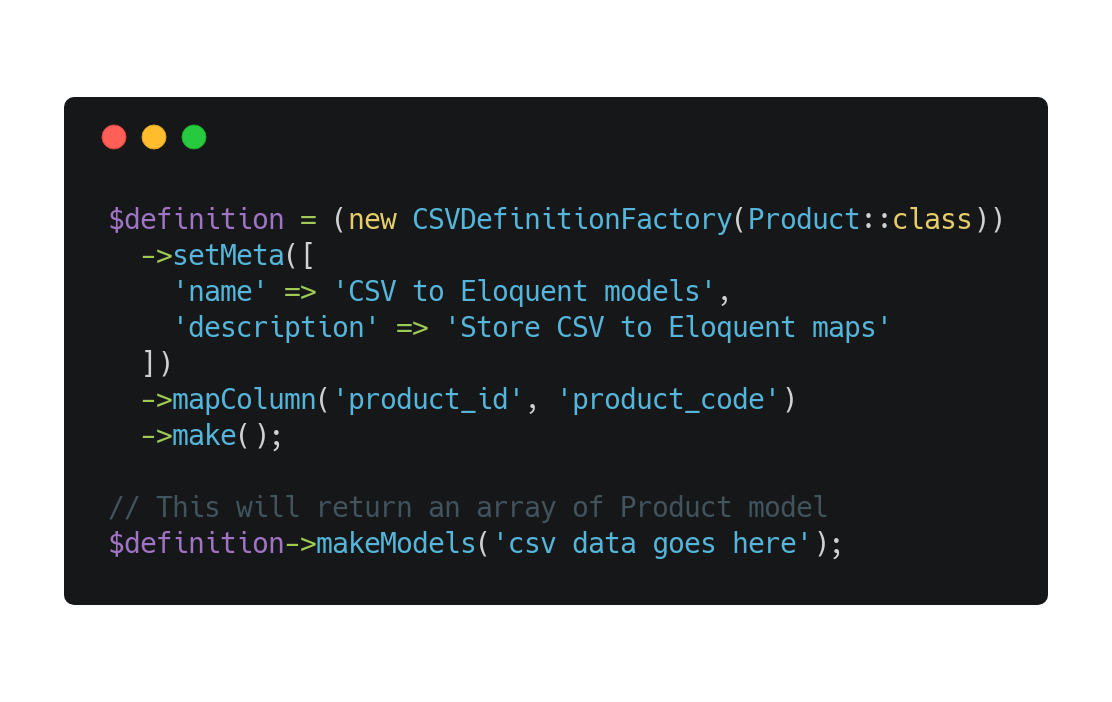langleyfoxall / eloquent-csv-importer
Easily map CSV files to Eloquent models
Installs: 357
Dependents: 0
Suggesters: 0
Security: 0
Stars: 7
Watchers: 1
Forks: 2
Open Issues: 0
pkg:composer/langleyfoxall/eloquent-csv-importer
Requires
- php: ^7.0.0
- illuminate/database: >=5.0
- illuminate/http: >=5.0
- illuminate/support: >=5.0
- league/csv: ^9.1
Requires (Dev)
- mockery/mockery: ^1.2
- orchestra/testbench: 3.7.*
- phpunit/phpunit: ^7.4
This package is auto-updated.
Last update: 2026-01-17 22:58:39 UTC
README
Eloquent CSV Importer helps create and store column maps to enable the easy conversion of CSV data to Eloquent models
Installation
Eloquent CSV Importer can be easily installed using Composer. Just run the following command from the root of your project.
composer require langleyfoxall/eloquent-csv-importer
The service provider is to set to be auto discovered in Laravel 5.5+ - in older versions you will have to manually register it in config/app.php
LangleyFoxall\EloquentCSVImporter\EloquentCSVImporterServiceProvider::class
After this, publish the vendor files to copy the CSV definitions migrations to your migrations folder.
php artisan vendor:publish
Documentation
Getting started
- Publish the migrations, add any additional columns to the csv_defintions table you may want & migrate.
php artisan migrate
- Add the
CSVMappable&HasCSVDefinitionstraits to the model you want to store CSV definitions agaisnt.
... use LangleyFoxall\EloquentCSVImporter\Traits\CSVMappable; class Product extends Model { use CSVMappable, HasCSVDefinitions; ... }
- Specify the columns that you want to be allowed to be mapped by overriding the
getCSVMappableColumns()function, by default it uses all the columns of the model.
public static function getCSVMappableColumns() { return collect([ 'product_name', ]); }
- Create a CSV definition for your model you want to map to
$definition = (new CSVDefinitionFactory(Product::class)) ->mapColumns(['product ID' => 'product_name']) ->setMeta([ 'name' => '2009 - 2010 products', 'description' => 'Definitions for the 2009 - 2010 product lists', ])->create();
- You can now use the created definition to convert CSV files / strings into the related models.
$def = Product::first()->CSVDefinitions()->first; $products = $def->makeModels($csvFile, []);
Updating by columns
Eloquent CSV Importer allows not only the creation of models from a CSV but the updating of models based on specified keys in the CSV.
Lets say you have the follow CSV:
| product ID | price |
|---|---|
| product-001 | 12.99 |
| product-002 | 13.99 |
And the following code to map your CSV file into your models
$products = $def->makeModels($csvFile, ['product ID']);
The above code will now update or create a product model by finding a product where product_name is equal to the value in the current CSV row or by creating a new one with the data in the current CSV row if one doesn't already exist.
You can pass in multiple keys to update like so:
$products = $def->makeModels($csvFile, ['product ID', 'price']);
This will update an existing product where both values in the product are equal to the specified values in the CSV row.
Data item manipulation
If you wish, you can manipulate the data as it is being imported from the CSV. To do this, you must create a new a data item manipulator function, and then set it against the CSV definition.
The data item manipulator function will receive the data item key, value, and a copy of the entire row from the CSV. After making changes, it should return the modified data item value.
The example below converts any value it receives to uppercase.
$definition->setDataItemManipulator(function($key, $value, $row) { return strtoupper($value); });
The data item manipulator should be set before you call the makeModels or createModels methods.