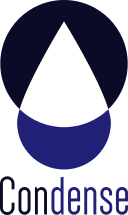lambdacasserole / condense
Flat-file database in PHP.
Installs: 134
Dependents: 0
Suggesters: 0
Security: 0
Stars: 2
Watchers: 3
Forks: 2
Open Issues: 0
pkg:composer/lambdacasserole/condense
Requires
- defuse/php-encryption: ^2.0
This package is not auto-updated.
Last update: 2026-02-15 04:22:13 UTC
README
Flat-file database in PHP.
Based on the Fllat and Prequel libraries by Wylst. Special mention for Alfred Xing who seems to be the main contributor behind both. With added support for:
- Encrypted databases using php-encryption by Taylor Hornby
- Composer via Packagist
Installation
Install Condense via Composer like this:
composer require lambdacasserole/condense
Or alternatively, if you're using the PHAR (make sure the php.exe executable is in your PATH):
php composer.phar require lambdacasserole/condense
Usage
To initialize a new database or load an existing one, do this.
$db = new Database('employees');
This will, by default, create a file db/employees.dat or load that file, if it already exists. You can change the path at which the flat file database will be created thusly.
$db = new Database('employees', '../storage');
The constructor also accepts a third parameter which allows you to specify a key to use to encrypt the database with.
$db = new Database('secrets', '../private', 'my-secret-password');
When loading the database again, this same password must be used.
Create
Use insert to add a record (row) to the database.
$hire = ['first_name' => 'Ethan', 'last_name' => 'Benson', 'salary' => 20000]; $employees->insert($hire);
Retrieve
Condense provides several methods for data retrieval.
One Value
Use the get method. Specify a field name, another field name, and a value. It will return the value of the first field where (in the same row), the value of the second field matches the given value.
// Returns the salary of the first employee with the first name 'Ethan' (20000). $employees->get('salary', 'first_name', 'Ethan');
Field Subset
Use the select method. Returns some (or all) fields in a table, specified by giving an array of desired field names.
// Returns the whole database. $employees->select([]); // Returns the first name of each employee, for example: // [['Ethan'],['Thomas'],['James']] $employees->select(['first_name']);
Update
Condense provides a couple of methods for updating existing data in a database.
One Field
Use the to method to update one field for any row satisfying a condition.
// Change every employee with a first name 'Ethan' to have the surname 'Smithers'. $employees->to('last_name', 'Smithers', 'first_name', 'Ethan');
One Row
Use the update method to update a row by index.
// Change the first row in the database completely. $employees->update(0, ['first_name' => 'Alison', 'last_name' => 'Bradberry']);
Delete
Use the remove method to delete a row in the database.
// Remove the first row in the database. $employees->remove(0);
Caveats
This is a flat file database system. It removes the headache of setting up and configuring a database server, but introduces a few of its own:
- I/O will be much slower due to many disk read/write actions
- Encrypting a database will hugely affect performance
- Bugs may arise due to concurrency issues
- Misconfigured web applications using this library may accidentally allow their databases to be downloaded over HTTP