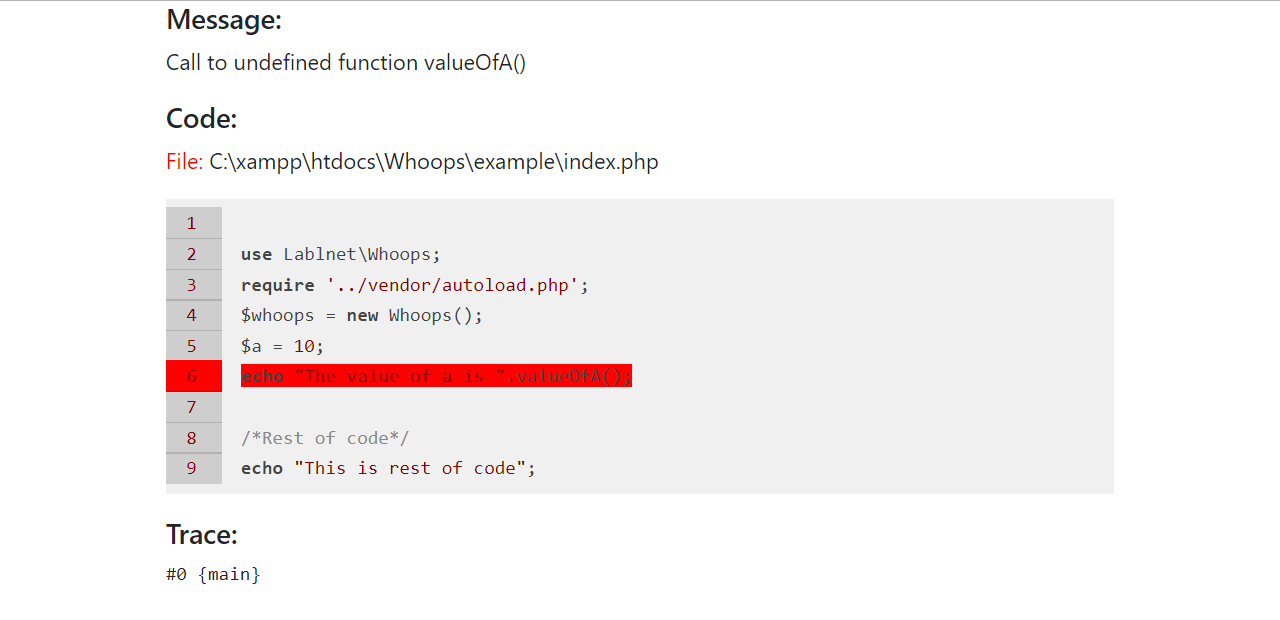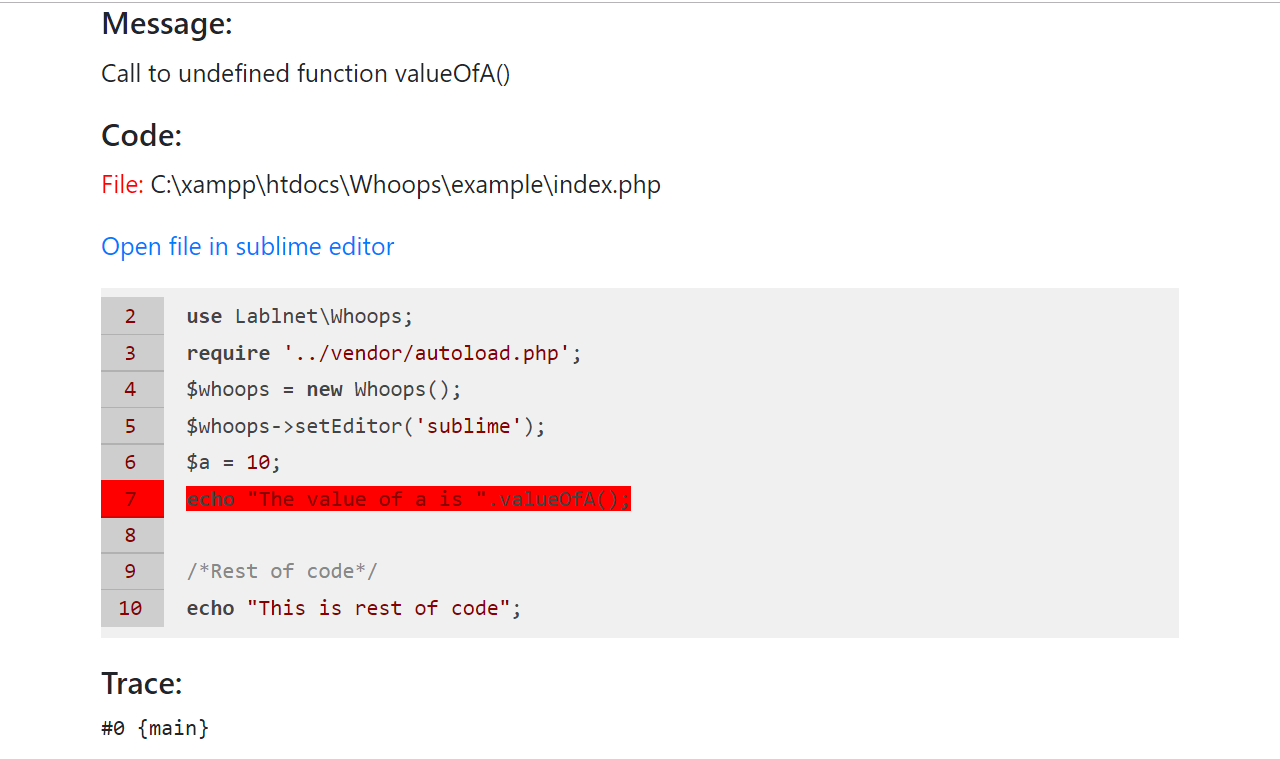lablnet / whoops
The Zest Error Handler package.
Installs: 12
Dependents: 0
Suggesters: 0
Security: 0
Stars: 5
Watchers: 2
Forks: 3
pkg:composer/lablnet/whoops
This package is auto-updated.
Last update: 2026-01-29 03:23:02 UTC
README
[READ ONLY] Subtree split of the Zest Whoop component (see https://github.com/zestframework/Zest_Framework)
usage
Whoops is a PHP library for handling exceptions and errors.
Requirement
- PHP
- Composer
Features
- Flexible, stack-based error handling.
- Stand-alone library with (currently) no required dependencies.
- Highlight the error line with red color.
- Show preview code in browser.
- Clean, well-structured & tested code-base.
- Includes the ability to open referenced files directly in your editor and IDE
Insallation
Installing this package is very simple, first ensure you have the right PHP version and composer installed then in your terminal/(command prompt) run:
composer require zest/whoops
Register the handler in your code
<?php $whoops = new Whoops();
usage
Example:
<?php use Zest\Whoops; require '../vendor/autoload.php'; $whoops = new Whoops(); $a = 10; echo "The value of a is ".valueOfA(); /*Rest of code*/ echo "This is rest of code";
Output
Open Files In An Editor
Whoops comes with the ability to open referenced files directly in your IDE or editor. This feature only works in case your php-source files are locally accessible to the machine on which the editor is installed.
<?php $whoops = new Whoops(); $whoops->setEditor('sublime'); //Rest of code....
The following editors are currently supported by default.
sublimeSublime editor
Append your own/custom editor
<?php $whoops = new Whoops(); $whoops->appendEditor("myeditor" , "myeditor://open?url=file://::file&line=::line",)
TODO
- Bootstrap 4 ready.
- Includes the ability to open referenced files directly in your editor and IDE]
- Should add more IDE\Editor support.
- Add new feature to show Enviroment details.