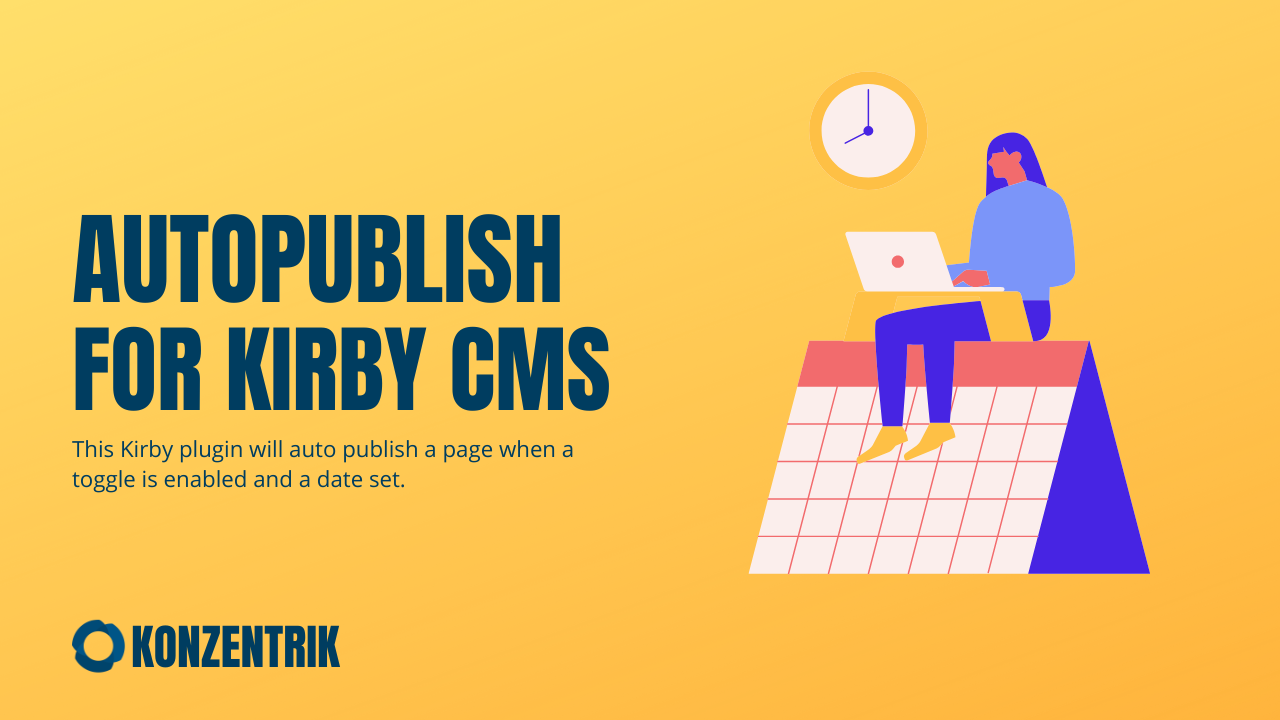konzentrik / autopublish
Set a date to automatically publish a page
Installs: 42
Dependents: 0
Suggesters: 0
Security: 0
Stars: 6
Watchers: 0
Forks: 0
Open Issues: 0
Type:kirby-plugin
pkg:composer/konzentrik/autopublish
Requires
- php: >=8.2.0
- getkirby/composer-installer: ^1.2
README
This Kirby plugin will auto publish selected pages. Enable auto publishing for certain pages in the panel and set a date when to publish the page. Autopublish will handle the rest.
Installation
Use one of these methods to install the plugin:
- composer (recommended):
composer require konzentrik/konzentrik - zip file: unzip main.zip as folder
site/plugins/autopublish
Usage
Add panel fields
Add the autopublish field to your page blueprint:
fields: autopublish: fields/autopublish
Or add the toggle and date field by yourself:
fields: autopublish: label: Autopublish type: toggle translate: false autopublishDate: label: Autopublish Date type: date time: true translate: false when: autopublish: true
If you already have a date field you want to use, you can configure the plugin to use it, by setting this option in your config.php
'konzentrik.autopublish.dateField' => 'my-date-field',
Configure and use the webhook
First set a secret in your config.php:
'konzentrik.autopublish.secret' => 'my-secret',
You can now trigger the Webhook:
https://example.com/autopublish/cron/my-secret
Replace example.com with your hostname and my-secret with the secret you set in your config.php. Whenever you trigger the Webhook the plugin will look for unpublished pages with a date older or equal to the current date-time and then publishes the page.
Options
Please make sure to prefix all options with konzentrik.autopublish or use the array notation.
| Option | Default | Description |
|---|---|---|
dateField |
'autopublishDate' |
The field name of your date field |
secret |
'' |
A secret to secure the webhook |