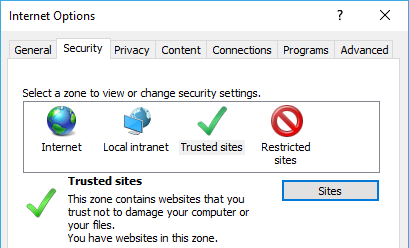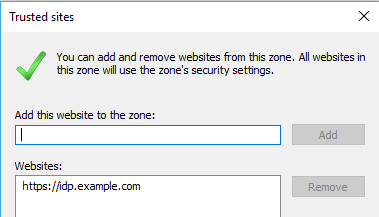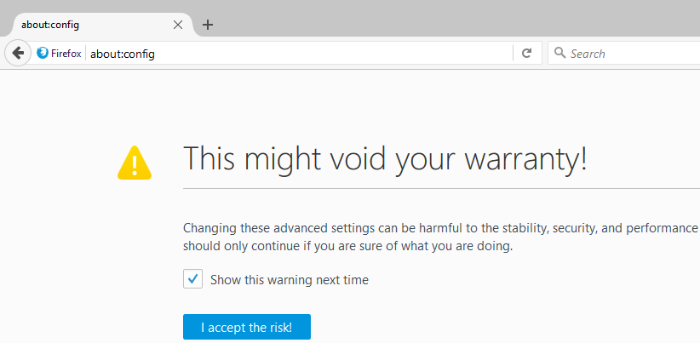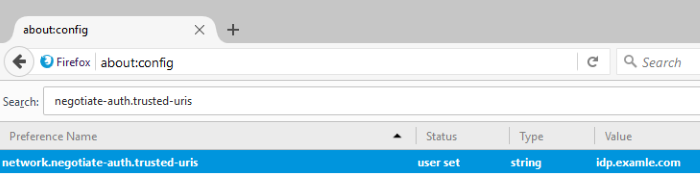klemenb / simplesamlphp-module-negotiateserver
A SimpleSAMLphp module for authenticating users via Apache/IIS integrated HTTP Negotiate support.
Installs: 55
Dependents: 0
Suggesters: 0
Security: 0
Stars: 1
Watchers: 2
Forks: 1
Open Issues: 1
Type:simplesamlphp-module
pkg:composer/klemenb/simplesamlphp-module-negotiateserver
Requires
This package is not auto-updated.
Last update: 2026-02-01 03:21:46 UTC
README
This SimpleSAMLphp module allows for users to authenticate via Apache/IIS integrated "HTTP Negotiate" support. It is roughly based on the original "negotiate" module without the php_krb5 dependency. All authentication (Kerberos/NTLM) processing is done by the web server.
negotiateserver:Negotiate
: Authenticates users via Apache/IIS integrated "HTTP Negotiate" authentication
negotiateserver:Negotiate
The primary goal of this extension is to use your Kerberos session to automaticaly retrieve a corresponding SAML session. A common use case would be for a network of domain joined workstations to allow seamless login into web services that use SAML for authentication. A domain user logged into a workstation would not be prompted for credentials when accessing these web services.
Basic requirements for the server hosting SimpleSAMLphp:
- Apache 2.4 with mod_auth_kerb or IIS 7.0+ (web server should be joined into a domain)
- SimpleSAMLphp 1.14.x or newer
Note: This module has been tested in an environment with Microsoft Active Directory and IIS 8.5 running on Windows Server 2012 R2 and Apache 2.4 on CentOS 7. There can be some issues with different combinations and/or server versions, but everything should also work on Windows Server from 2008 onwards and Linux distributions with at least Apache 2.2.
Installation
This module can be installed via composer:
composer require klemenb/simplesamlphp-module-negotiateserver:dev-master
Since we depend on web server's handling of "HTTP Negotiate" authentication, we have to manually add a configuration file into your SimpleSAMLphp's www folder or properly edit our virtual host definition.
Apache configuration
Add the following <Location> directive to your VirtualHost definition:
<Location "/module.php/negotiateserver/auth.php"> AuthName "[MY_ORGANIZATION_NAME] Authentication" AuthType Kerberos Krb5Keytab /etc/httpd/conf/HTTP.idp.keytab KrbMethodNegotiate On KrbMethodK5Passwd On require valid-user </Location>
Make sure to properly update the path to your Kerberos keytab file.
An example of a complete VirtualHost definition where SimpleSAMLphp is installed in /var/www/idp.example.com is below:
<VirtualHost *:80> DocumentRoot /var/www/idp.example.com/www ServerName idp.example.com <Directory "/var/www/idp.example.com/www"> AllowOverride None Require all granted </Directory> <Location "/module.php/negotiateserver/auth.php"> AuthName "[MY_ORGANIZATION_NAME] Authentication" AuthType Kerberos Krb5Keytab /etc/httpd/conf/HTTP.idp.keytab KrbMethodNegotiate On KrbMethodK5Passwd On require valid-user </Location> </VirtualHost>
IIS configuration
Create a web.config file inside www directory of your SimpleSAMLphp installation (e.g. /var/www/idp.example.com/www) with below content:
<?xml version="1.0" encoding="UTF-8"?> <configuration> <location path="module.php/negotiateserver/auth.php"> <system.webServer> <security> <authentication> <anonymousAuthentication enabled="false" /> <windowsAuthentication enabled="true" /> </authentication> </security> </system.webServer> </location> <system.webServer> <serverRuntime authenticatedUserOverride="UseWorkerProcessUser" /> </system.webServer> </configuration>
Module configuration
All negotiateserver module configuration is handled in authsources.php. Add below entry to your $config array inside config/authsources.php:
'negotiateserver' => array( 'negotiateserver:Negotiate', // Entry in authsources.php that this module will // fallback to in case of an error 'auth_fallback' => 'ldap', // Connection parameters for your Active Directory or LDAP // from which user attributes will be retrieved after a successful // user authentication 'ldap.hostname' => '127.0.0.1', 'ldap.base' => ['OU=Users,OU=Example,DC=example,DC=local'], 'ldap.admin_user' => 'admin@example.local', 'ldap.admin_password' => 'password123', 'ldap.identifier' => 'sAMAccountName', // The list of attributes to retrieve from Active Directory or LDAP // (leave empty to retrieve all available attributes) 'attributes' => ['userPrincipalName', 'displayName', 'givenName', 'sn'], // Use this module only on the subnets defined below // (leave empty to enable it for all requests) 'subnets' => [ '10.0.0.0/16', ], // Use this module only on allowed subnets (or all requests) // except for the ones defined below 'subnets_exclude' => [ '10.0.5.0/24' ] ),
Browser configuration
Internet Explorer
Internet Explorer uses security zones for distinguishing between different types of web sites. To enable integrated windows authentication for your site, you should add it to the Trusted sites security zone.
Navigate to the Security tab under Internet Options, select Trusted sites and click Sites button to open the list.
Add the URL of your identity provider to the list and close the window.
Google Chrome
Google Chrome will follow Internet Explorer's settings described above.
Mozilla Firefox
To enable HTTP Negotiate authentication in Firefox, navigate to the URL about:config and promise to be careful while changing these advanced settings.
Search for a preference named network.negotiate-auth.trusted-uris and add your identity provider to the list.