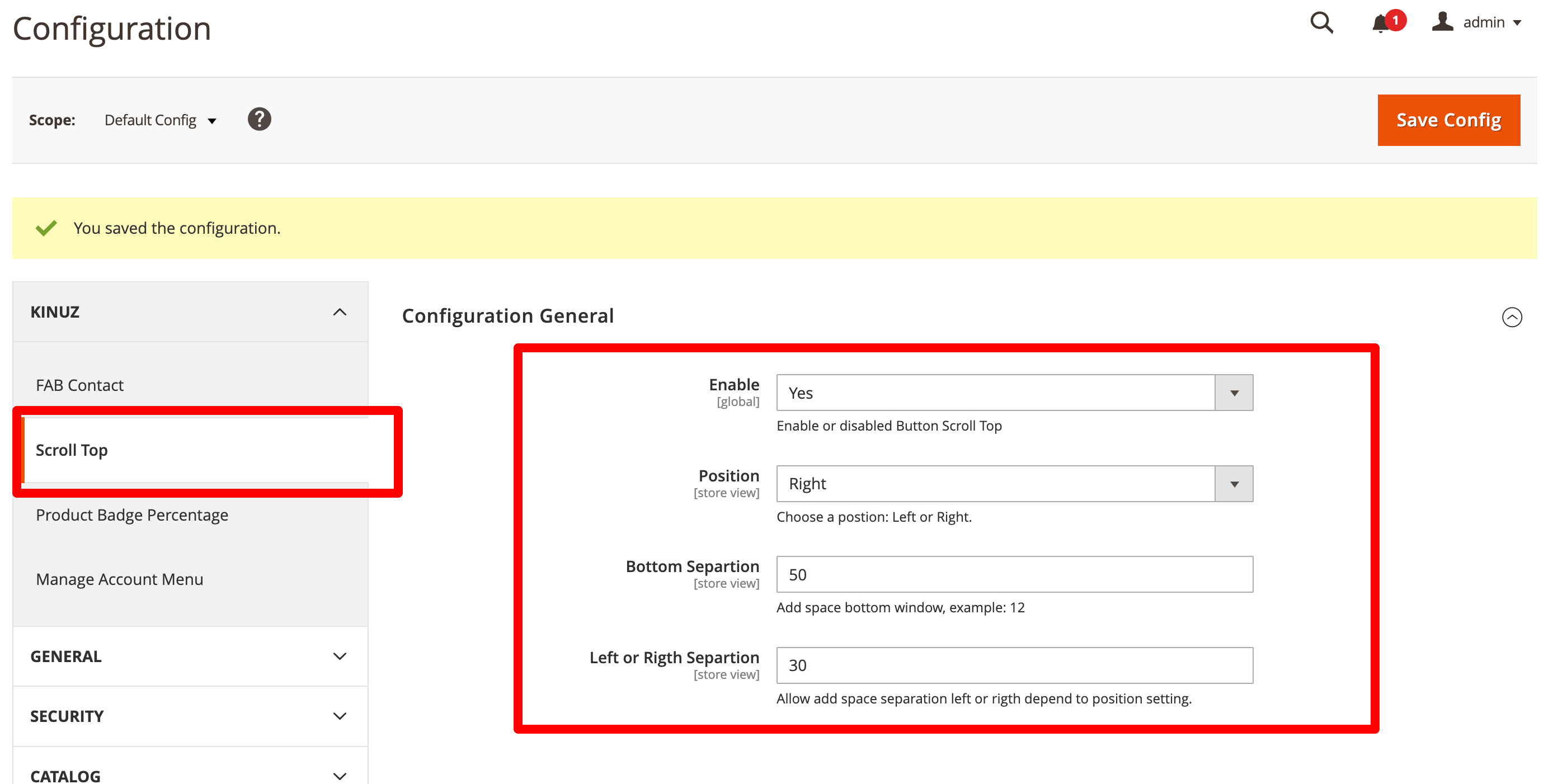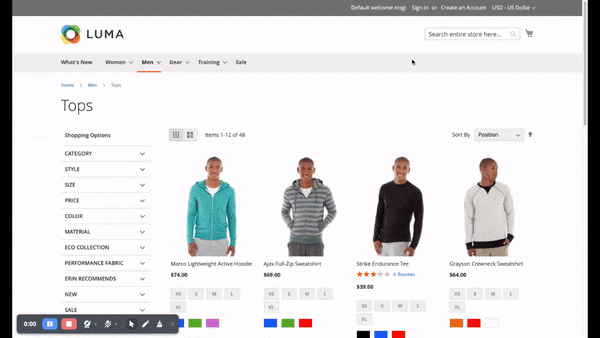kinuz / scroll-top
Allow add button scroll top to website
Installs: 10
Dependents: 0
Suggesters: 0
Security: 0
Stars: 2
Watchers: 1
Forks: 0
Open Issues: 0
Type:magento2-module
pkg:composer/kinuz/scroll-top
Requires
- kinuz/base: ^1.0.0
README
How to install
1. Install via composer (recommend)
I recommend you to install Kinuz_ScrollTop module via composer. It is easy to install, update and maintaince.
Run the following command in Magento 2 root folder.
1.1 Install
composer require kinuz/scroll-top
php bin/magento setup:upgrade
php bin/magento setup:static-content:deploy -f
Run compile if your store in Production mode:
php bin/magento setup:di:compile
2. Copy and paste
If you don't want to install via composer, you can use this way.
- Download the latest version here
- Extract
master.zipfile toapp/code/Kinuz/ScrollTop; You should create a folder pathapp/code/Kinuz/ScrollTopif not exist. - Go to Magento root folder and run upgrade command line to install
Kinuz_ScrollTop:
php bin/magento setup:upgrade
php bin/magento setup:static-content:deploy
2. Configuration
Go to section Stores > Configuration > Kinuz > Button Scroll Top
-
Enable to module
-
Setting the position, left or right spece and bottom space.
3. Preview module active
Show button scroll top.