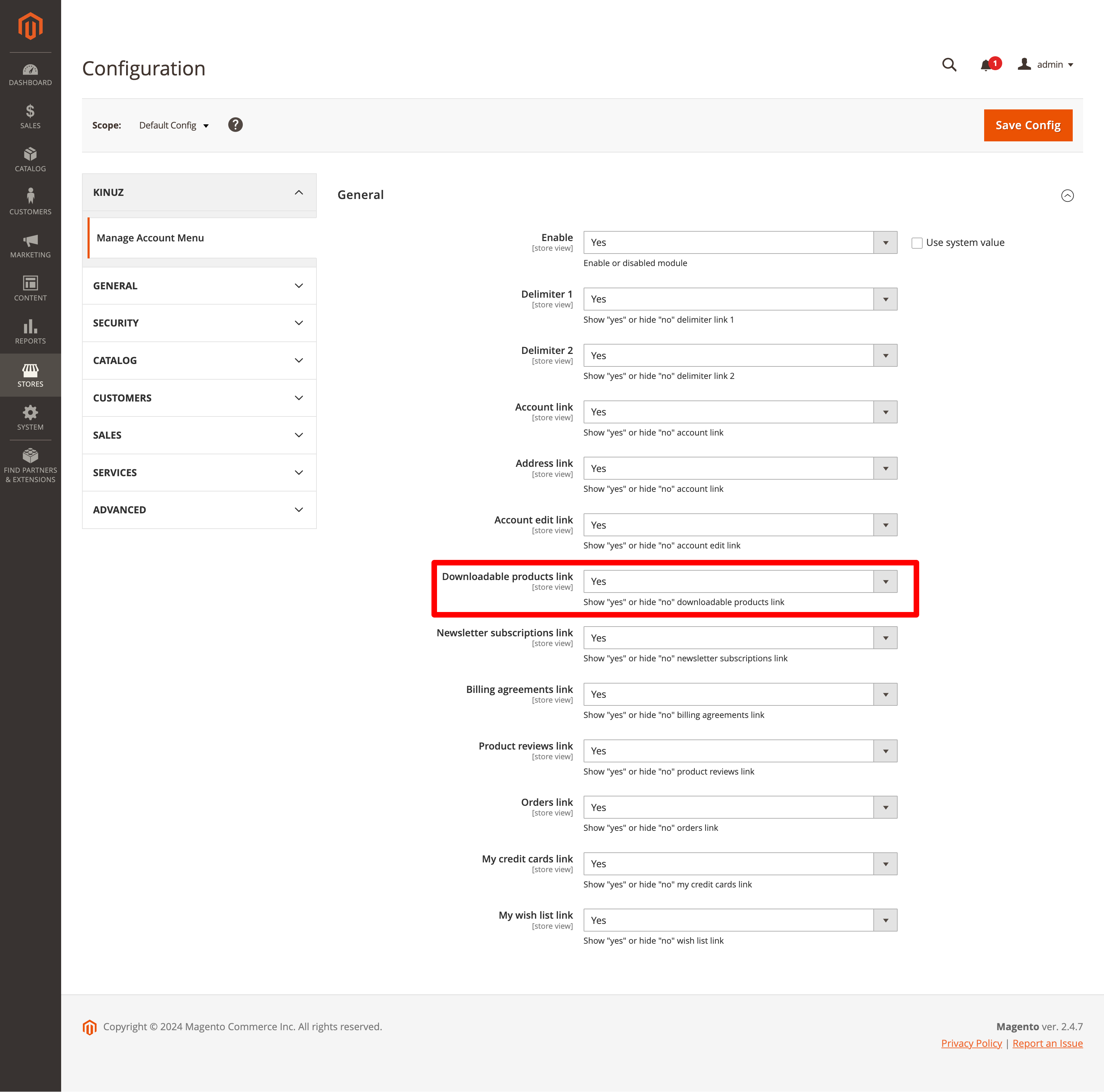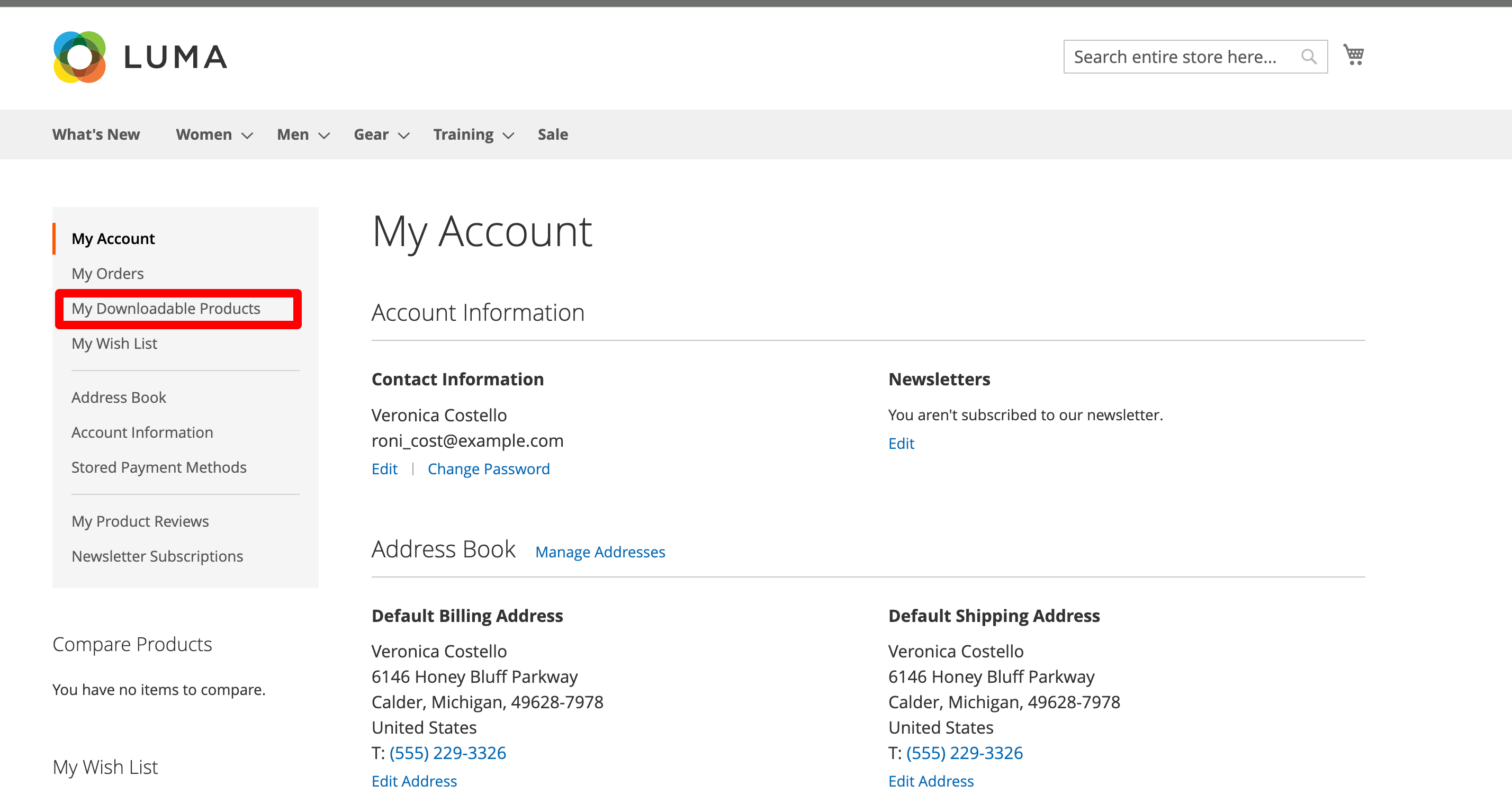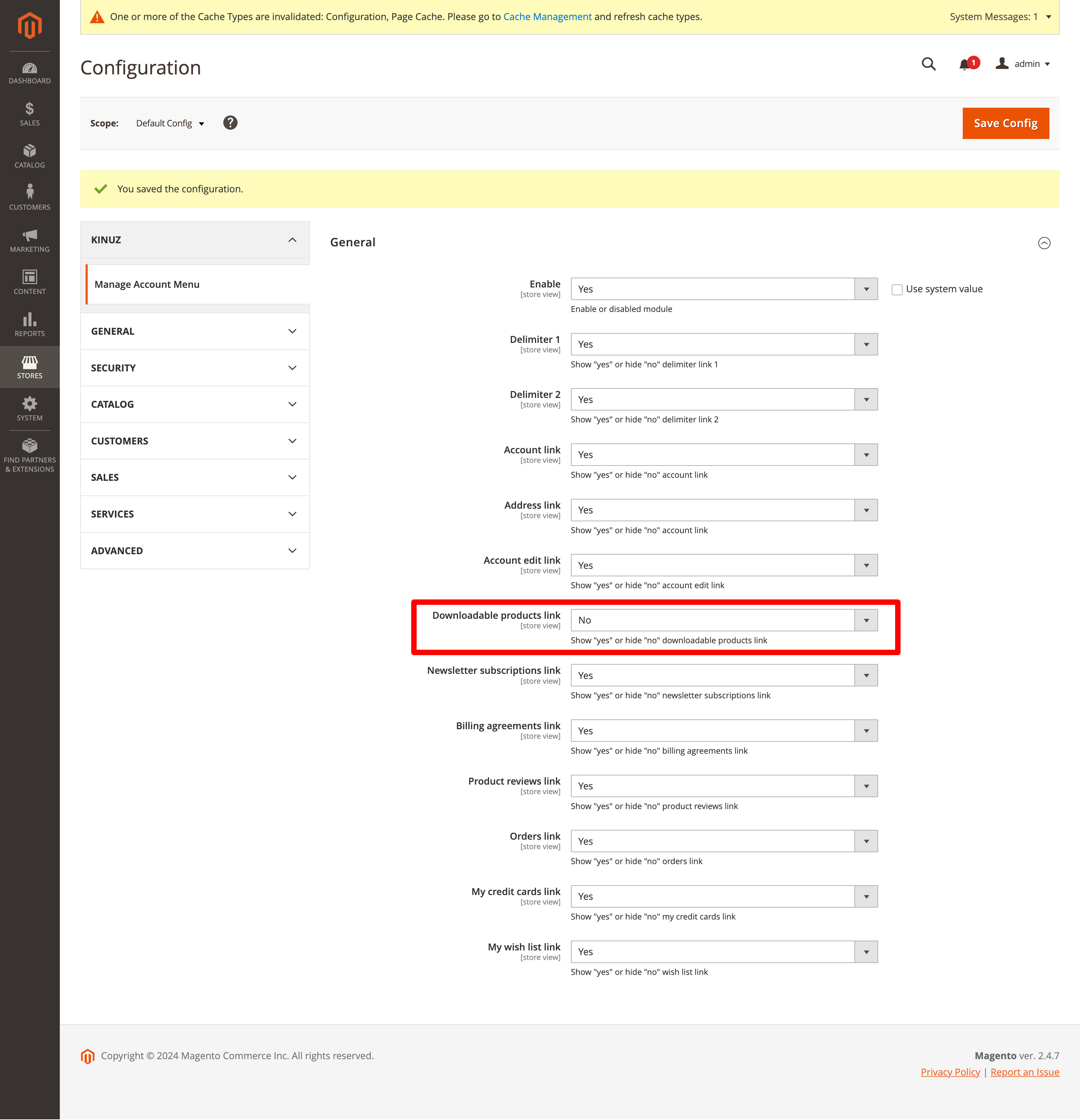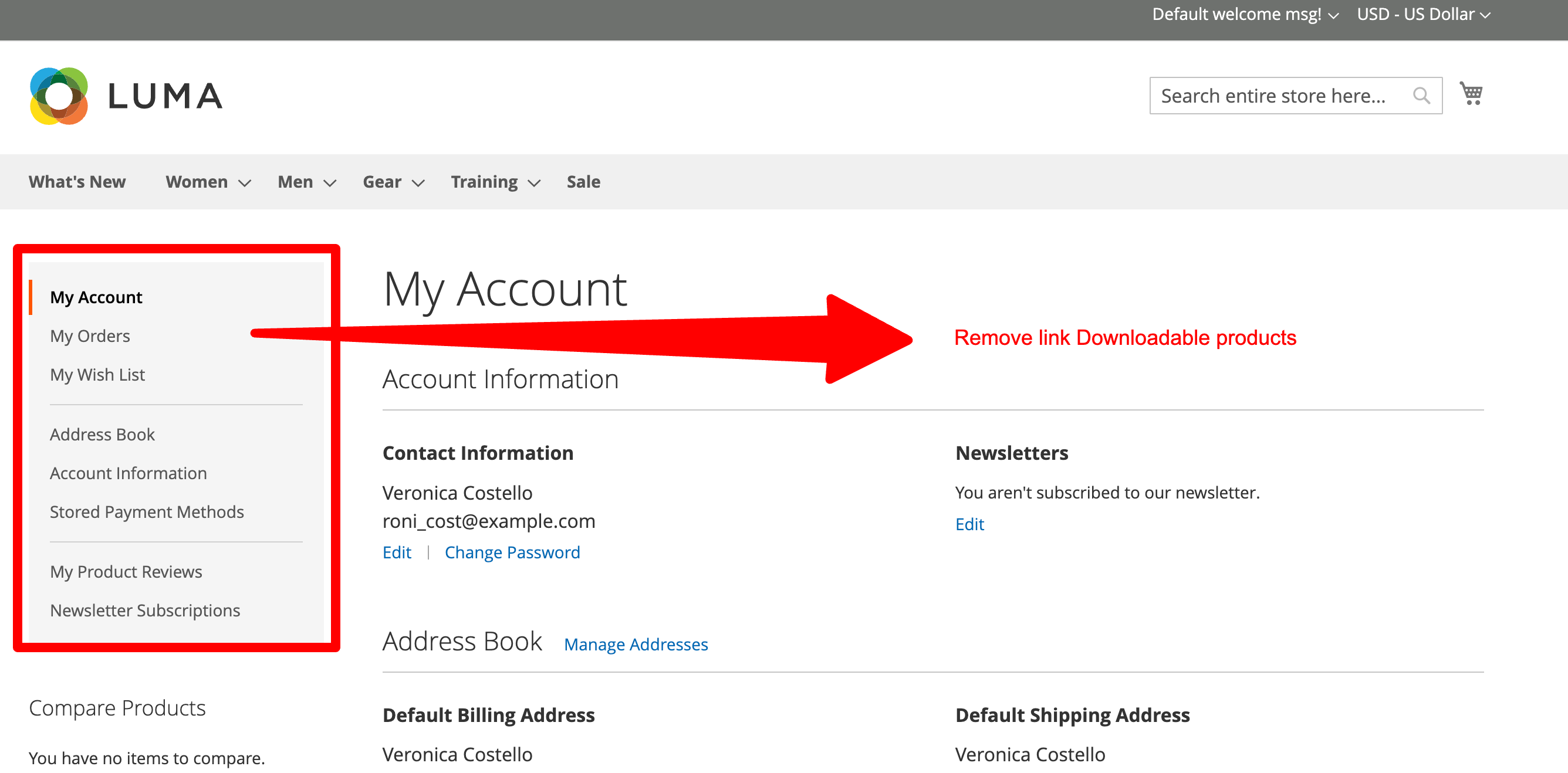kinuz / manage-account-menu
Allow active or deactive links menu sidebar customer account
Installs: 7
Dependents: 0
Suggesters: 0
Security: 0
Stars: 0
Watchers: 1
Forks: 0
Open Issues: 0
Type:magento2-module
pkg:composer/kinuz/manage-account-menu
Requires
- kinuz/base: ^1.0.0
README
How to install
1. Install via composer (recommend)
I recommend you to install Kinuz_ManageAccountMenu module via composer. It is easy to install, update and maintaince.
Run the following command in Magento 2 root folder.
1.1 Install
composer require kinuz/manage-account-menu
php bin/magento setup:upgrade
php bin/magento setup:static-content:deploy -f
Run compile if your store in Production mode:
php bin/magento setup:di:compile
2. Copy and paste
If you don't want to install via composer, you can use this way.
- Download the latest version here
- Extract
master.zipfile toapp/code/Kinuz/ManageAccountMenu; You should create a folder pathapp/code/Kinuz/ManageAccountMenuif not exist. - Go to Magento root folder and run upgrade command line to install
Kinuz_ManageAccountMenu:
php bin/magento setup:upgrade
php bin/magento setup:static-content:deploy
2. Configuration and visualization
Go to section Stores > Configuration > Kinuz > Manage Menu Account