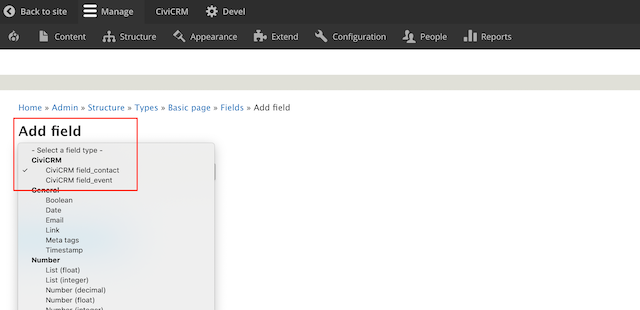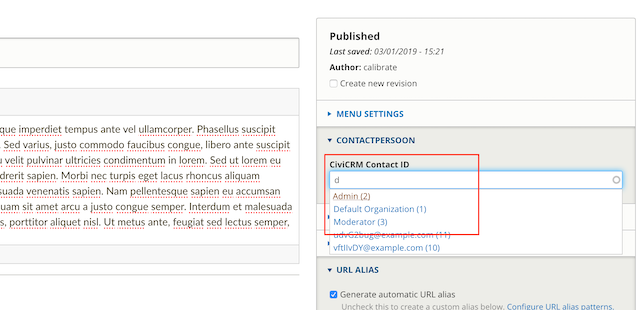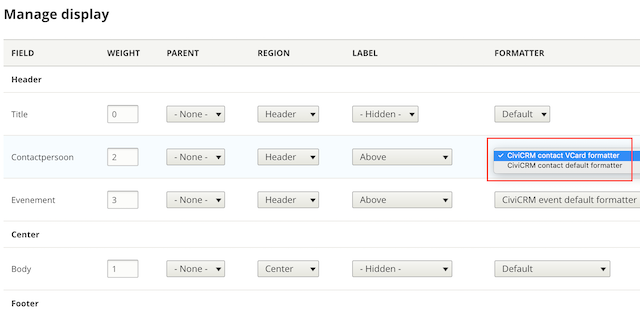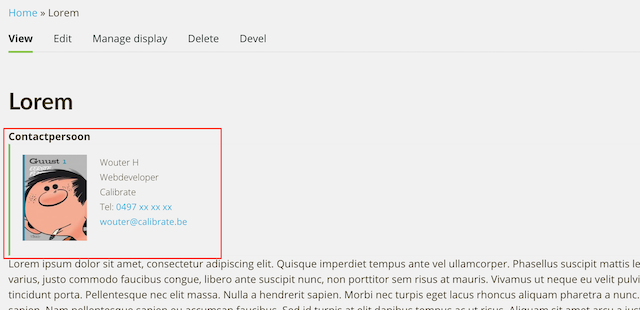kewljuice / civicrm_fields
Everything functionally related to CiviCRM field(s).
Installs: 1 882
Dependents: 0
Suggesters: 0
Security: 0
Stars: 1
Watchers: 1
Forks: 1
Open Issues: 0
Type:drupal-module
pkg:composer/kewljuice/civicrm_fields
README
Add a CiviCRM field to a content type
- Navigate to the Content types page (Administer > Structure > Content types).
- In the table, locate the row that contains your content type and click the manage fields link.
- In the Add new field section, select one of the following types.
- CiviCRM field_contact
- CiviCRM field_event
- Enter a label, machine name for the field.
- Click Save.
Select CiviCRM entity on create/edit content type page
- Navigate to the Content type create/edit page.
- Select the newly created CiviCRM field, start typing the field will automatically show results.
Manage CiviCRM field display
- Navigate to the Content types page (Administer > Structure > Content types).
- In the table, locate the row that contains the content type you wish to change and click the manage display link. This takes you to the Default view mode settings page.
- The format column contains the options to show the CiviCRM field in different formats.
View content type with CiviCRM field formatter
- Navigate to a Content type page where a CiviCRM field is set.
Installation
This module is installed as any other Drupal module.
- with drush
drush pm-enable -y civicrm_fields