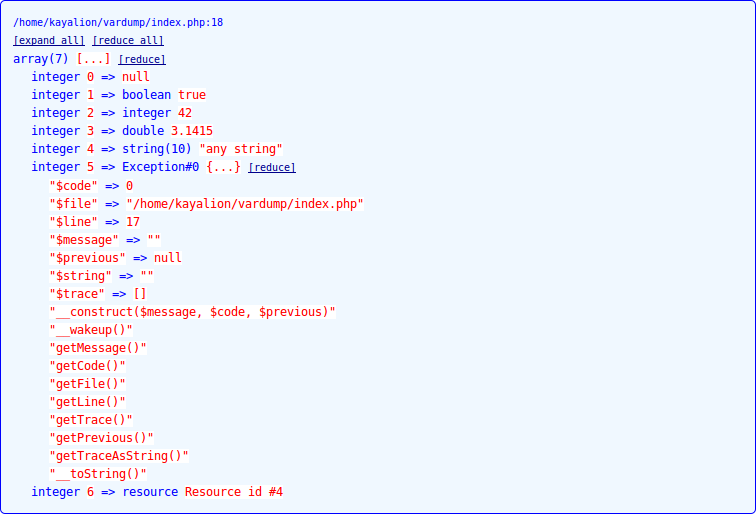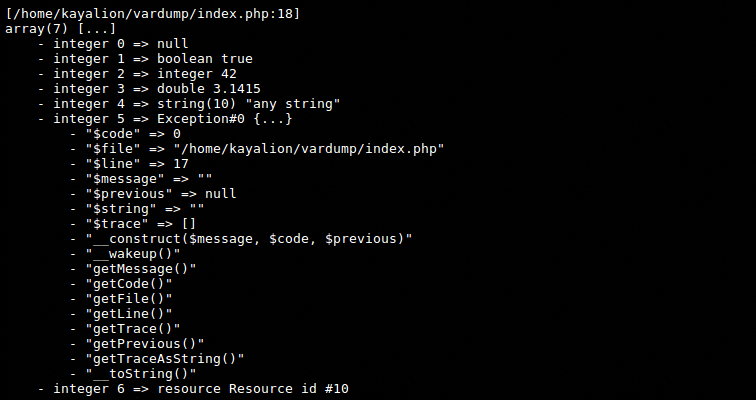kayalion / vardump
Helper library to print variables for debugging purposes
Installs: 1 100
Dependents: 0
Suggesters: 0
Security: 0
Stars: 4
Watchers: 2
Forks: 0
Open Issues: 0
pkg:composer/kayalion/vardump
This package is not auto-updated.
Last update: 2026-02-15 07:23:37 UTC
README
PHP Helper library to print variables for debugging purposes.
Usage
<?php // dumps a variable vd("any variable"); // or multiple variables, as many as your memory can handle vd("any variable", "any other variable"); // dumps a variable and dies vdd("any variable"); // or with multiple variables vdd("any variable", "any other variable"); // dumps one variable with a specific configuration // set any configuration parameter to null to use the global value $maxRecursiveDepth = 10; $maxStringLength = 100; $includeMethods = true; $theme = new SpidermanHtmlVarDumpTheme(); vdc("any variable", $maxRecursiveDepth, $maxStringLength, $includeMethods, $theme); // dumps one variable with a specific configuration and dies vdcd("any variable", $maxRecursiveDepth, $maxStringLength, $includeMethods, $theme); // as called for the sample screenshots vd([ null, true, 42, 3.1415, "any string", new Exception(), fopen('php://stdout', 'w'), ]);
Screenshots
Output on a HTML page:
Output in a CLI:
Configuration
You can use the environment variable to configure the vardump.
<?php // Flag to see if object methods should be included $_ENV['VAR_DUMP_METHODS'] = true; // Maximum depth for arrays and objects $_ENV['VAR_DUMP_RECURSIVE_DEPTH'] = 10; // Maximum length for the preview of a string $_ENV['VAR_DUMP_STRING_LENGTH'] = 100; // Name of the CLI theme class $_ENV['VAR_DUMP_THEME_CLI'] = 'CliVarDumpTheme'; // Name of the HTML theme class, choose between: // - HtmlVarDumpTheme // - BatmanHtmlVarDumpTheme // - HulkHtmlVarDumpTheme, // - IronmanHtmlVarDumpTheme, // - SpidermanHtmlVarDumpTheme, // - SupermanHtmlVarDumpTheme, $_ENV['VAR_DUMP_THEME_HTML'] = 'SpidermanHtmlVarDumpTheme';
Dump To File
When you are debugging a web application, output can break your layout or response, especially when developing a restful API.
You can easily pipe the vardump output to a file using the file theme.
<?php // the file to dump to $file = __DIR__ . '/vardump.log'; // create a theme to log to the file $theme = new FileVarDumpTheme($file); // you can also provide a truncate size in KB, defaults to 1MB $theme = new FileVarDumpTheme($file, 4096); // 4MB // set the theme for both environments $_ENV['VAR_DUMP_THEME_CLI'] = $theme; $_ENV['VAR_DUMP_THEME_HTML'] = $theme;
Once the log file is created, you can use the tail command to keep an eye on it:
tail -f vardump.log
Installation
You can use Composer to install this helper into your project.
composer require kayalion/vardump
For manual installation, copy the src/VarDump.php file to your project and include it like:
<?php include __DIR__ . '/src/VarDump.php';