justbetter / magento2-akeneo-bundle
Magento2 bundle for extending the Akeneo connector with awesome features.
Installs: 27 187
Dependents: 0
Suggesters: 0
Security: 0
Stars: 28
Watchers: 5
Forks: 12
Open Issues: 0
Type:magento2-module
pkg:composer/justbetter/magento2-akeneo-bundle
Requires
- php: ^8.2
- akeneo/module-magento2-connector-community: ^105.1.0
- justbetter/magento2-core: ^1.0.0
Requires (Dev)
- bitexpert/phpstan-magento: ^0.11.0
- magento/magento-coding-standard: ^33
- phpro/grumphp: ^2.0
- phpstan/phpstan: ^1.10
- squizlabs/php_codesniffer: ^3.0
- dev-master
- 2.1.2
- 2.1.1
- 2.1.0
- 2.0.0
- 1.19.3
- 1.19.2
- 1.19.1
- 1.19.0
- 1.18.1
- 1.18.0
- 1.17.2
- 1.17.1
- 1.17.0
- 1.16.0
- 1.15.1
- 1.15.0
- 1.14.1
- 1.14.0
- 1.13.0
- 1.12.0
- 1.11.5
- 1.11.4
- 1.11.3
- 1.11.2
- 1.11.1
- 1.11.0
- 1.10.0
- 1.9.0
- 1.8.0
- 1.7.0
- 1.6.0
- 1.5.0
- 1.4.0
- 1.3.9
- 1.3.8
- 1.3.7
- 1.3.6
- 1.3.5
- 1.3.4
- 1.3.3
- 1.3.2
- 1.3.1
- 1.3.0
- 1.2.0
- 1.0.6
- 1.0.5
- 1.0.3
- 1.0.2
- 1.0.1
- dev-feature/dynamic-family-filter
- dev-feature/v2-update
- dev-copilot/sub-pr-57
- dev-bugfix/skip-empty
- dev-bugfix/writeln-on-null
- dev-feature/remove-redundant-eav
- dev-feature/exclude-families-fix
- dev-feature/exclude-families
- dev-develop
This package is auto-updated.
Last update: 2026-02-27 09:59:21 UTC
README
JustBetter - Magento 2 Akeneo Bundle
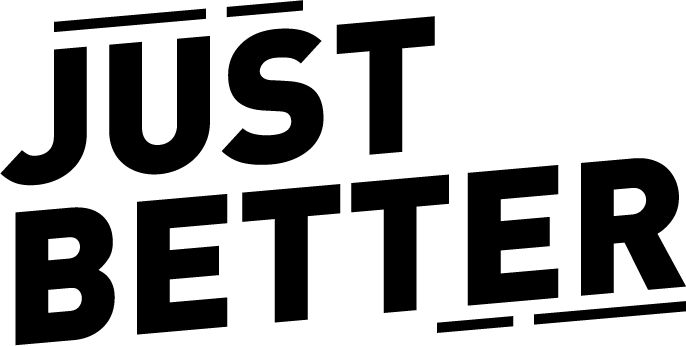
JustBetter - Magento 2 Akeneo Bundle
Extends the official Akeneo Connector with several features and optimizations.
Report Bug
·
Request Feature
Table of Contents
About The Package
This Magento 2 extension made by JustBetter extends the official Akeneo Connector with several features and optimizations.
These features can be enabled / disabled via an extra configuration section called JustBetter Akeneo that is added to the default Akeneo Connector Configuration in Magento.
Built With
Contributors
Thanks to all the people who have contributed to this project:
Getting Started
Installation
-
Install via Composer
composer require justbetter/magento2-akeneo-bundle
-
Enable the module
bin/magento module:enable JustBetter_AkeneoBundle
-
Run setup upgrade and flush cache
bin/magento setup:upgrade && bin/magento cache:flush
Features
Feature Overview
For detailed documentation of each feature, see FEATURES.md.
For configuration instructions and best practices, see Configuration Guide.
| Category | Feature | Configuration Path |
|---|---|---|
| Product Import | Important Attributes | JustBetter Akeneo > Important Attributes |
| Default Store Values | JustBetter Akeneo > Default Store Values | |
| Exclude Families from Import | Products Filters > Excluded Families | |
| Dynamic Family Filtering | Products Filters > Dynamic Family Filtering | |
| Remove Redundant EAV | JustBetter Akeneo > Remove Redundant EAV | |
| Category | Category Exist - Skip URL Regeneration | JustBetter Akeneo > Category Exist |
| Tax & Pricing | Set Tax Class | JustBetter Akeneo > Set Tax Class |
| Attributes | Metric Units Import | JustBetter Akeneo > Enable Metric Units |
| Format Media Name (SEO) | JustBetter Akeneo > Format Media Name | |
| Visibility | Set Families Not Visible | JustBetter Akeneo > Not Visible Families |
| Website Association | Required Attribute Mapping | Products > Required Attribute Mapping |
| Management | Akeneo Manager | JustBetter Akeneo > Akeneo Manager |
| Notifications | Slack Notifications | JustBetter Akeneo > Slack |
| Events | Import Finished Events | - |
Configuration
All features are configured in the Magento Admin Panel:
Stores > Configuration > Catalog > Akeneo Connector > JustBetter Akeneo
For detailed configuration instructions, grid mappings, and best practices, see FEATURES.md - Configuration Guide.
Usage
The bundle extends the Akeneo Connector with additional features that can be configured in the Magento Admin Panel. Some features also provide CLI commands for manual execution.
For detailed usage instructions and CLI commands, see FEATURES.md.
Events
The bundle dispatches custom events after import completion to enable custom post-processing.
For available events, implementation examples and use cases, see FEATURES.md - Event System.
Contributing
Please read our Contributing Guide for details on our code of conduct and the process for submitting pull requests.
Development:
# Install dependencies composer install # Run quality checks (PHPStan) composer analyse # Run GrumPHP tasks manually composer grumphp
Note: GrumPHP runs automatically on git commit.
For security vulnerabilities, please see our Security Policy.
License
Distributed under the GPL-3.0 License. See LICENSE for more information. Please see License File for more information.
