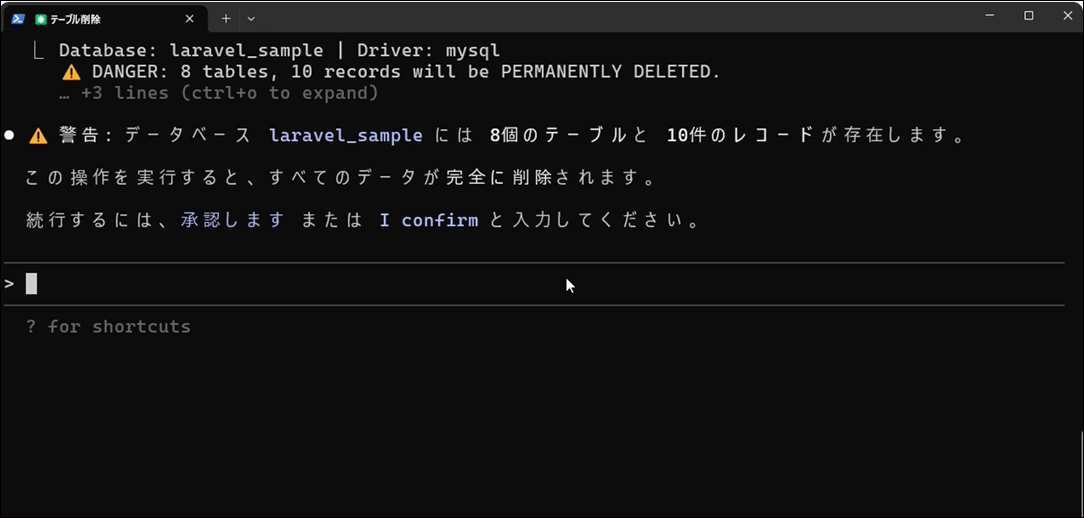junko5 / laravel-safe-migration
MCP server for safe Laravel database migrations with confirmation prompts
Installs: 11
Dependents: 0
Suggesters: 0
Security: 0
Stars: 0
Watchers: 0
Forks: 0
Open Issues: 0
pkg:composer/junko5/laravel-safe-migration
Requires
- php: ^8.2
- laravel/framework: ^11.0|^12.0
- laravel/mcp: ^0.2.1
This package is not auto-updated.
Last update: 2026-02-10 01:32:40 UTC
README
⚠️ Beta Version / β版
Laravelデータベースマイグレーション安全実行MCPサーバー。Claude Code/Cursor用。 MCP server for safe Laravel database migrations with confirmation prompts for Claude Code/Cursor.
📺 Demo / デモ
こちらの動画でインストール方法・使い方ご紹介しています。
🎥 Watch Full Demo Video (Vimeo)
📖 日本語ドキュメント
概要
AIエージェントがデータベースマイグレーションを実行する際に、データ損失を防ぐためのMCPサーバーです。 破壊的な操作を行う前に、データベースの影響を分析し、ユーザー確認を要求します。
インストール方法
1. Composerでインストール
composer require junko5/laravel-safe-migration:dev-main
2. MCPクライアントの設定
Claude Code
claude mcp add safe-migration --scope local -- php artisan mcp:start safe-migration
Cursor
.cursor/mcp.jsonに追加:
{
"mcpServers": {
"safe-migration": {
"type": "stdio",
"command": "php",
"args": [
"{your-laravel-project-path}/artisan",
"mcp:start",
"safe-migration"
]
}
}
}
パスについて注意:
{your-laravel-project-path}は、Laravelプロジェクトの絶対パスに置き換えてください(pwdコマンドで確認できます)。 例:C:/Users/username/Documents/laravel-project/artisanバックスラッシュ(
\)はスラッシュ(/)に置き換えてください。
phpについて注意:
phpコマンドがPATHに登録されていない場合(XAMPPなど)は、フルパスを指定してください:Claude Code:
claude mcp add safe-migration --scope local -- C:/xampp/php/php.exe artisan mcp:start safe-migrationCursor:
"command": "C:/xampp/php/php.exe"
使い方
MCPサーバーは以下のコマンドを自動的に監視します:
php artisan migrate:rollbackphp artisan migrate:resetphp artisan migrate:freshphp artisan db:wipe
AIエージェントがこれらのコマンドを実行しようとすると、以下の処理が行われます:
- データベースへの影響(テーブルとレコード数)を確認
- データ損失がある場合に警告
- 明示的な確認を要求
動作環境
- PHP ^8.2
- Laravel ^12.28.1以上
テスト済み環境
- AIクライアント: Claude Code, Cursor
- データベース: SQLite, MySQL (phpMyAdmin)
その他のAIクライアントやデータベースでも動作する可能性がありますが、まだテストしていません。
ライセンス
MIT
📖 English Documentation
Overview
MCP server that prevents data loss when AI agents execute database migrations. Analyzes database impact before destructive operations and requires user confirmation.
Installation
1. Install via Composer
composer require junko5/laravel-safe-migration:dev-main
2. Configure MCP Client
Claude Code
claude mcp add safe-migration --scope local -- php artisan mcp:start safe-migration
Cursor
Add to .cursor/mcp.json:
{
"mcpServers": {
"safe-migration": {
"type": "stdio",
"command": "php",
"args": [
"{your-laravel-project-path}/artisan",
"mcp:start",
"safe-migration"
]
}
}
}
Note: Replace
{your-laravel-project-path}with the absolute path to your Laravel project (usepwdcommand to get the path). Example:C:/Users/username/Documents/laravel-project/artisanReplace backslashes (
\) with forward slashes (/).
Note: If
phpis not in your PATH (e.g., XAMPP), specify the full path:Claude Code:
claude mcp add safe-migration --scope local -- C:/xampp/php/php.exe artisan mcp:start safe-migrationCursor:
"command": "C:/xampp/php/php.exe"
Usage
The MCP server automatically monitors the following commands:
php artisan migrate:rollbackphp artisan migrate:resetphp artisan migrate:freshphp artisan db:wipe
When AI agents attempt to run these commands, they will:
- Check database impact (tables and records)
- Warn about data loss if applicable
- Request explicit confirmation from you
Requirements
- PHP ^8.2
- Laravel ^12.28.1+
Tested Environments
- AI Client: Claude Code, Cursor
- Database: SQLite, MySQL (phpMyAdmin)
Other AI clients and databases may work but have not been tested yet.
License
MIT