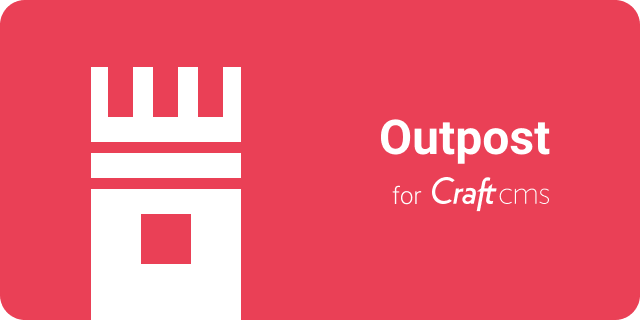johnnynotsolucky / outpost
Debug plugin to track and gain insights on requests to your Craft site
Installs: 3 598
Dependents: 0
Suggesters: 0
Security: 0
Stars: 6
Watchers: 1
Forks: 0
Type:craft-plugin
pkg:composer/johnnynotsolucky/outpost
Requires
- craftcms/cms: ^3.0.0
This package is auto-updated.
Last update: 2026-03-01 00:26:43 UTC
README
Outpost is a debug plugin for Craft CMS. It provides instruments to track and gain insights into requests, exceptions, events and logs.
Requirements
- Craft CMS 3.x
Installation
$ composer require johnnynotsolucky/outpost $ ./craft install/plugin outpost
Features
- Advanced request logging
- Request sampling
- Exception stacktraces
- Profiling
- Configurable
Configuration
- Include Control Panel Requests - Track Craft Control Panel requests.
- Automatic Purge Storage Limit - The amount of requests to store in the database. Setting to zero disables purging older requests.
- Request Sampling - Only track a sample of incoming requests. Uses whichever cache provider has been configured for Craft. Sampling occurs per unique URL, request method and response code. Request sampling should be enabled if you intend to use this plugin on a production site.
- Request Sample Rate - Percentage of requests to sample.
- Request Sample Period - Period in seconds to measure request frequency.
- Minimum Log Level - Minimum log level to store for all requests.
- Minimum Log Level for Exceptions - When an exception is tracked, increase the log output.
- View Grouped Items - When available, group similar tracked items, e.g. Exceptions by exception class.
Purging
If you intend on using this plugin on a production site, it is recommended that automatic purges are disabled, and to instead setup a cronjob.
Using the Control Panel
In Outpost settings, all tracked requests and related data can be cleared with the "Purge Requests" button.
Using a Terminal
Purge all requests
$ ./craft outpost/purge
Purge old requests
Retains the latest 100 requests:
$ ./craft outpost/purge --keep 100
Retains the latest 1000 requests:
$ ./craft outpost/purge -k 1000