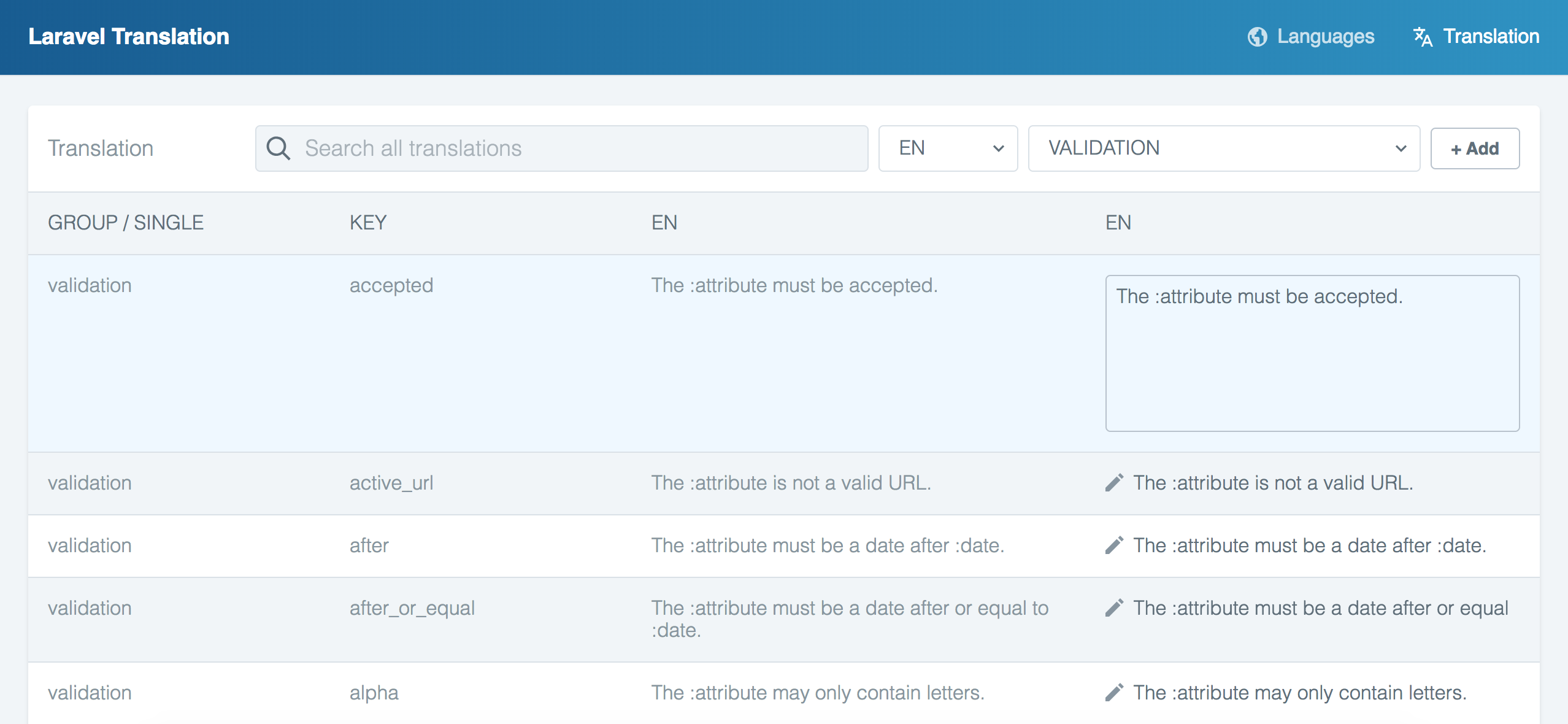joedixon / laravel-translation
A tool for managing all of your Laravel translations
Installs: 890 275
Dependents: 8
Suggesters: 0
Security: 0
Stars: 717
Watchers: 15
Forks: 251
Open Issues: 60
pkg:composer/joedixon/laravel-translation
Requires
- php: ^8.0
- illuminate/support: ^8.0||^9.0||^10.0
- laravel/legacy-factories: ^1.3
Requires (Dev)
- mockery/mockery: ^1.0.0
- orchestra/testbench: ^6.0|^8.0
- phpunit/phpunit: ^9.0|^10.0
- 3.x-dev
- 3.0.x-dev
- 2.x-dev
- v2.2.0
- v2.1.2
- v2.1.1
- v2.1
- v2.0
- 1.x-dev
- v1.2
- v1.1.2
- v1.1.1
- v1.1.0
- v1.0.1
- v1.0.0
- v0.3.0
- v0.2.1
- v0.2.0
- v0.1.4
- v0.1.3
- 0.1.2
- 0.1.1
- 0.1.0
- dev-dependabot/npm_and_yarn/axios-1.6.0
- dev-dependabot/npm_and_yarn/browserify-sign-4.2.2
- dev-dependabot/npm_and_yarn/babel/traverse-7.23.2
- dev-dependabot/npm_and_yarn/fsevents-1.2.13
- dev-dependabot/npm_and_yarn/postcss-8.4.31
- dev-feat/ui
- dev-analysis-4wD6jD
- dev-feat/correct-lang-path
- dev-master
This package is auto-updated.
Last update: 2026-02-10 09:33:36 UTC
README
Translation management for your Laravel application.
About Laravel Translation
Laravel Translation is a package for Laravel which allows you full control over your translations when using Laravel's localization functionality.
The package allows you to manage your translations using either the native file based translations, but also provides a database driver which is useful in multi-server setups.
It exposes a user interface allowing you to update existing and add new translations to your application.
Below are a full list of features:
- File and database drivers
- Database translation loader (automatically load translations from the database when Laravel's translation retrieval methods and the database driver)
- User interface to add new languages and add and update translations
- Artisan commands to manage your translations
- Scan your application for missing translations
Version Compatibility
| Laravel | Laravel Translation |
|---|---|
| 6.x | 1.x |
| 7.x | 1.x |
| 8.x | 2.x |
| 9.x | 2.x |
Installation
Install the package via Composer
composer require joedixon/laravel-translation
Publish configuration and assets
php artisan vendor:publish --provider="JoeDixon\Translation\TranslationServiceProvider"
The service provider is loaded automatically using package discovery.
Usage
Configuration
The package ships with a configuration file called translation.php which is published to the
config directory during installation. Below is an outline of the settings.
driver [file|database]
Choose either file or database. File translations utilise Laravel's native
file based translations and includes support for both array based and json based
language files.
route_group_config.middleware [string|array]
Apply middleware to the routes which ship with the package. For example, you may
which to use the auth middleware to ensure package user interface is only
accessible to logged in users.
translation_methods [array]
Choose which of Laravel's translation methods to use when searching for missing translation keys.
scan_paths [array]
Choose which paths to use when searching for missing translations. Narrowing the search to specific directories will result in a performance increase when scanning for missing translations.
ui_url [string]
Choose the root URL where the package user interface can be accessed. All routes will be prefixed by this value.
e.g. setting this value to languages will result in URLs such as translations/{language}/translations
database.languages_table
Choose the name of the languages table when using the database driver.
database.translations_table
Choose the name of the translations table when using the database driver.
Drivers
File
Utitlises Laravel's native php array and JSON based language files and exposes a user interface to manage the enclosed translations. Add and update languages and translations using either the user interface or the built-in Artisan commands.
Database
The database driver takes all of the functionality of Laravel's file based language files, but moves the storage to the database, utilising the connection configured for your Laravel application.
It also replaces the translation loader in the container so all of Laravel's
translation retrieval methods (__(), trans(), @lang(), etc) will load the
relevant strings from the database rather than the files without the need to
change any code in your application. It's a like for like swap.
To utilise the database driver, make sure to update the database table names in the configuration file and run the migrations.
Changing Drivers from File (default) to Database
- Update the driver to use database in
./config/translation.php.
'driver' => 'database'
- Run the migration to add translations and languages tables.
php artisan migrate
- Run the following command and folow the prompts to synchronise the translations between drivers.
php artisan translation:sync-translations
- A few questions will be prompted which have to be answered. See the screenshot below:
User interface
Navigate to http://your-project.test/languages (update languages to match the
translation.ui_url configuration setting) and use the interface to manage
your translations.
First, click on the language you wish to edit. On the subsequent page, find the translation you want to edit and click on the pencil icon or on the text and make your edits. As soon as you remove focus from the input, your translation will be saved, indicated by the green check icon.
Artisan Commands
The package ships with a series of Artisan commands which assist with translation management.
translation:add-language
Add a new language to the application.
translation:add-translation-key
Add a new language key for the application.
translation:list-languages
List all of the available languages in the application.
translation:list-missing-translation-keys
List all of the translation keys in the app which don't have a corresponding translation.
translation:sync-translations
Synchronise translations between drivers. This is useful if you have an exisitng application using the native file based language files and wish to move to the database driver. Running this command will take all of the translations from the language files and insert them in to the database.
translation:sync-missing-translation-keys
This command will scan your project (using the paths supplied in the configuration file) and create all of the missing translation keys. This can be run for all languages or a single language.