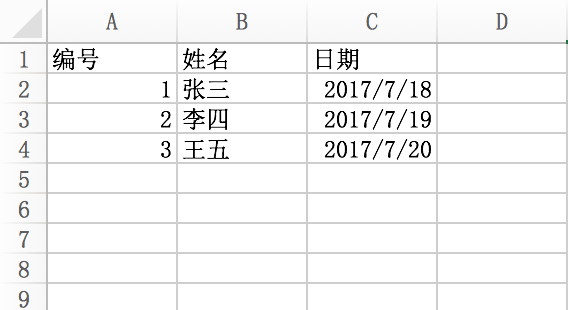jiangh / excel
excel
Installs: 0
Dependents: 0
Suggesters: 0
Security: 0
Stars: 0
Watchers: 0
Forks: 0
Open Issues: 0
pkg:composer/jiangh/excel
Requires
- php: >=5.3
- mk-j/php_xlsxwriter: ^0.32.0
- phpoffice/phpexcel: ^1.8
This package is auto-updated.
Last update: 2019-12-26 07:05:10 UTC
README
安装
composer require jiangh/excel
使用示例
导入Excel
<?php
include 'vendor/autoload.php'; // 如果在框架中通常不需要
use PFinal\Excel\Excel;
date_default_timezone_set('PRC');
$data = Excel::readExcelFile('./1.xlsx', ['id' => '编号', 'name' => '姓名', 'date' => '日期']);
//处理日期
array_walk($data, function (&$item) {
$item['date'] = Excel::convertTime($item['date'], 'Y-m-d');
});
var_dump($data);
//如果数据量大,建议用csv格式
$data = Excel::readExcelFile('./1.csv', ['id' => '编号', 'name' => '姓名', 'date' => '日期'], 1, 1, '', 'GBK');
Excel中的数据:
得到结果如下:
$data = [
['id'=>1,'name'=>'张三', 'date'=>'2017-07-18'],
['id'=>1,'name'=>'李四', 'date'=>'2017-07-19'],
['id'=>1,'name'=>'王五', 'date'=>'2017-07-20'],
];
导出到Excel文件
$data = [
['id' => 1, 'name' => 'Jack', 'age' => 18, 'date'=>'2017-07-18'],
['id' => 2, 'name' => 'Mary', 'age' => 20, 'date'=>'2017-07-18'],
['id' => 3, 'name' => 'Ethan', 'age' => 34, 'date'=>'2017-07-18'],
];
$map = [
'title'=>[
'id' => '编号',
'name' => '姓名',
'age' => '年龄',
],
];
$file = 'user' . date('Y-m-d');
//浏览器直接下载
Excel::exportExcel($data, $map, $file, '用户信息');
//保存到磁盘文件中
//Excel::toExcelFile($data, $map, $file, '用户信息');
//分块导出到CSV文件
Excel::chunkExportCSV($map, './temp.csv', function ($writer) {
DB::select('user')->orderBy('id')->chunk(100, function ($users) use ($writer) {
/** \Closure $writer */
$writer($users);
});
});