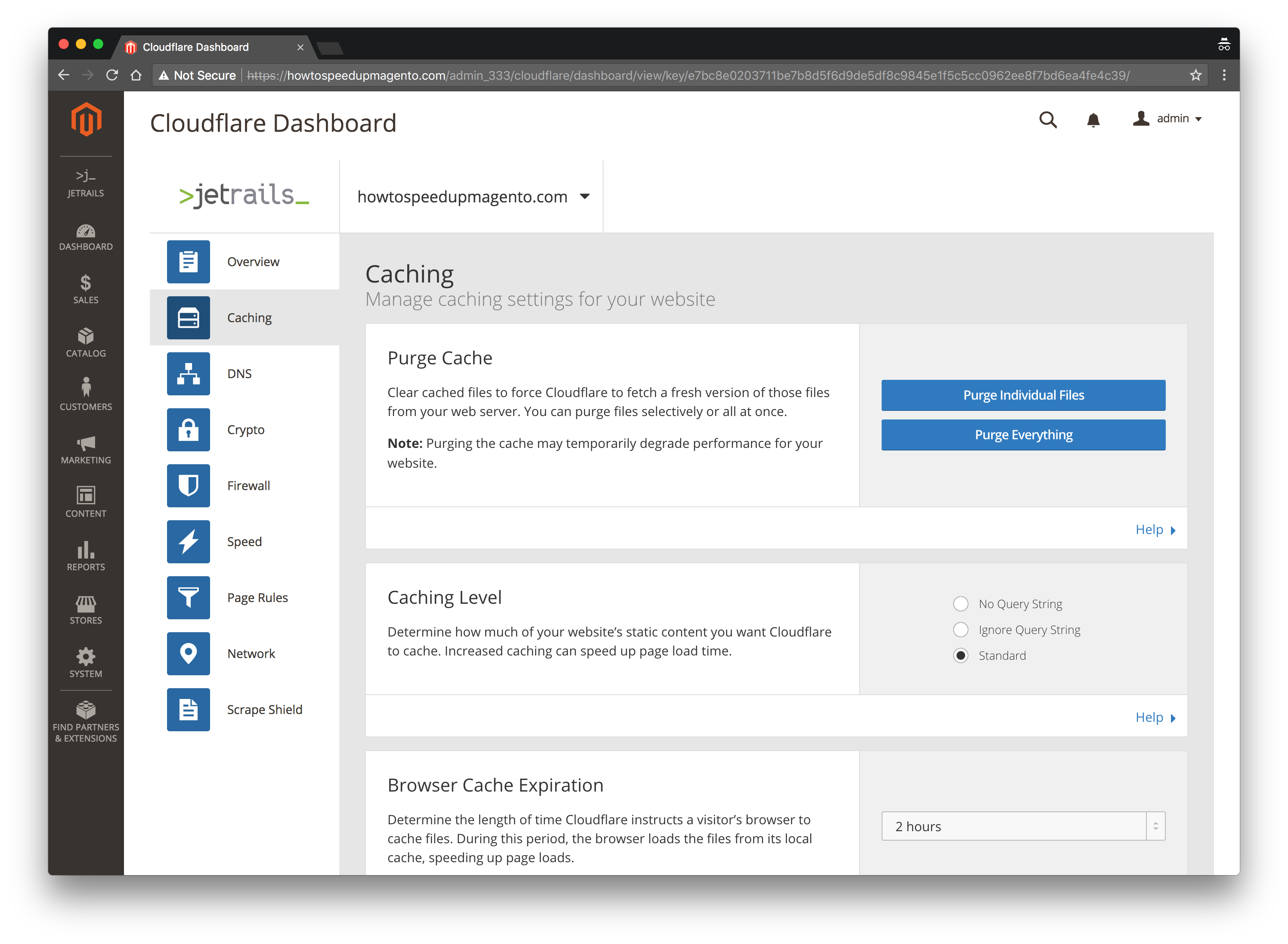jetrails / magento2-cloudflare
Interact with popular Cloudflare features though Magento's backend portal
Installs: 79 847
Dependents: 0
Suggesters: 0
Security: 0
Stars: 21
Watchers: 6
Forks: 5
Open Issues: 5
Type:magento2-module
pkg:composer/jetrails/magento2-cloudflare
Requires
- php: >=7.2
Requires (Dev)
- dev-master
- 1.4.3
- 1.4.2
- 1.4.1
- 1.4.0
- 1.3.9
- 1.3.8
- 1.3.7
- 1.3.6
- 1.3.5
- 1.3.4
- 1.3.3
- 1.3.2
- 1.3.1
- 1.3.0
- 1.2.6
- 1.2.5
- 1.2.4
- 1.2.3
- 1.2.2
- 1.2.1
- 1.2.0
- 1.1.1
- 1.1.0
- 1.0.0
- dev-dependabot/npm_and_yarn/json5-1.0.2
- dev-dependabot/npm_and_yarn/qs-6.5.3
- dev-dependabot/npm_and_yarn/decode-uri-component-0.2.2
- dev-dependabot/npm_and_yarn/loader-utils-1.4.2
- dev-dependabot/npm_and_yarn/terser-5.14.2
This package is auto-updated.
Last update: 2026-01-25 20:42:56 UTC
README
Interact with popular Cloudflare features though Magento's backend portal.
Documentation
The user guide can be found here. The user guide goes through the installation process as well as explains all the features that comes with this extension. For further support, please email development@jetrails.com.
Build System
A simple Makefile is used as a build system. Run make help to see available commands.
Development Environment
We use a super simple development environment that is ephemeral. You can spin it up by doing the following:
docker compose up -d
docker compose logs -f
docker compose down # destroy environment
You can deploy the module into the development environment by running the following:
make clean make build make deploy
You can then access the magento container by running the following:
docker compose exec magento bash
Once in the container you can run the standard commands to install the module:
magento setup:upgrade magento setup:di:compile
The Magento site is hosted on http://localhost and the backend can be reached at http://localhost/admin. Default user name is jetrails and default password is magento2.