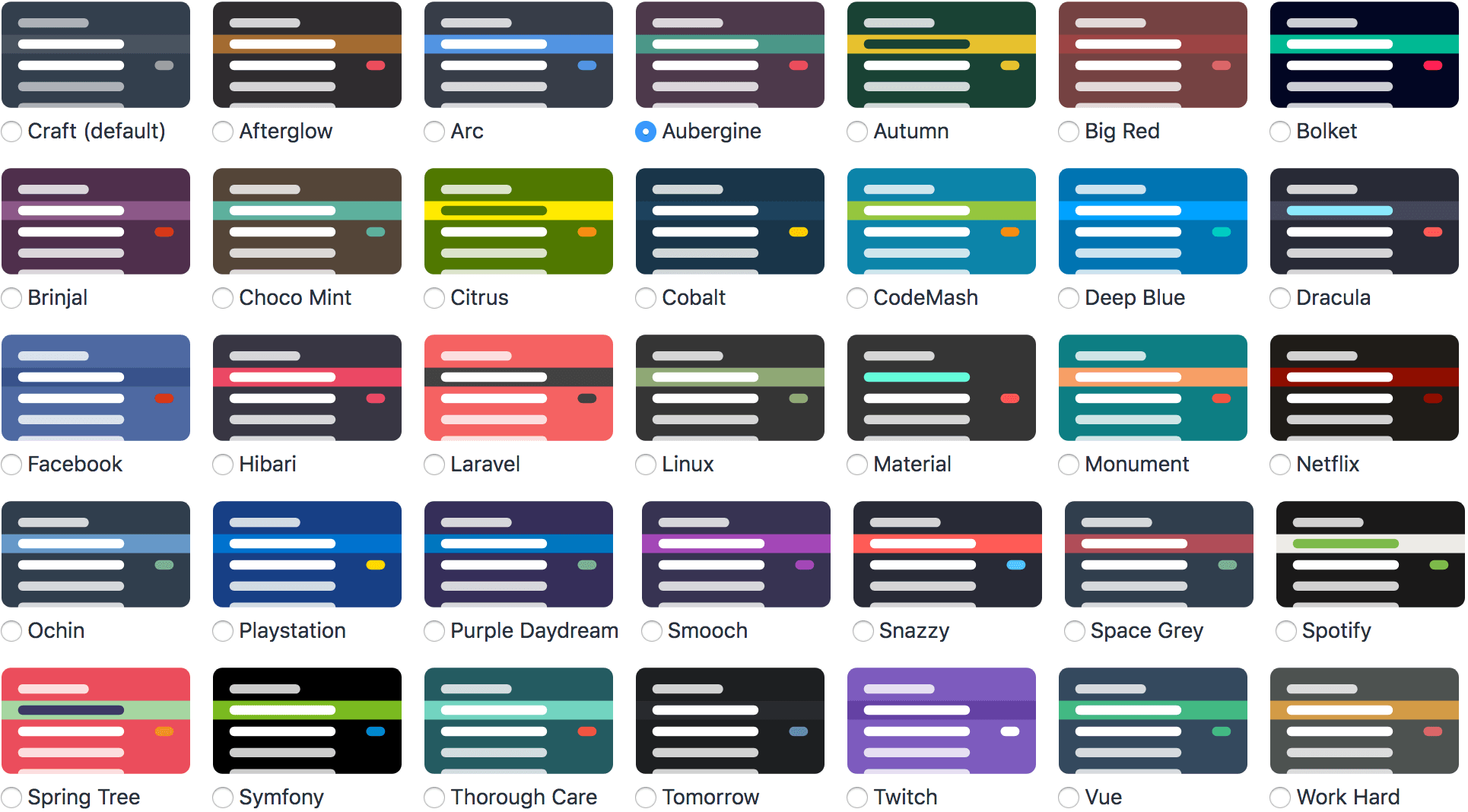jalendport / craft-sidebarthemes
Customise the look of the CP sidebar
Fund package maintenance!
jalendport
Ko Fi
www.paypal.me/jalenconner
Installs: 2 998
Dependents: 0
Suggesters: 0
Security: 0
Stars: 7
Watchers: 2
Forks: 1
Open Issues: 0
Type:craft-plugin
pkg:composer/jalendport/craft-sidebarthemes
Requires
- craftcms/cms: ^3.0.0
This package is auto-updated.
Last update: 2023-06-09 04:57:52 UTC
README
Warning
This plugin has been abandoned.
Sidebar Themes plugin for Craft CMS 3
Customise the look of the CP sidebar
Support Open Source
This plugin is licensed under an MIT license, which means that it's completely free open source software, and you can use it for whatever and however you wish. If you find this plugin useful, please consider supporting my work by buying me a beer 🍻😊
Requirements
This plugin requires Craft CMS 3.0.0 or later.
Installation
To install the plugin, either install via the plugin store or follow these instructions.
-
Open your terminal and go to your Craft project:
cd /path/to/project -
Then tell Composer to load the plugin:
composer require jalendport/craft-sidebarthemes -
In the Control Panel, go to Settings → Plugins and click the “Install” button for Sidebar Themes.
Using Sidebar Themes
To switch themes simply go to the plugin settings page.
Overriding Plugin Settings
If you create a config file in your config folder called sidebar-themes.php, you can override the plugin’s settings in the Control Panel. Since that config file is fully multi-environment aware, this is a handy way to have different settings across multiple environments.
Here’s what that config file might look like:
<?php return [ 'theme' => 'cobalt', ];
Available Themes
A list of the available themes are available here
Sidebar Themes Roadmap
Some things to do, and ideas for potential features:
- Custom colour schemes
- Ability to give users the option to choose their own theme
- More themes!
Brought to you by Luke Youell