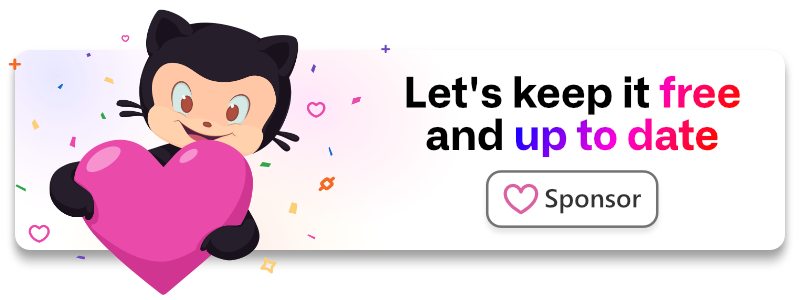jagdish-j-p / sbi-pay
A laravel implementation for SBI payment service
Fund package maintenance!
jagdish-j-p
paypal.me/jagdishjptl
www.buymeacoffee.com/jagdish.j.ptl
Installs: 47
Dependents: 0
Suggesters: 0
Security: 0
Stars: 6
Watchers: 2
Forks: 3
Open Issues: 2
pkg:composer/jagdish-j-p/sbi-pay
Requires
- php: ^7.3 || ^8.0
- ext-json: *
- guzzlehttp/psr7: ^2.2
- laravel/framework: ^6.0 || ^7.0 || ^8.0 || ^9.0
Requires (Dev)
- laravel/legacy-factories: ^1.0
- mockery/mockery: ^1.4
- orchestra/testbench: ^4.0 || ^5.0 || ^6.0 || ^7.0
- phpunit/phpunit: ^9.0
This package is auto-updated.
Last update: 2026-01-17 01:54:56 UTC
README
This package provides laravel implementations for SBI Payment Gateway services.
Become a sponsor
Your support allows me to keep this package free, up-to-date and maintainable. Alternatively, you can spread the word!
Important Notes
- Your Production / Stagging server ip and domain must be whitelisted by SBI to start integration. Otherwise their Test URL will not be accessible.
Installation
You can install the package via composer:
composer require jagdish-j-p/sbi-pay
Then run the publish command to publish the config files and other supported files
php artisan sbi-pay:publish
This will generate the following files
- The config file with default setup for you to override
sbipay.php - The controller that will receive payment response and any host-to-host events
app/Http/Controllers/SBIPay/Controller.php - The assets in public directory.
- The view file with default html for you to override
payment.blade.php. Note do not change form action URLsbi-pay.payment.auth.request.
Set-Up
- Add your redirect urls and your Credentials provided by SBI to the
.envfile.
SBIEPAY_ACCOUNT_IDENTIFIER=NEFT SBIEPAY_AGGREGATOR_ID=SBIEPAY SBIEPAY_MERCHANT_ID= SBIEPAY_MERCHANT_KEY= SBIEPAY_SUCCESS_PATH="sbi-pay/payment/success" SBIEPAY_FAIL_PATH="sbi-pay/payment/fail" SBIEPAY_SUCCESS_URL="${APP_URL}/${SBIEPAY_SUCCESS_PATH}" SBIEPAY_FAIL_URL="${APP_URL}/${SBIEPAY_FAIL_PATH}"
You can override the defaults by updating the config file.
Usage
- You can visit https://app.test/sbi-pay/initiate/payment for the payment flow demo of web integration. You can override below function defined in
app/Http/Controllers/SBIPay/Controller.phpas per your requirement.
/** * @param Request $request * @param mixed $order_no * @param mixed $amount * @param mixed $remark * * @return string */ public function initiate(Request $request, $order_no = null, $amount = null, $remark = null) { return view('SBIPay::payment', compact(['order_no', 'amount', 'remark'])); }
You can also override payment.blade.php with your custom design to integrate with your layout. but do not change name attribute of html controls and action URL of form.
- Handle the payment response in
app/Http/Controllers/SBIPay/Controller.php
/** * Handles payment success response * @param Request $request * * @return Response */ public function success(Request $request) { $response = $request->handle(); // Update your order status } /** * Handles payment fail response * @param Request $request * * @return string */ public function fail(Request $request) { $response = $request->handle(); // Update your order status return 'OK'; } /** * Handles server-to-server communication * @param Request $request * * @return string */ public function webhook(Request $request) { $response = $request->handle(); // Update your order status return 'OK'; }
- View Transaction Status
https://app.test/sbi-pay/transaction/status/$sbi_transaction_id/$merchant_order_no
- Check transaction status or Initiate Refund from Controller
use JagdishJP\SBIPay\Facades\SBIPay; /** * Returns status of transaction * * @param string $sbi_transaction_id sbi transaction id * @param string $merchant_order_no merchant order no * @return array */ $status = SBIPay::transactionStatus($sbi_transaction_id, $merchant_order_no); /** * Initiates refund for any transaction * * @param string $sbi_transaction_id sbi transaction id * @param string $refund_order_no refund order no * @param string $amount amount to refund partial/full * @param string $merchant_order_no merchant order no * @return array */ $banks = SBIPay::initiateRefund($sbi_transaction_id, $refund_order_no, $amount, $merchant_order_no);
Changelog
Please see CHANGELOG for more information what has changed recently.
Contributing
Please see CONTRIBUTING for details.
Security
If you discover any security related issues, please email jagdish.j.ptl@gmail.com instead of using the issue tracker.
Credits
License
The MIT License (MIT). Please see License File for more information.