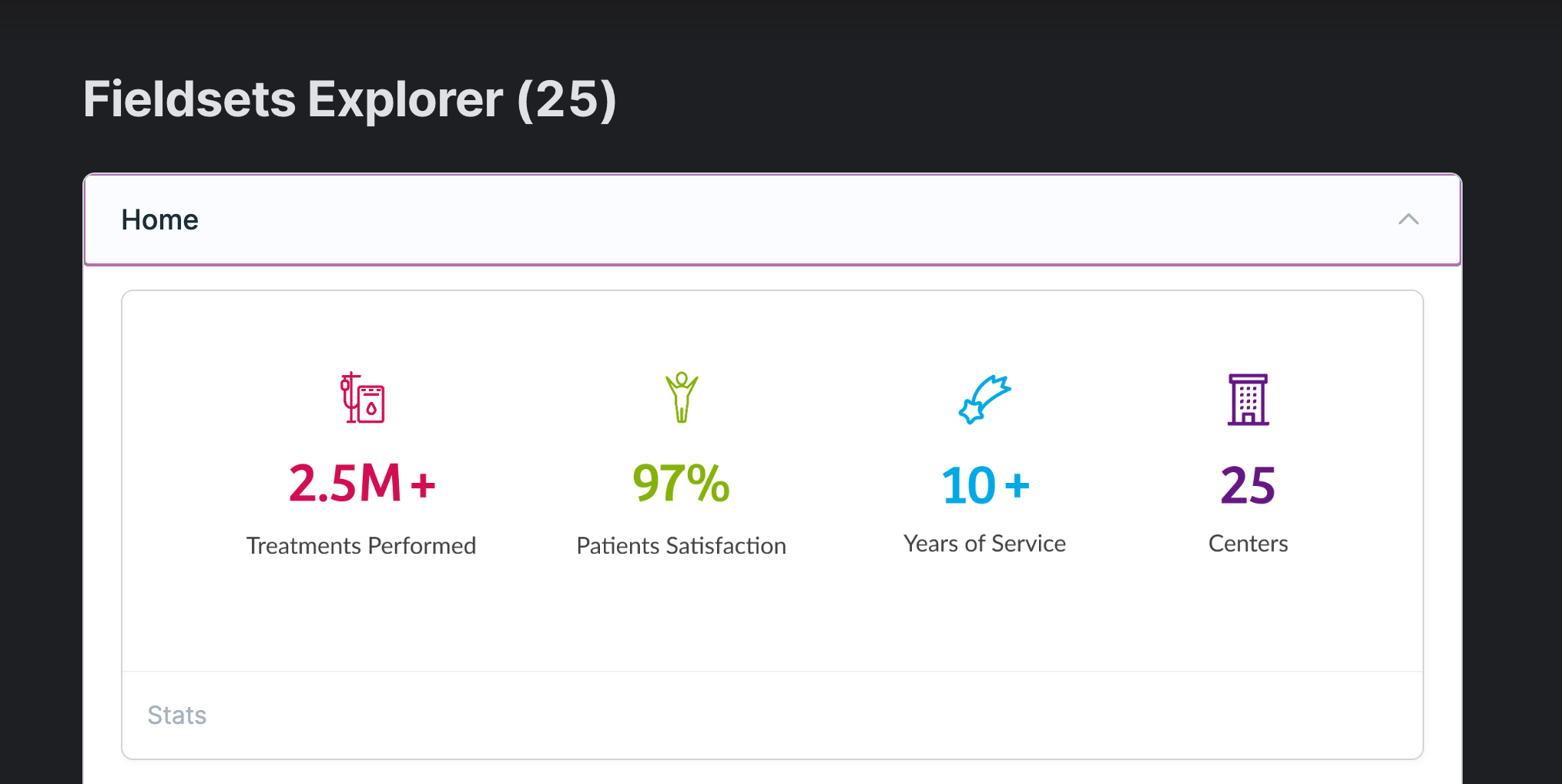isaadsalman / section-view
A Statamic CP addon that provides a visual overview of components grouped by page section.
Installs: 2
Dependents: 0
Suggesters: 0
Security: 0
Stars: 0
Watchers: 0
Forks: 0
Open Issues: 0
Type:statamic-addon
pkg:composer/isaadsalman/section-view
Requires
- php: ^8.1
- statamic/cms: ^5.0
Requires (Dev)
- orchestra/testbench: ^9.0
README
💡 A Statamic Control Panel addon that provides a visual overview of your "Component" fieldsets, grouped and displayed by page section — including optional preview images.
✨ Features
- Automatically discovers all fieldsets matching the
(Component | Group) - Namepattern. - Groups components by page section (e.g.,
About,Home, etc.). - Displays component names, handles, and titles clearly in the control panel.
- Extracts and displays preview images from
looksfield instructions, if available. - Helps content editors and developers get a quick visual inventory of reusable components.
💻 How It Works
The addon scans all fieldsets and identifies those with titles matching:
(Component | Group) - ComponentName
For example:
(Component | About) - Leadership
(Component | Home) - Hero
It then groups these into logical sections (About, Home, etc.), and extracts component details such as:
- Name — e.g.,
Leadership,Hero - Handle — fieldset handle
- Title — full title string
- Preview image — optional, pulled from an
<img>tag inside theinstructionsof thelooksfield
The grouped data is passed to a custom CP view, which displays a visual list of all components and their metadata.
🚀 Installation
composer require isaadsalman/section-view
⚙️ Usage
- Ensure your fieldsets follow the naming convention:
(Component | Group) - ComponentName
- Add an optional preview image:
In your fieldset YAML or builder, create a field named looks and include an image tag inside its instructions field. Example:
handle: looks field: instructions: '<img src="/assets/components/leadership-preview.jpg" />'
- Access the view:
After installation, navigate to the corresponding route in the Statamic Control Panel. You will see a grouped list of components with images (if provided).
🔐 Permissions
This addon includes fine-grained permissions to control access in the Control Panel:
view section view: Allows users to see and access the Section View navigation item and main overview page.manage sections: Grants management permissions for sections.create sections: Allows creating new sections.edit sections: Allows editing existing sections.delete sections: Allows deleting sections.
You can assign these permissions to roles or individual users from Users → Roles → Permissions in the Statamic Control Panel.
🙌 Credits
Created by Isaad Salman — inspired by the need to make component management more visual and intuitive in Statamic.
📄 License
MIT License. See LICENSE for details.