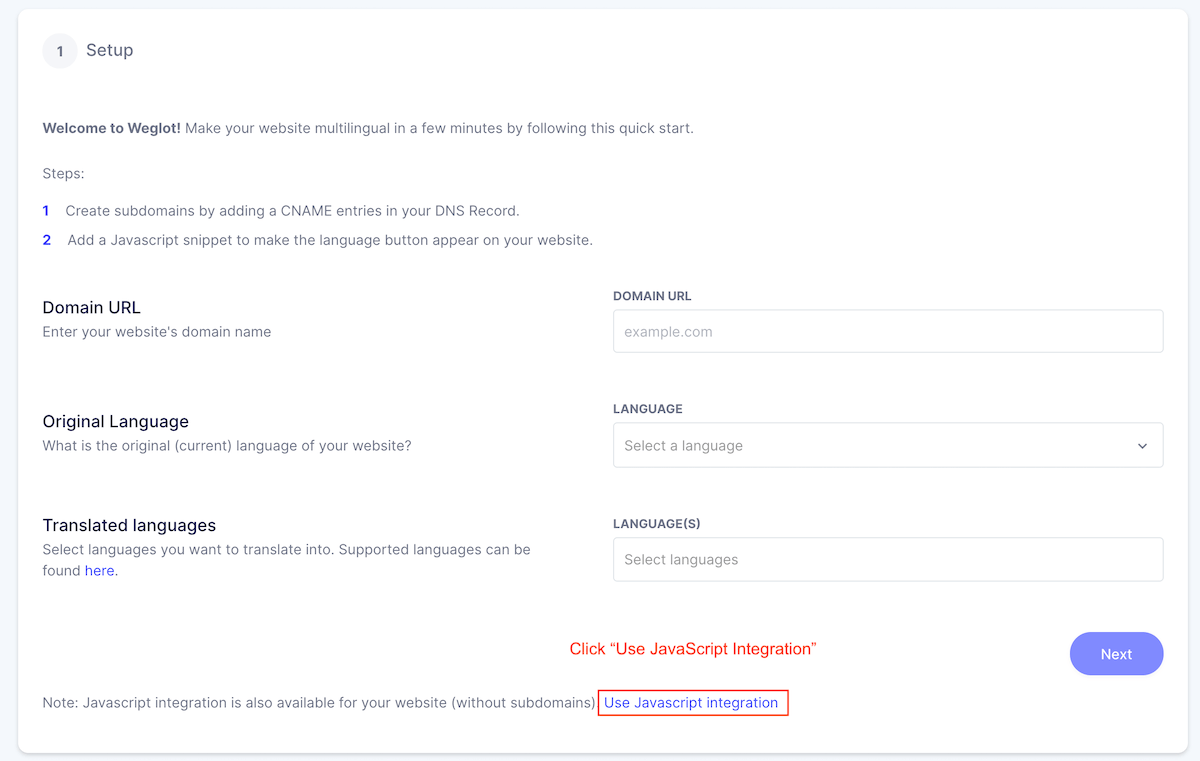ippey / weglot-integration
WEGLOT integration
Installs: 6
Dependents: 0
Suggesters: 0
Security: 0
Stars: 1
Watchers: 2
Forks: 0
Open Issues: 4
Type:craft-plugin
pkg:composer/ippey/weglot-integration
Requires
- craftcms/cms: ^3.0.0
- weglot/weglot-php: ^1.0
Requires (Dev)
- codeception/codeception: ^3.0
- vlucas/phpdotenv: ^3.0
This package is auto-updated.
Last update: 2026-01-20 01:31:17 UTC
README
Weglot integration
Requirements
This plugin requires Craft CMS 3.0.0-beta.23 or later. And you need Weglot Account.
Installation
To install the plugin, follow these instructions.
-
Open your terminal and go to your Craft project:
cd /path/to/project -
Then tell Composer to load the plugin:
composer require Ippey/weglot-integration -
In the Control Panel, go to Settings → Plugins and click the “Install” button for weglot-integration.
weglot-integration Overview
This plugin provides to switch language easily via Weglot. Weglot translates automatically instead of you.

Configure
You need to get API Key from Weglot Dashboard, and please save it on setting page. This plugin uses "JavaScript Integration". Please click "Use JavaScript Integration", when you set up a Weglot Project.
How to use
Twig Extension
Automatically translation
UPDATE You don't need to use Twig filter. This plugin adds script tag automatically.
You can see a language switcher lower right. The page will be translated automatically if you switch other language.
Manually translation
Use bellow Twig filter if you want to translate manually.
{{ '攻殻機動隊' | weglot_translate('ja', 'en') }}
Ghost in the Shell.
Service
You can also translate using plugin's service in your PHP Code.
$text = 'Spirited Away'; $from = 'en'; $to = 'ja'; $translated = \ippey\weglotintegration\Weglotintegration::getInstance()->weglotService->translate($text, $from, $to); echo ($translated); // 千と千尋の神隠し