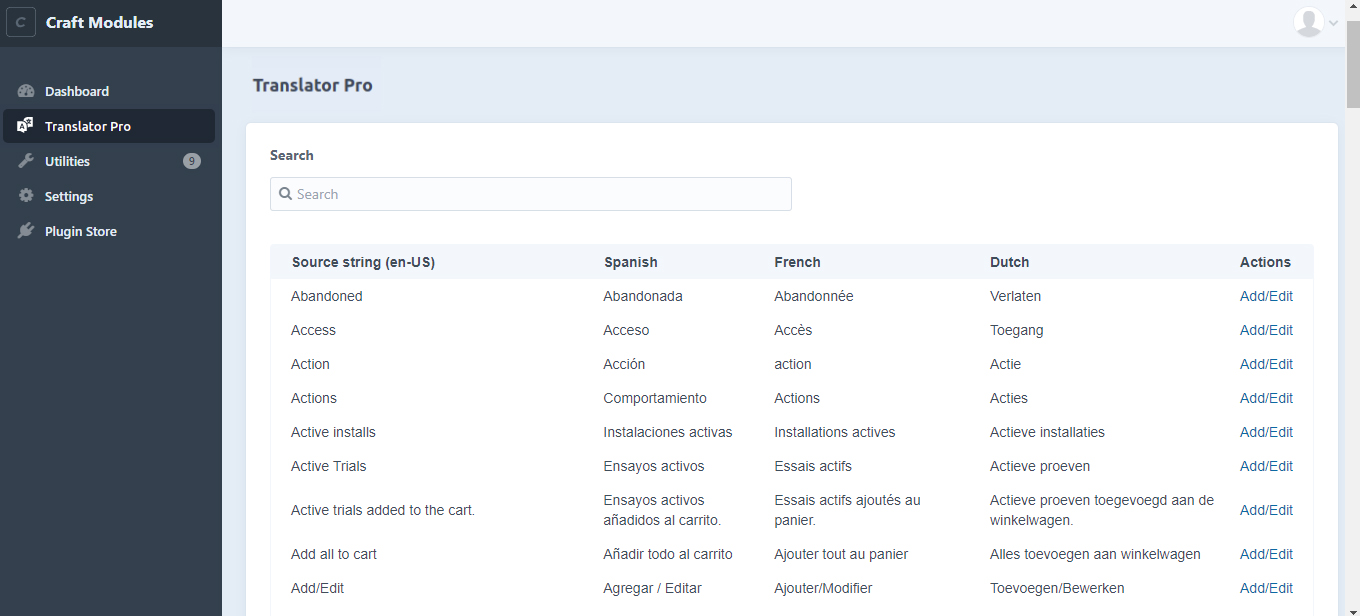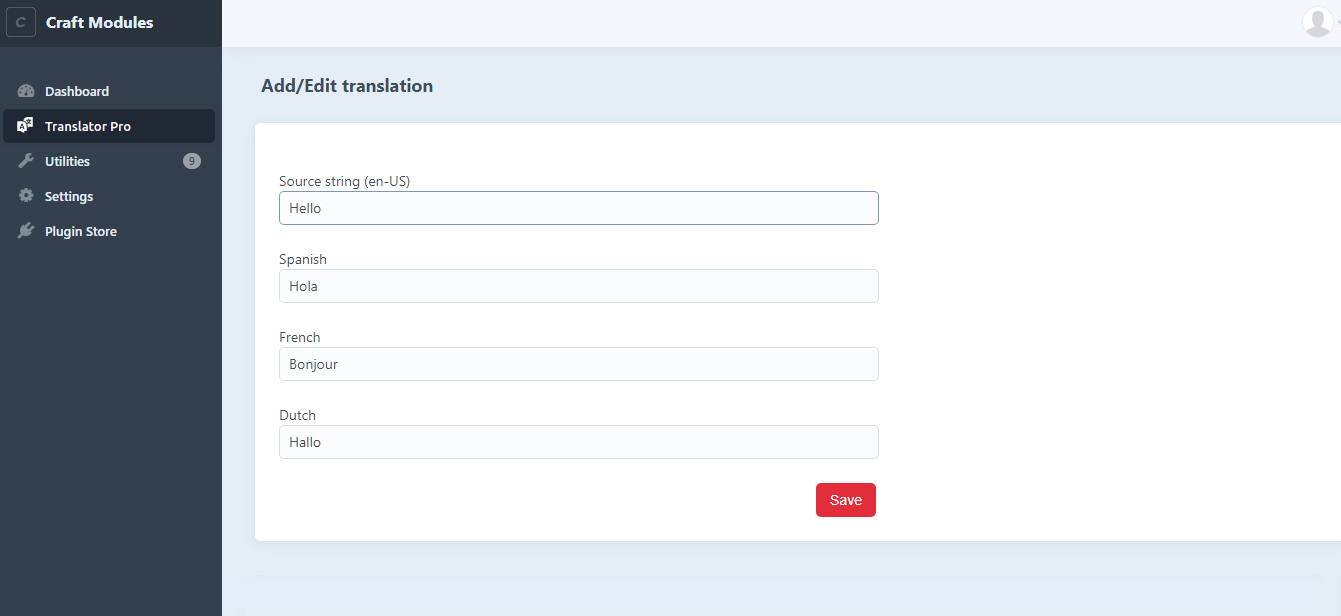ip-craft / translator-pro
The Translator Pro is an easy to use and powerful solution to provide multilinguality for your Craft website, Craft Commerce and other plugins. With this plugin, you can easily manage the required translations in multiple languages.
Installs: 20
Dependents: 0
Suggesters: 0
Security: 0
Stars: 0
Watchers: 1
Forks: 0
Open Issues: 0
Type:craft-plugin
pkg:composer/ip-craft/translator-pro
Requires
- craftcms/cms: ^3.5.0
README
This plugin will have a control panel interface to edit your static translations in the database.
Features
- You can do Website, plugin and Craft Commerce translations Override of default 't' function (both twig and php usage)
- A paginated overview of and manage all the site translations in Manage translations page with a search and filter option
- The possibility to manage each site translation
- Usage of database source messages instead of files
- Website translations will be shown dependent on will apply to website according to the users language
- The possibility to manage translations for development strings
Documentation
Visit the Translator Pro Plugin page for all documentation, guides and developer resources.
Requirements
This plugin requires Craft CMS 3.5.0 or later.
Installation
To install the plugin, follow these instructions.
-
Open your terminal and go to your Craft project:
cd /path/to/project -
Then tell Composer to load the plugin:
composer require ip-craft/translator-pro -
In the Control Panel, go to Settings → Plugins and click the “Install” button for Translator Pro.
Support
Get in touch with us via the mail Translator Pro Support mail or by creating a Github issue
Translator Pro Roadmap
- Import translations
- Export translations
- CP configuration/settings
Brought to you by Infanion