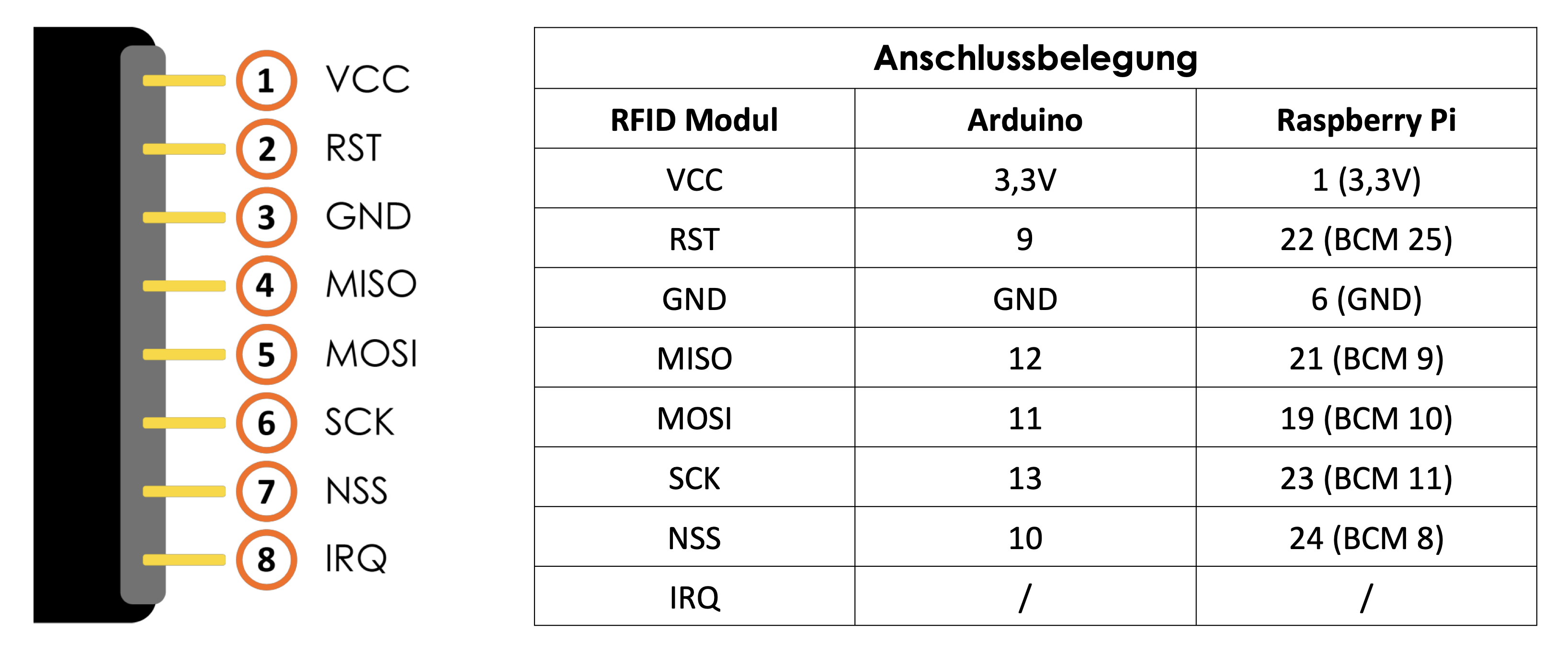ikarus / sps-mfrc522
v0.8.1
2022-04-07 17:35 UTC
Requires
- php: >=7.2
- ikarus/raspberry-pinout: ^0.3
Requires (Dev)
This package is auto-updated.
Last update: 2026-02-08 02:17:58 UTC
README
This package ships with a wrapper to access the MFRC522 module of JOY-IT.
Installation
You need to install the php-spi-extension and the php-secure-int64-extension (only when using badges with more than 4 byte UIDs).
Wiring
Usage
Read from a badge or chip:
<?php use Ikarus\MiFare\Authentication\BasicAuthentication; use Ikarus\MiFare\Joyit\MFRC522_SPI; use Ikarus\MiFare\Sector\MutableCardSector; use Ikarus\Raspberry\Pinout\Revision_3\DynamicBCMPinout; use Ikarus\Raspberry\RaspberryPiDevice; use TASoft\Bus\SPI; $dev = RaspberryPiDevice::getDevice(); $dev->requirePinout( (new DynamicBCMPinout()) ->addOutputPin(25) ); $reset = $dev->getOutputPin(25); $sensor = new MFRC522_SPI(new SPI(0, 0, 1000000), $reset); echo "Please hold a card or badge near the sensor.", PHP_EOL; $id = $sensor->readCardID(3); // Wait for 3 seconds before cancel. echo "TAG: $id", PHP_EOL; if($id) { $sector = new MutableCardSector( MutableCardSector::SECTOR_ID_02, BasicAuthentication::defaultAuthentication() // Key A: 0xFFFFFFFFFFFF ); $sensor->readCardSector($id, $sector); print_r($sector); } else echo "No tag detected.", PHP_EOL;
Write to a badge or chip:
<?php use Ikarus\MiFare\Authentication\BasicAuthentication; use Ikarus\MiFare\Joyit\MFRC522_SPI; use Ikarus\MiFare\Sector\CardSector; use Ikarus\MiFare\Sector\MutableCardSector; use Ikarus\Raspberry\Pinout\Revision_3\DynamicBCMPinout; use Ikarus\Raspberry\RaspberryPiDevice; use TASoft\Bus\SPI; $dev = RaspberryPiDevice::getDevice(); $dev->requirePinout( (new DynamicBCMPinout()) ->addOutputPin(25) ); $reset = $dev->getOutputPin(25); // Read from command line $string = readline("Please enter a text: "); $string = substr(trim($string), 0, 48); // Truncate to maximum sector size echo "TEXT ($string)", PHP_EOL; $sensor = new MFRC522_SPI(new SPI(0, 0, 1000000), $reset); echo "Please hold a card or badge near the sensor.", PHP_EOL; $id = $sensor->readCardID(3); echo "TAG: $id\n"; if($id) { $sector = new CardSector( CardSector::SECTOR_ID_02, $string, BasicAuthentication::defaultAuthentication() ); $sensor->writeCardSector($id, $sector); echo "OK, WRITTEN. VERIFY NOW ...\n"; usleep(100000); $sector = new MutableCardSector( MutableCardSector::SECTOR_ID_02, BasicAuthentication::defaultAuthentication() // Key A: 0xFFFFFFFFFFFF ); $id = $sensor->readCardID(3); $sensor->readCardSector($id, $sector); print_r($sector); } else echo "No tag detected.", PHP_EOL;
Changing the access keys and access bits:
<?php use Ikarus\MiFare\Authentication\AccessBits; use Ikarus\MiFare\Authentication\AuthenticationContainer; use Ikarus\MiFare\Authentication\BasicAuthentication; use Ikarus\MiFare\Joyit\MFRC522_SPI; use Ikarus\MiFare\Sector\CardSector; use Ikarus\Raspberry\Pinout\Revision_3\DynamicBCMPinout; use Ikarus\Raspberry\RaspberryPiDevice; use TASoft\Bus\SPI; $dev = RaspberryPiDevice::getDevice(); $dev->requirePinout( (new DynamicBCMPinout()) ->addOutputPin(25) ); $reset = $dev->getOutputPin(25); $sensor = new MFRC522_SPI(new SPI(0, 0, 1000000), $reset); echo "Please hold a card or badge near the sensor.", PHP_EOL; $id = $sensor->readCardID(3); // Wait for 3 seconds before cancel. echo "TAG: $id", PHP_EOL; if($id) { $auth = new AuthenticationContainer( [ BasicAuthentication::A([0x86,0x86,0x86,0x86,0x86,0x86]), BasicAuthentication::B([0xFF, 0x1, 0x2, 0x3, 0x4, 0x5]) ], new AccessBits([ AccessBits::C000, // Data Block 0 AccessBits::C000, // Data Block 1 AccessBits::C000, // Data Block 2 AccessBits::C001, // Trailer Block 0x0 // custom data byte ]) ); $sensor->writeAuthentication( $id, $auth, new CardSector(CardSector::SECTOR_ID_02, "", BasicAuthentication::A([0xFF, 0xFF, 0xFF, 0xFF, 0xFF, 0xFF])) ); } else echo "No tag detected.", PHP_EOL;