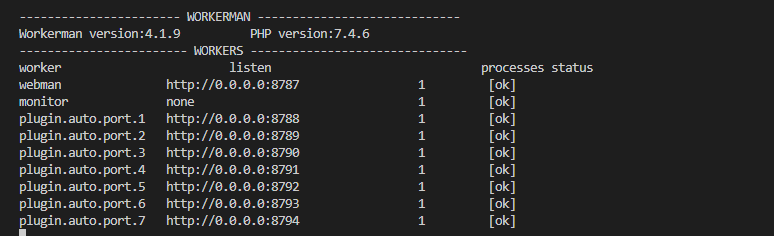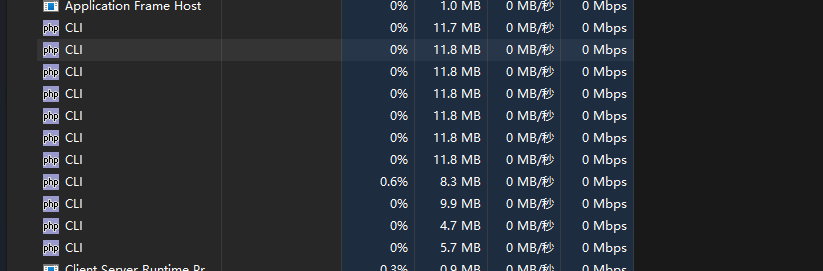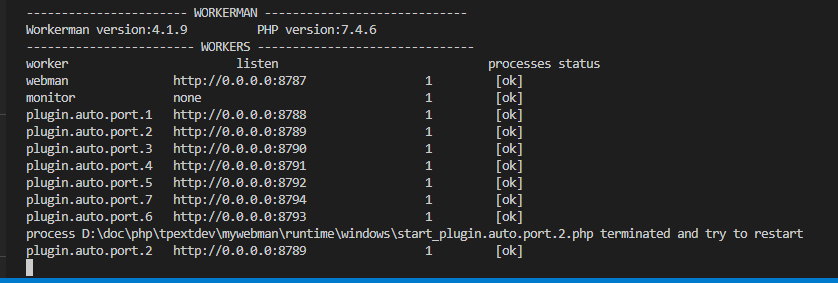ichynul / auto-process
thinkphp extension
Installs: 118
Dependents: 0
Suggesters: 0
Security: 0
Stars: 2
Watchers: 1
Forks: 0
Open Issues: 1
pkg:composer/ichynul/auto-process
Requires
- php: >=7.2
- workerman/webman-framework: ^1.4.1|^2.0.1
README
自动创建多个process对应多个端口,可使用apache或nginx等做负载均衡。
实现原理:https://www.workerman.net/doc/webman/others/task.html
-
windows下webman不支持多进程,使用此插件帮你自动创建多个process + port,配合nginx、apache等环境增加并发能力。 相关问题 https://www.workerman.net/q/10247 https://www.workerman.net/q/10238 -
linux系统也可以用使用,如果你使用了nginx作为代理,那顺便使用nginx做一下负载均衡。
关于linux性能比较: linux上要在使用nginx时才有可比性,nginx+多process多端口与nginx+单端口去比较。 linux上使用的目的也不是非要比单端口的性能强,而是因为nginx毕竟是成熟的解决方案,在负载均衡方面有些可配置的选项,比如ip_hash、least_conn等。
我没做过linux对比测试,要用的自己测试一下再决定是否使用吧。。
安装
composer require ichynul/auto-process
使用
在配置文件config/server.php中调整默认端口进程数量count数量为1。(windows可忽略此步,linux必调,否则默认端口开启多进程,负载均衡配置要适当考量多一些权重。)
在配置文件config/plugin/auto/port/app.php中调整process_count数量。
例如8,那将会自动创建7不同的端口.
nginx 代理设置
和官方配置一样:
https://www.workerman.net/doc/webman/others/nginx-proxy.html
在upstream webman添加多个server-port
upstream webman {
server 127.0.0.1:8787;
server 127.0.0.1:8788;
server 127.0.0.1:8789;
server 127.0.0.1:8790;
server 127.0.0.1:8791;
server 127.0.0.1:8792;
server 127.0.0.1:8793;
server 127.0.0.1:8794;
#...更多
keepalive 10240;
}
server {
#...
}
Windows上使用nssm生成网站服务,开机自启,崩溃自启
https://www.workerman.net/a/1422
Windows集成环境推荐
效果图(可选)
LICENSE
MIT