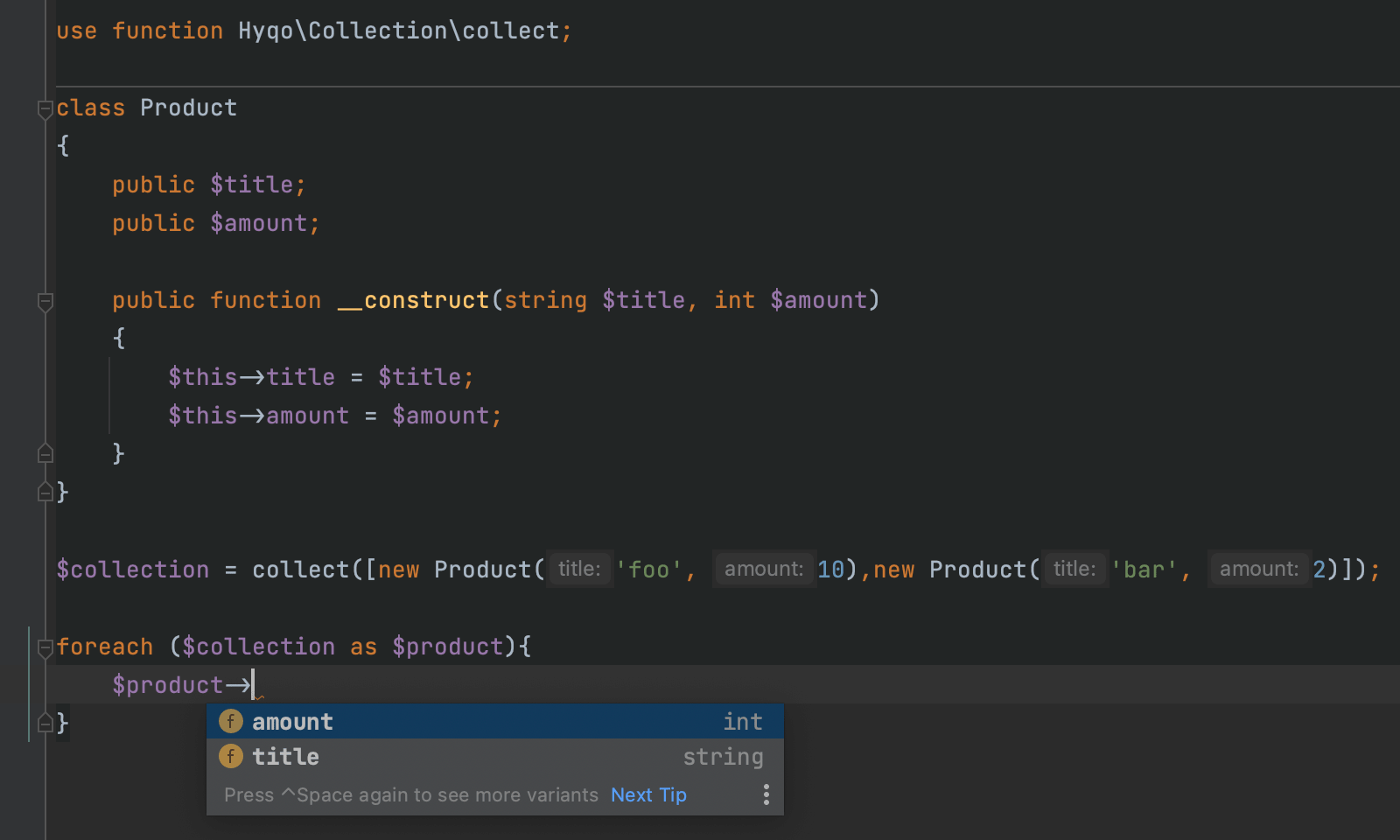hyqo / collection
Installs: 12
Dependents: 0
Suggesters: 0
Security: 0
Stars: 0
Watchers: 1
Forks: 0
Open Issues: 0
pkg:composer/hyqo/collection
Requires
- php: ^8.2
- ext-json: *
Requires (Dev)
- phpunit/phpunit: ^10.0
README
Basic collection with Generics support
Install
composer require hyqo/collection
Usage
For example, we have a Product class that we want to wrap in a collection:
class Product { public $title; public $amount; public function __construct(string $title, int $amount){ $this->title = $title; $this->amount = $amount; } }
Create a collection:
use \Hyqo\Collection\Collection; use function \Hyqo\Collection\collect; $collection = new Collection([new Product('foo', 10), new Product('bar', 2)]); $collection = collect([new Product('foo', 10), new Product('bar', 2)]);
Auto-completion
There are three ways for code auto-completion:
1. Create a collection with items (not empty):
use Hyqo\Collection\Collection; $collection = new Collection([new Product('foo', 10), new Product('bar', 2)]);
2. Use PHPDoc with Generics annotation:
use Hyqo\Collection\Collection; /** @var Collection<Product> $collection */ $collection = new Collection();
3. Use your own class with @extends annotation:
use Hyqo\Collection\Collection; /** @extends Collection<Product> */ class ProductCollection extends Collection { } $collection = new ProductCollection();
Now you have auto-completion (see the picture above)
Methods
add
function add($item): static
Add new item to a collection:
$collection->add($item);
get
function get(int $index): T|null
Get item of a collection by index:
$collection->get(0);
each
function each(callable $closure): static<T>
Pass each item to a closure:
$collection->each(function(Product $product) { // do something });
map
function map(callable $closure): static<T>
Pass each item to a closure and create a new collection of results.
The closure must return a value of T or \Generator<T>:
$collection->map(function(Product $product) { // do something return $product; });
reduce
function reduce(callable $closure, $initial = null): mixed|null
Reduces the collection to a single value:
$collection = new Collection([new Product('foo', 10), new Product('bar', 2)]); $amount = $collection->reduce(function($carry, Product $product) { return $carry + $product->amount; }); // 4
slice
function slice(int $first, ?int $length = null): static<T>
Create a new collection with a slice of the current one:
$collection->slice(3);
copy
function copy(): static<T>
Create a new collection with the same elements (alias for slice(0)):
$collection->copy();
chunk
function chunk(int $length): \Generator<static<T>>
Breaks the collection into multiple collections of a given length. The last one may contain fewer elements:
$collection->chunk(10);
filter
function filter(callable $closure): static<T>
Pass each item to a closure and create a new collection of items for which its result will be true.
The closure must return a bool value:
$collection->filter(function(Product $product){ return $product->amount > 1; });
toArray
function toArray(?callable $closure = null): array
Return all items of a collection. You can transform every element of array via a closure. If you need an associative array, the closure should return a generator yielding a key/value pair.
The closure must return any value or \Generator<array-key,mixed>:
$collection->toArray(); // [Product, Product] $collection->toArray(function(Product $product) { return $product->title; }); // ['foo', 'bar'] $collection->toArray(function(Product $product): \Generator { yield $product->title => $product->amount; }); // ['foo'=>10, 'bar'=>2]