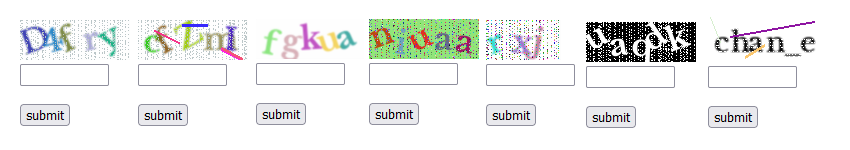hpd / captcha
Laravel Captcha Code Package
Installs: 3 350
Dependents: 0
Suggesters: 0
Security: 0
Stars: 5
Watchers: 1
Forks: 0
Open Issues: 0
pkg:composer/hpd/captcha
Requires
- php: ^7.4|^8.0
- ext-gd: *
- illuminate/support: ^8.0|^9.0|^10.0|^11.0|^12.0
This package is auto-updated.
Last update: 2025-12-23 06:37:59 UTC
README
A Lightweight CAPTCHA Solution for Laravel
By HPD Code Solutions
Preview
Table of Contents
What's New
Version 3.0.0
-
Added
word_puzzletype configuration optionNow you can generate captcha challenges using incomplete English words from a dictionary. Users see a word with missing letters (e.g., ap_le) and must type the complete word (apple).
<div> {!!captcha_get_img('word_puzzle_default')!!}</div> -
From now on, the
colorproperty in all types supports themultioption. -
⚠️ Updated Routes with
hpdPrefixAll captcha routes have been updated to include a hpd prefix for better organization and avoiding naming conflicts with other CAPTCHA packages.
- Web routes now use:
hpd/captcha/{config?} - API routes now use:
hpd/captcha/api/{config?}
- Web routes now use:
-
All published config files use the
hpd_prefix to:- Avoid conflicts with other CAPTCHA packages
- Unique identification for HPD Captcha package
- Easy management in projects with multiple packages
Package File Published As Purpose config.phphpd_captcha.phpMain CAPTCHA settings & themes -
All data files, such as the words file, will be placed in the address
storage\hpd\captcha\words_en.phpafter publishing. -
Smart detection of published vs. package config and data files with seamless fallback.
-
Refactored package directories structure
version 2.0.0
-
Added
mathtype configuration option
Now you can generate captcha challenges using simple math operations (e.g.,3 + 5 = ?). -
Updated configuration options
Existing configs have been optimized for better performance and easier customization. -
Refactored code structure
The internal codebase has been restructured to improve security, readability, and maintainability. -
Bug fixes
Several issues have been resolved to provide a smoother and more stable experience. -
Noise Options
The addNoise method accepts two required arguments (width and height) and an optional associative array as the third argument to customize the noise effect.
Parameters
| Option | Type | Default (if not provided) | Description |
|---|---|---|---|
xRange |
array[int,int] |
Determined automatically based on difficulty |
Specifies the horizontal step size for applying noise. The first value is the minimum step, and the second is the maximum step. Smaller steps result in denser noise horizontally. |
yRange |
array[int,int] |
Determined automatically based on difficulty |
Specifies the vertical step size for applying noise. The first value is the minimum step, and the second is the maximum step. Smaller steps result in denser noise vertically. |
mode |
string |
'cross' |
Determines how the noise is applied: • 'vertical' → vertical lines of noise • 'horizontal' → horizontal lines of noise • 'cross' → both vertical and horizontal lines • 'random' → randomly scattered pixels |
density |
float |
0.1 |
Used only when mode is 'random'. Defines the fraction of total image pixels that will contain noise. Must be between 0.0 and 1.0. |
intensity |
float |
1.0 |
Multiplier for the color intensity of the noise. 1.0 means full brightness, 0.0 results in black. This can make the noise lighter or darker. |
Example Usage
// 1. Default noise based on difficulty $this->addNoise(200, 100); // 2. Only change mode $this->addNoise(200, 100, ['mode' => 'cross']); // 3. Override xRange and yRange manually $this->addNoise(200, 100, [ 'xRange' => [2, 6], 'yRange' => [3, 7], 'mode' => 'horizontal', 'density' => 0.4,//or $this->noiseDensity 'intensity'=> 0.7 //or $this->noiseIndensity ]);
Installation
Require this package with composer:
composer require hpd/captcha
⚠️It is recommended to install the latest version of this package.
Usage
It doesn't need to add CaptchaServiceProvider to the providers array in config/app.php.
Configuration
To use your own settings, first publish the config file:
php artisan vendor:publish --tag=hpd-captcha-config
Then customize configuration properties as you like.
return [ 'disable' => env('CAPTCHA_DISABLE', env('APP_ENV') !== 'production'), 'characters' => [ 'lowercase' => 'abdefghjklmnpqrstuvwxyz', 'uppercase' => 'ABCDEFGHJKLMNPQRSTUVWXYZ', 'digits' => '23456789' // ], 'default' => [ 'length' => 5, 'bgColor' => '#FFFFFF', 'color' => 'multi', 'noiseLines' => true, 'noise' => true, 'noiseColor' => '#FFFFFF', 'sensitive' => false, 'digits' => true, 'uppercase' => true, 'lowercase' => true, 'alpha' => 10, 'blur' => true, ], ... ];
Optional Words File Publishing (version >=3.0.)
The package comes with a built-in words file (resources/data/words_en.php) used for CAPTCHA generation, so it works immediately without any setup.
If you want to customize the words list, you can publish it to your application:
php artisan vendor:publish --tag=hpd-captcha-words
Properties
The following properties are customizable from published config.php file.
protected $config; protected string $bgColor = "#000000";//'random' protected string $color = "#FFFFFF"; //'random','multi' protected string $noiseColor = "#FFFFFF";//'random' protected bool $blur = false; protected int $alpha = 0; // 0 -> 1 protected bool $noise = false; protected string $noiseMode = 'cross';//'vertical','horizontal','cross','random' protected float $noiseDensity = 0.1; // 0 -> 1.0 protected float $noiseIntensity = 1.0; // 0 -> 1.0 protected bool $noiseLines = false; protected bool $difficulty = false; protected int $length = 5; protected int $expire = 60; protected bool $sensitive = false; protected array $characters; protected bool $lowercase = true; protected bool $uppercase = false; protected bool $digits = false; protected string $fontDir = ''; protected string $font = 'libre.ttf'; protected int $fontSize = 24; protected string $type = 'string';
How to use
Session mode
Session mode is designed for traditional web forms. The captcha solution is stored in the server-side session and validated against the user’s input when the form is submitted
You can use the following helper functions in your project to get a Captcha image.
captcha(); // returns image captcha_get_src()// returns image source(URl) captcha_get_html()// returns img html element
Pass the configuration name to the function. If omitted, the 'default' configuration is
captcha('default'); // returns image captcha_get_src('easy')// returns image source(URl) captcha_get_img('dark')// returns img element
Example
Get Captcha image src:
<img src="{{!! captcha_get_src()!!}}" titile="Captcha" alt="Captcha">
Get img element:
<div> {{!! captcha_get_img()!!}}</div>
Validation
Route::post('captcha_check', function() { $validator = Validator::make($request->all(), [ 'captcha' => 'required|captcha', ]); if ($validator->fails()) { return redirect()->back() ->withErrors($validator) ->withInput(); } });
API mode
API mode is designed for single-page applications (SPA), mobile apps, or any frontend that communicates with the backend through JSON APIs. Instead of sessions, the captcha state is temporarily stored in the cache. A captcha_token is returned and must be included in subsequent requests.
[
'token'=>'816fc4e459eb3bd240a58beee41e723df2d1b1f29300f2a7920cdc372f728695'
,
'image'=>'data:image/png;base64,'.$this->createBase64FromImg($this->image)
]
Example
async function loadCaptcha(config='default') { try { const response = await fetch(`hpd/captcha/api/${config}`); const data = await response.json(); const img = document.createElement("img"); img.src = data.image; document.getElementById("captcha-container").appendChild(img); document.getElementById('captcha_token').value = data.token; } catch (error) { console.error('CAPTCHA loading failed:', error); } } // Call the function loadCaptcha('math');
Validation
$validator = validator()->make(request()->all(), ['captcha' => 'required|captcha_api:'. request('captcha_token') ]; ); if ($validator->fails()) { return response()->json([ 'captcha' => 'Invalid captcha', ],422); } else { // continue }
License
This project is licensed under the MIT License.
Check Out My Other Projects
Hey! If you liked this package, you might enjoy some of my other work too:
- Validatify – A PHP input validation library.
I'm always building and sharing new stuff — feel free to take a look, star ⭐ what you like, or even open a PR!