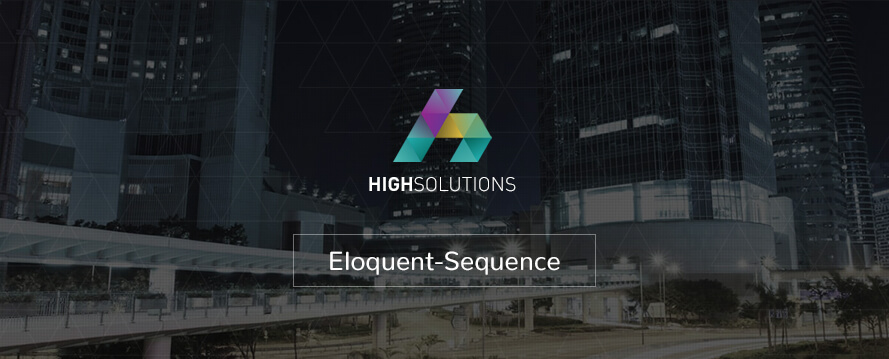highsolutions / eloquent-sequence
A Laravel package for easy creation and management sequence support for Eloquent models with elastic configuration.
Installs: 128 342
Dependents: 1
Suggesters: 0
Security: 0
Stars: 121
Watchers: 4
Forks: 12
Open Issues: 0
pkg:composer/highsolutions/eloquent-sequence
Requires
- php: ^7.1.3|^7.3|^8.0.2
- illuminate/support: 5.*|^6.0|^7.0|^8.0|^9.0|^10.0|^11.0|^12.0
Requires (Dev)
- mockery/mockery: ^1.0
- orchestra/testbench: 3.*|4.*|5.*|6.*|7.*|8.*|9.*|10.*
- phpunit/phpunit: 6.*|7.*|8.*|9.*|10.*|11.*|12.*
- dev-master
- 3.12.0
- 3.11.0
- 3.10.0
- 3.9.0
- 3.8.0
- 3.7.0
- 3.6.0
- 3.5.0
- 3.4.0
- 3.3.0
- 3.2.0
- 3.1.0
- 3.0.2
- 3.0.1
- 3.0.0
- 2.6.4
- 2.6.3
- 2.6.2
- 2.6.1
- 2.6.0
- 2.5.0
- 2.4.0
- 2.3.0
- 2.2.0
- 2.1.0
- 2.0.3
- 2.0.2
- 2.0.1
- 2.0.0
- 1.3.1
- 1.3.0
- 1.2.2
- 1.2.1
- 1.2.0
- 1.1.1
- 1.1.0
- 1.0.0
- dev-L5.7
- dev-L5.5
- dev-L5.4
- dev-L5.3
- dev-L5.1
- dev-L5.2
- dev-release_1
This package is auto-updated.
Last update: 2026-01-25 16:04:49 UTC
README
Easy creation and management sequence support for Eloquent models with elastic configuration.
Installation
This package can be installed through Composer:
composer require highsolutions/eloquent-sequence
Or by adding the following line to the require section of your Laravel webapp's composer.json file:
"require": { "highsolutions/eloquent-sequence": "3.*" }
Run composer update to install the package.
Version Compatibility
| Laravel | Eloquent-Sequence |
|---|---|
| 5.1.x | 2.1.x |
| 5.2.x | 2.2.x |
| 5.3.x | 2.3.x |
| 5.4.x | 2.4.x |
| 5.5.x | 2.5.x |
| 5.6.x | 2.6.x |
| 5.x.x | 3.3.x |
| 6.x.x | 3.4.x |
| 7.x.x | 3.7.x |
| 8.x.x | 3.8.x |
| 9.x.x | 3.9.x |
| 10.x.x | 3.10.x |
| 11.x.x | 3.11.x |
| 12.x.x | 3.12.x |
Updating Eloquent models
use HighSolutions\EloquentSequence\Sequence; class Section extends Model { use Sequence; public function sequence() { return [ 'group' => 'article_id', 'fieldName' => 'seq', ]; } }
Note: as a field name do not use name of any exisiting method in that class, including sequence, as this will not work.
Configuration
You can specify four parameters:
group- field name or field names (then input as an array) which narrows list of objects within sequence parameter will be calculated- default value: ""
fieldName- field name in model to store sequence attribute- default value: "seq"
exceptions- set this true if you want to catch exceptions during up/down methods- default value: false
orderFrom1- set this true if your list starts from 1 not 0 / used for move method- default value: false
notUpdateOnDelete- set this true if you don't want to update sequence attributes when delete an object- default value: false
disableTimestamps- set this to true if you don't want to update the "updated_at" attribute when using sequence methods- default value: false
Usage
Set sequence attribute
Sequence attribute will be set during model creation.
$section = Section::create([ 'article_id' => 1, 'title' => 'Lorem ipsum', ]);
After this metod field values of $section will be looking as:
{
'id' => 1,
'article_id' => 1,
'title' => 'Lorem ipsum',
'seq' => 1
}
When we create another Section objects:
Section::create([ 'article_id' => 1, 'title' => 'Lorem ipsum Second', ]); Section::create([ 'article_id' => 2, 'title' => 'Lorem ipsum Third but new', ]);
We get list of objects with fields:
[{
'id' => 1,
'article_id' => 1,
'title' => 'Lorem ipsum',
'seq' => 1
}, {
'id' => 2,
'article_id' => 1,
'title' => 'Lorem ipsum Second',
'seq' => 2
}, {
'id' => 3,
'article_id' => 2,
'title' => 'Lorem ipsum Third but new',
'seq' => 1
}]
Delete object and update sequence
But when we delete object:
Section::find(1)->delete();
Sequence values will be updated accordingly:
[{
'id' => 2,
'article_id' => 1,
'title' => 'Lorem ipsum Second',
'seq' => 1
}, {
'id' => 3,
'article_id' => 2,
'title' => 'Lorem ipsum Third but new',
'seq' => 1
}]
Get objects with proper sequence
To get object just add ->orderBy('seq', 'asc') method:
Section::where('article_id', 1)->orderBy('seq', 'asc')->get();
or with local scope sequenced:
Section::where('article_id', 1)->sequenced()->get(); Section::where('article_id', 1)->sequenced('desc')->get();
Move object one position higher
To move object one position higher (swap position with earlier object) you only need to:
Section::find(2)->up();
This will set sequence attribute to one position lower and object one position lower will have sequence attribute changed to one position further.
Narrowing groups from configuration will be of course used.
Move object one position lower
The same you can do it to make your object next in line:
Section::find(2)->down();
This will set Section ID=2 with sequence attribute like next Section object (based on sequence attribute) and swap their values accordingly.
Move object to the first position
To move object to the first position, you only need to:
Section::find(2)->moveToFirst();
This will set sequence attribute to the first position in the sequence and will reorder the objects between the original position and the first position accordingly.
Narrowing groups from configuration will be of course used.
Move object to the last position
To move object to the last position, you only need to:
Section::find(2)->moveToLast();
This will set sequence attribute to the last position in the sequence and will reorder the objects between the original position and the last position accordingly.
Narrowing groups from configuration will be of course used.
Move object to any position
You are able to move object to another position also. This is very useful when you are implementing drag&drop functionality.
Section::find(2)->move(5);
This will set Section ID=2 with sequence attribute to 5th and rest objects' sequence attribute will be updated to match proper order.
Refresh positions in model
Sometimes you may need to recalculate all position for given model (e.g. because of manually manipulating dataset). You can do it easily via:
Section::refreshSequence();
This static method will recalculate sequence attributes for every record for this model. Narrowing groups will be used as well as current sequence attribute of every record.
Check if object is first in the collection
You are able to check if object is first in its group.
Section::find(2)->isFirst();
This will return true or false regarding is this a first element in the collection.
Check if object is not first in the collection
You are able to check if object is not first in its group.
Section::find(2)->isNotFirst();
This will return true or false regarding is this not a first element in the collection.
Check if object is last in the collection
You are able to check if object is last in its group.
Section::find(2)->isLast();
This will return true or false regarding is this a last element in the collection.
Check if object is not last in the collection
You are able to check if object is not last in its group.
Section::find(2)->isNotLast();
This will return true or false regarding is this not a last element in the collection.
Testing
Run the tests with:
vendor/bin/phpunit
Changelog
3.12.0
- Laravel 12 support
3.11.0
- Laravel 11 support
3.10.0
- Laravel 10 support
3.9.0
- Laravel 9 support
3.8.0
- Laravel 8 support
3.7.0
- Laravel 7 support
3.6.0
- Add
isFirst,isNotFirst,isLast,isNotLastmethod
3.5.0
- Fix to 3.3.0 relase - improved preventing timepstamp during resequencing
3.4.0
- Support Laravel 6.0 version
3.3.0
- Option to prevent update
updated_attimestamp during resequencing
3.2.0
- Fix
moveToLastmethod
3.1.0
- Possiblity to change group of exisitng object [#16]
3.0.2
- Little performance improvements
3.0.0
- Support all Laravel 5.x versions
2.6.2
- Add
NotUpdateOnDeleteconfiguration parameter
2.6.0
- Laravel 5.6 support
2.5.0
- Laravel 5.5 support
2.4.0
- Laravel 5.4 support
2.3.0
- Laravel 5.3 support
2.2.0
- Laravel 5.2 support
2.1.0
- Laravel 5.1 support
2.0.3
- add StyleCI and CircleCI support
2.0.2
- add methods
moveToFirstandmoveToLast
2.0.1
- add
InvalidArgumentExceptionwhen position argument is lower than first possible sequence value formovemethod
2.0.0
- full unit tests
- add
InvalidArgumentExceptionwhen position argument is bigger than last possible sequecne value formovemethod - method
movewith invalid position argument (with exceptions parameter disabled) sets sequence attribute to first possible number (count + 1), instead of setting value from argument / BREAKING CHANGE
1.3.1
- fix
downmethod when used on object with seq > 2 (bug introduced in 1.3.0)
1.3.0
- fix
upmethod when used on object with seq > 2
1.2.0
- recalculation of sequence attribute on demand
1.1.1
- config for starting index of list (for move method)
1.1.0
- move objects to any position
1.0.0
- Add methods up and down
0.9.0
- Create package
- Create trait for automatic sequence attribute handling
Credits
This package is developed by HighSolutions, software house from Poland in love in Laravel.