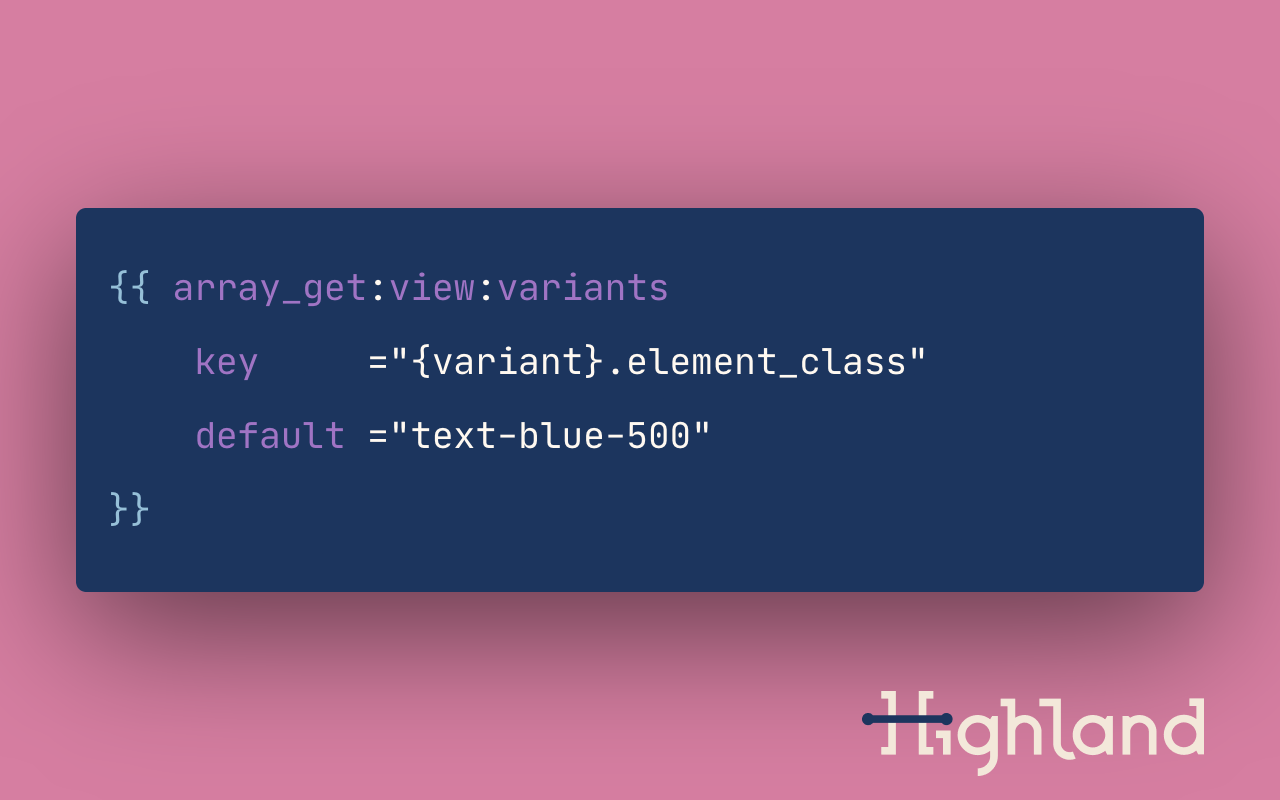highland / statamic-array-get
Laravel's array_get() / Arr::get() helper for Statamic.
Installs: 1 479
Dependents: 0
Suggesters: 0
Security: 0
Stars: 1
Watchers: 2
Forks: 0
Open Issues: 0
pkg:composer/highland/statamic-array-get
README
This addon helps you DRY up your templates with a tag that makes it trivial to output data nested in arrays with variable keys.
For the Laravel devs out there, this works very similarly to the Arr::get() (or the old array_get()) helper.
Why?
I use it most often to simplify markup for component variants.
For example, on Highland's website we use several different color variants for our navbar and logo. Each variant requires setting several classes across six elements.
Rather than repeating markup with slight differences…
<!-- Note this example strips out a lot of complexity surrounding responsive design and JavaScript-powered mobile behavior. --> {{ if navbar_variant === 'blue_tan_pink' }} <nav> <header class="bg-blue-500"> <a href="/"> {{ partial:components/svg/logo p_logo_type_class ="text-tan-200" p_logo_crossbar_class ="text-pink-400" }} </a> <ol> {{ links }} <a href="{{ url }}" class="text-white"> {{ /links }} </ol> </header> </nav> {{ elseif navbar_variant === 'blue_tan_peach' }} <nav> <header class="bg-blue-500"> <a href="/"> {{ partial:components/svg/logo p_logo_type_class ="text-tan-200" p_logo_crossbar_class ="text-peach-300" }} </a> <ol> {{ links }} <a href="{{ url }}" class="text-white"> {{ /links }} </ol> </header> </nav> <!-- Insert several more variants. --> {{ /if }}
…or a bunch of conditionals inside class attributes…
<!-- Note this example strips out a lot of complexity surrounding responsive design and JavaScript-powered mobile behavior. --> <nav> <header class="{{ if navbar_variant === 'blue_tan_pink' }}bg-blue-500{{ elseif navbar_variant === 'blue_tan_peach' }}bg-blue-500 <!-- MOAR VARIANTS -->{{ /if }}"> <!-- Let's just stop there on this one... --> </nav>
…or a bunch of conditionals inside section/yield tags…
<!-- Note this example strips out a lot of complexity surrounding responsive design and JavaScript-powered mobile behavior. --> {{ if navbar_variant === 'blue_tan_pink' }} {{ section:navbar_header_class }} bg-blue-500 {{ /section:navbar_header_class }} {{ section:logo_type_class }} text-tan-200 {{ /section:logo_type_class }} {{ section:logo_crossbar_class }} text-pink-400 {{ /section:logo_crossbar_class }} {{ section:navbar_links_class }} text-white {{ /section:navbar_links_class }} {{ elseif navbar_variant === 'blue_tan_peach' }} {{ section:navbar_header_class }} bg-blue-500 {{ /section:navbar_header_class }} {{ section:logo_type_class }} text-tan-200 {{ /section:logo_type_class }} {{ section:logo_crossbar_class }} text-peach-300 {{ /section:logo_crossbar_class }} {{ section:navbar_links_class }} text-white {{ /section:navbar_links_class }} <!-- Insert several more variants. --> {{ /if }} <nav> <header class="{{ yield:navbar_header_class }}"> <a href="/"> {{ partial:components/svg/logo p_logo_type_class ="{yield:logo_type_class}" p_logo_crossbar_class ="{yield:logo_crossbar_class}" }} </a> <ol> {{ links }} <a href="{{ url }}" class="{{ yield:navbar_links_class }}"> {{ /links }} </ol> </header> </nav>
…configure your variants with front-matter!
--- navbar_variants: # Variants are named by colors used for navbar background, logo text color, # and logo crossbar color, respectively. blue_tan_pink: navbar_header_class: bg-blue-500 navbar_logo_type_class: text-tan-200 navbar_logo_crossbar_class: text-pink-400 navbar_menu_button_class: text-white navbar_links_class: text-white hover:text-blue-100 navbar_last_link_class: text-white blue_tan_peach: navbar_header_class: bg-blue-500 navbar_logo_type_class: text-tan-200 navbar_logo_crossbar_class: text-peach-300 navbar_menu_button_class: text-white navbar_links_class: text-white hover:text-blue-100 navbar_last_link_class: text-white # Insert several more variants. --- <nav> <header class="{{ array_get:view:navbar_variants key='{navbar_variant}.navbar_header_class' }}"> <a href="/"> {{ partial:components/svg/logo p_logo_type_class ="{array_get:view:navbar_variants key='{navbar_variant}.navbar_logo_type_class'}" p_logo_crossbar_class ="{array_get:view:navbar_variants key='{navbar_variant}.navbar_logo_crossbar_class'}" }} </a> <ol> {{ links }} <a href="{{ url }}" class="{{ array_get:view:navbar_variants key='{navbar_variant}.navbar_links_class' }}"> {{ /links }} </ol> </header> </nav>
This approach often makes it way easier to add more variants later.