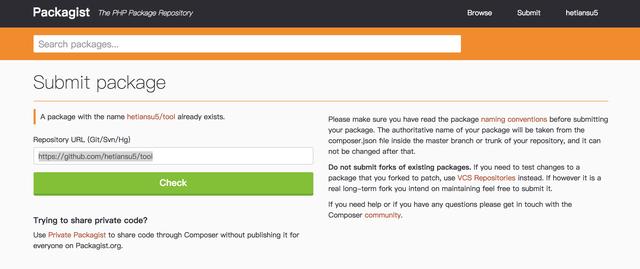hetiansu5 / tool
A series of tool.These contains chinese address separator.
Installs: 16
Dependents: 0
Suggesters: 0
Security: 0
Stars: 0
Watchers: 1
Forks: 0
Open Issues: 0
pkg:composer/hetiansu5/tool
Requires
- php: >=5.6
This package is not auto-updated.
Last update: 2026-02-23 15:04:03 UTC
README
<?php
use Tinson\Tool\AddressSeparator.php
//分离地址姓名、电话、邮编和省市区详细地址
$str = "张三,13001277920 335500 大理胡人街道八大胡同42号";
$arr = AddressSeparator::getInstance()->handle($str);
var_dump($arr);
//省市区详细地址
$address = "云南大理胡人街道八大胡同42号";
$arr = AddressSeparator::getInstance()->handleAddress($address);
var_dump($arr);
composer创建包
1.在github上创建一个项目
2.编写composer.json
参考本项目示例
3.copy代码文件并修改命名空间
参考本项目示例
4.在https://packagist.org/packages/submit上递交自己的包
在上图,在输入框里面填入Git URL,然后点击check就可以上传自己的包了。
https://github.com/hetiansu5/tool.git
这里需要特别说明一下,最好多打几个release的tag,这样packagist才会认定你的包是稳定的,否则会不成功。
5.设置github的hook
第5步设置hook,主要作用是Github项目有更新时,会通知packagist更新。
如何配置packagist更新文档地址:https://packagist.org/about#how-to-update-packages。
如果懒的话,也可以直接在packagist控制后台手动更新。
6.composer.json使用示例
{
"name": "test",
"description": "测试",
"type": "project",
"require": {
"tinson/tool": "~1.0"
}
}
composer update -o --no-plugins --no-scripts
7.PHP使用示例
<?php
use Tinson\Tool\Validate;
date_default_timezone_set('Asia/Chongqing');
$rootPath = __DIR__;
require $rootPath . '/vendor/autoload.php';
$res = Validate::isEmail("541919050@qq.com");
var_dump($res);