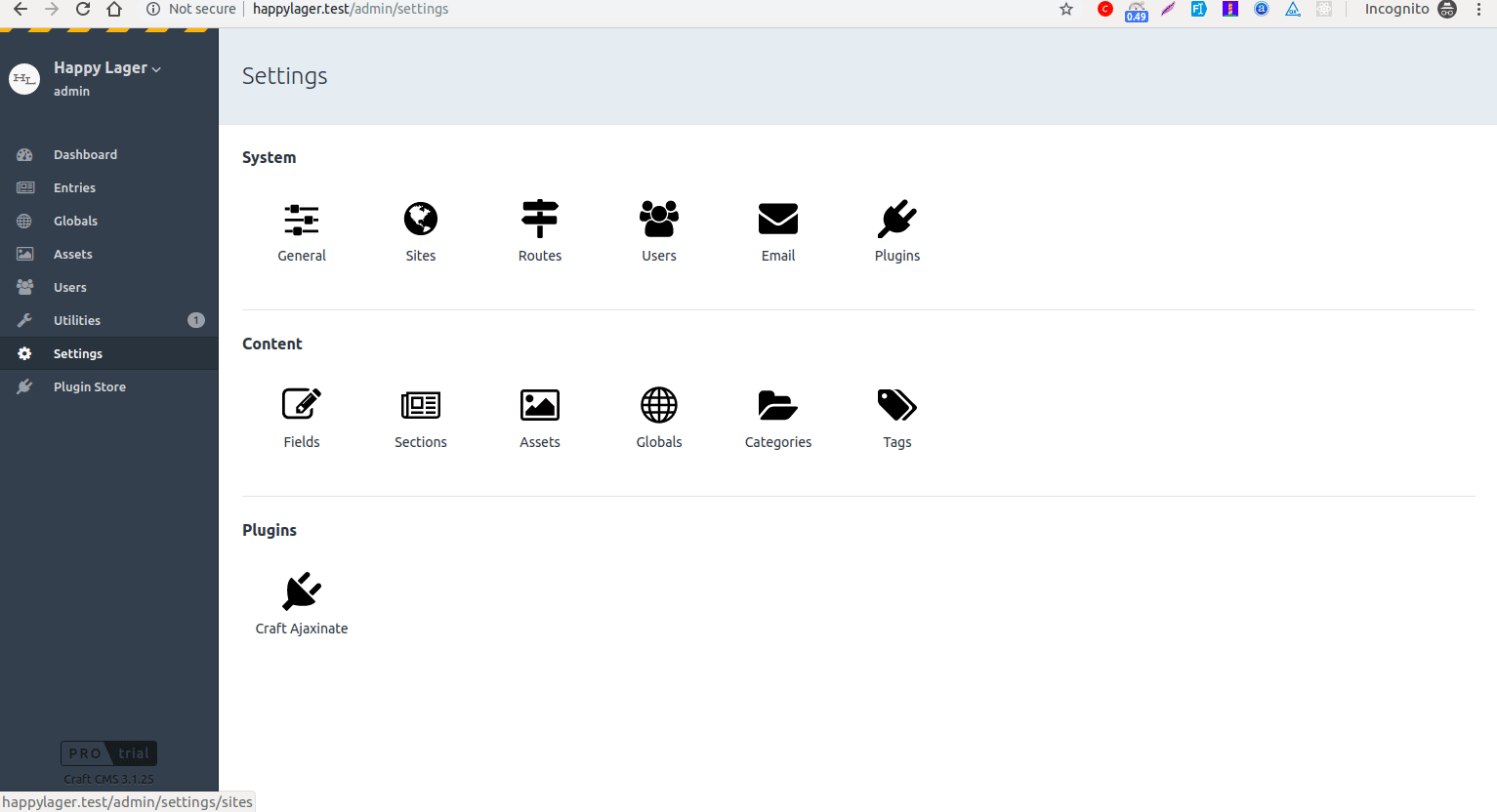hestabit / craft-ajaxinate
With this Plugin, you have now an option to load more entries (using ajax). You can refine the content that you want to load by using Filters based on Fields and custom entry query.
Installs: 1 783
Dependents: 0
Suggesters: 0
Security: 0
Stars: 9
Watchers: 4
Forks: 9
Open Issues: 1
Type:craft-plugin
pkg:composer/hestabit/craft-ajaxinate
Requires
- craftcms/cms: ^4.0.0
README
Entries Loader And Filter plugin for Craft CMS 4.x
This plugin will give you an option to load more entries using ajax.
You have options for filters based on fields and categories.
You have the sorting options available.
Number fields are converted to range input type, you can apply CSS as per your need.
You can control the options from the plugin setting page or while calling the render(). Just watch below animation for available backend options.
You can pass your custom query as well to get the entries as per your need.
You have the option to create Multiple Load More instances on different templates with different settings.
If you have already shown some entries (desc order) on a template, you can skip the number of entries by adjusting the offset in the Setting page or while calling the render().We will skip those entries then.
Setting Page
Requirements
This plugin requires Craft CMS 4.X or later.
For Older versions please go to Craft V3
Installation.
To install the plugin, follow the below instructions.
-
Open your terminal and go to your Craft project:
cd /path/to/project -
Then tell Composer to load the plugin:
composer require hestabit/craft-ajaxinate -
In the Control Panel, go to Settings → Plugins and click the “Install” button for Entries Loader And Filter.
⚠️ Please select these Supported Field type only in the plugin settings page or passing in render() call.
- Number
- Radio
- Checkbox
- Lightswitch
Steps to add Load More functionality.
-
Add
csrf tokento the template on which you want the Load More functionality. Scroll down for the example. -
Add the below code to the template (on which you added the
csrf token). This code will add theLoad More button.
{{ craft.craftAjaxinate.loadMoreVariable() }}
-
Add this class "ajaxDataDump" to any existing element or create a new empty
<div class="ajaxDataDump"></div>on your template or, -
Use
containerClasswithinrender()to create your own custom class that will be used to dump the loaded content. -
Rendering Template : Create a new separate template. In this template, you have access to
{{ entries }}object. This object has all the entries based on settings.Don't put any extra markup here like header or footer. See the example below.
- Select Rendering Template in the plugin’s Setting page or while calling
render(), that you just created in the above step.
Sample code for calling the Rendering Template
{{ craft.craftAjaxinate.render({
template: 'ajax/stories.twig',
}) }}
- You are free to apply CSS and define HTML as per your need, on the entries in Rendering Template.
- Options Available options for Load More button:
- btnWrapperClass : Class to be added on
<div>. - loadMoreName : String to be used for Load More button. Default Load More
- btnWrapperClass : Class to be added on
Load More button example with options
{{ craft.craftAjaxinate.loadMoreVariable({
btnWrapperClass:'ajaxBtn',
loadMoreName: 'Load More'})
}}
Steps to add sorting and filters
- All of the above steps should be done.
- To render sorting you need to add the below code in your template on which your Load More button is available:
{{ craft.craftAjaxinate.render() }}
- Adjust settings as per your needs from the plugin’s Setting page or pass the available options while calling
render().
-
Options for filters and sorting Pass below options to change the settings of the plugin. Available options are:
- template : Pass the Rendering Template path.
- limit : Pass the limit.
- offset : Entries to skip and load on page load.
- initLoad : To show entries on page load like
initLoad:trueorinitLoad:false - resetBtnState : To show reset button like
resetBtnState:trueorresetBtnState:false - extraFilters : To show filters pass fields handle like
extraFilters: ['price', 'featuredEntry', 'anyOtherhandleName'] - sortingFilters : To show sorting options
( date and price handle only )likesortingFilters:{ 'date':'dateHandleName', 'price':'priceHandleName' }, - section : Pass the sections name like
['news', 'services'] - catGroup : Array of categories handle like
['cms','craftcms']Required to show the categories filter. - catGroupLimit : Number of categories child to show,
default is 10. - tagGroup : Name of tag group handle like
'blogtag'. - query : Advanced query options, just pass the parameters in craft format. Scroll down for the examples.
-
Options for adding class Pass below-mentioned options to add the class names on different input controls.
- selectClass : Class to be added on
<select>. - optionClass : Class to be added on
<option>. - ulClass : Class to be added on
<ul> - liClass : Class to be added on
<li> - resetWrapperClass : Class to be added on
<div>of reset button - catWrapperClass : Class to be added on
<div>of category option - checkFieldDiv : Class to be added on
<div>of checkbox fields - sortingWrapperClass : Class to be added on
<div>of sorting option - messageClass : Class in which error/success messges will be shown.(pass in
render)
- selectClass : Class to be added on
-
Sorting control options Pass below-mentioned options change the default strings.
- nFirstName : String to be used for Newest First. Default is Newest First
- oFirstName : String to be used for Oldest First. Default is Oldest First
- lPriceName : String to be used for Low To High. Default is Low To High
- hPriceName : String to be used for High To Low. Default is High To Low
- dSortName : String to be used for Default Sorting. Default is Default Sorting
-
Options for changing the message
- noMoreDataMsg : Message to show when no entries are found as per the above settings or user input.
-
Options for onscroll events (pass parameters in
loadMoreVariable)- scrollActive : To activate pass
trueelsefalse.You can set the default in CP as well. - pagesToLoad : Number of pages to load on each scroll.
- bottomOffset : Number of pixels from the bottom when ajax will be triggered.
- loaderTemplate : To override default loader pass your loader template path.
- scrollActive : To activate pass
Load more with scroll parameters
{{ craft.craftAjaxinate.loadMoreVariable({
loadMoreName: 'Load More',
scrollActive: true,
pagesToLoad: 2,
bottomOffset: 300
})
}}
Sorting Example with options
{{ craft.craftAjaxinate.render({
selectClass: 'selectClassWrapper',
optionClass: 'optionClassWrapper',
sortingWrapperClass: 'sortingWrapperClasss'
}) }}
Load 3 entries on page load and show filters of featuredEntry (lightswitch), price (number).Also, show all child categories of mensClothing and shoes and tags of technology.
{{ craft.craftAjaxinate.render({
template: 'ajax/stories.twig',
offset: 3,
initLoad: true,
resetBtnState: 1,
extraFilters: ['featuredEntry', 'price'],
catGroup: ['mensClothing', 'shoes'],
sortingFilters:{
'date': 'eventDate',
'price': 'price',
},
tagGroup: ['technology'],
}) }}
Load 3 entries on page load and shortDescription should not be empty. As the limit is not passed CP settings will be used.
{{ craft.craftAjaxinate.render({
template: 'ajax/stories.twig',
offset: 3,
initLoad: true,
resetBtnState: 1,
query:{
'shortDescription':':notempty:',
},
}) }}
Load 3 entries on page load and postDate before 2019-07-31.
{{ craft.craftAjaxinate.render({
template: 'ajax/stories.twig',
offset: 3,
initLoad: true,
resetBtnState: 1,
query:{
'before': '2019-07-26'
},
}) }}
Load 4 entries on page load and postDate before 2019-07-31 and shortDescription should not be empty. Each line in query has and relation between them.
{{ craft.craftAjaxinate.render({
template: 'ajax/stories.twig',
offset: 4,
limit: 5,
initLoad: true,
resetBtnState: 1,
query:{
'shortDescription':':notempty:',
'before': '2019-07-26'
}
}) }}
title either foo or bar. As template is not passed CP settings will be used.
{{ craft.craftAjaxinate.render({
limit: 5,
resetBtnState: 1,
query:{
'where': ['or', ['like','title','foo'], ['like','title','bar']],
}
}) }}
title either foo or bar or field_featuredEntry (lightswitch) is active.
Append field_ before handleName.
{{ craft.craftAjaxinate.render({
limit: 5,
resetBtnState: 1,
query:{
'where': ['or', ['like','title','foo'], ['like','title','bar']],
'orWhere': ['and', ['=','field_featuredEntry',1]],
}
}) }}
Between 2019-07-12 and 2019-07-31 dates.
Append field_ before handleName.
{{ craft.craftAjaxinate.render({
limit: 5,
resetBtnState: 1,
query:{
'postDate': ['and', '>= 2019-07-12', '<= 2019-07-31'],
'orWhere': ['and', ['=','field_featuredEntry',1]],
}
}) }}
Details
Example of csrf ( There is no need to declare csrf if already declared)
# Example of csrf ( There is no need to declare csrf if its already declared in your site)
{% set csrfToken = {
csrfTokenName: craft.app.config.general.csrfTokenName,
csrfTokenValue: craft.app.request.csrfToken,
} %}
{% js %}
window.Craft = {{ csrfToken | json_encode | raw }};
{% endjs %}
Example of rendering template (You have access to {{entries}} in this template, You have to iterate on this object)
{# Access all the fields in the iteration. #} {% for item in entries %} <a href="{{item.url}}">{{ item.title }}</a> <span>Price : {{ item.priceHanlde }} </span> ..... {% endfor %}
Entries Loader And Filter Roadmap
Future development plans for the plugin (if any suggestion then do create a feature request over GitHub):
- Load more entries (Particular template )
- Option to select the default template in backend
- Sorting
- Filters
- Multiple Load More
- Custom Queries
new - Option to load entries on onload
- Filter based on future entries
- Onscroll
new - Search
Support
Found any issue 😕 , Create a Github Issue
Credits
- Developed by Saurabh Ranjan
- Boilerplate by pluginfactory
Brought to you by HestaBit