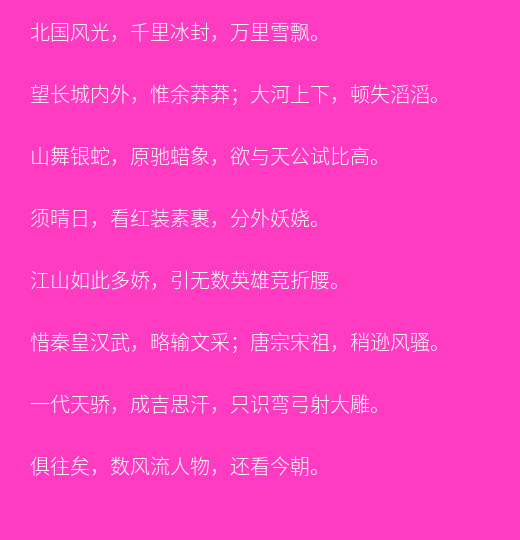hahadu / image-factory
imagick
Installs: 111
Dependents: 4
Suggesters: 0
Security: 0
Stars: 4
Watchers: 1
Forks: 0
Open Issues: 0
pkg:composer/hahadu/image-factory
Requires
- php: >=7.0
- ext-bcmath: *
- ext-imagick: *
- ext-json: *
- ext-mbstring: *
- hahadu/helper-function: >=0.7
README
基于imagick的图像处理类
项目不依赖任何框架,因此你可以与你的任何项目集成。
项目依赖php-imagick扩展,
安装前请确保安装了php-imagick
- debian/ubuntu: sudo apt install php-imagick
安装项目:
- composer require hahadu/image-factory
##已实现的功能模块:
(按开发顺序排序)
- 图像转文字像素 此模块旧版
- 创建图像缩略图
- 根据文字前两个字符创建头像(.png)和图标(.icon)
- 给图像添加文字水印
- 从文本创建图像
- 给图像添加图像水印
- 创建验证码
项目正在不断完善中, 使用过程有任何问题和建议欢迎issues,或qq:582167246联系
##使用方法
- 引入命名空间
use Hahadu\ImageFactory\Config\Config; use Hahadu\ImageFactory\Kernel\Factory;
- 图像转文字像素
// $image = 'iphonex.jpg'; $config = new Config(); //获取配置信息 $config->chars = '01'; Factory::setOptions($config); //返回html echo Factory::image_to_text()->to_text_black($image); echo Factory::image_to_text()->to_text_color($image);
- 创建缩略图
$image = 'image.png';
$config = new Config();
$config->savePath = 'images/thumb/'; //配置缓存目录
Factory::setOptions($config);
//thumb 四个参数
//其中设置$path参数会覆盖$config->savePath;null即可
//返回文件路径
$thumb_url = thumb($image=$image,$path='',$width=100,$height=100);
echo '<img src="'.$thumb_url.'"/>';
- 根据文本前两个字符串创建头像
-
注意:汉字目前只截取第一个字符,字母截取前两个字符,汉字与英文字母同时只能存在一个 添加中文到图像需要设置中文字体支持,默认使用SourceHanSansCN-Light字体
$config = new Config(); $config->savePath = 'images/'; $config->fonts = ''; //设置字体,不设置留空即可,SourceHanSansCN-Light Factory::setOptions($config); //生成.png格式头像 $avatar_url = Factory::text_to_image()->text_to_icon('HahaDu'); //截取:Ha echo '<img src="'.$avatar_url.'"/>'; //生成.ico格式图标 $icon_url = Factory::text_to_image()->text_to_icon('哈哈'); //截取:哈 echo '<img src="'.$icon_url.'"/>';
- 框架内置字体调用路径:
//不传递$fontname返回数组,列出所有字体 Factory::base()->get_font_path(); //传递$fontname返回字体路径字符串 Factory::base()->get_font_path($fontname='SourceHanSansCN-Light.otf');
- 图像添加文字水印
$image = 'iphonex.jpg'; $config = new Config(); $config->setSavePath = 'images/'; $config->waterMarkText = 'power by hahadu/image-factory'; //设置水印文字,支持\n换行符 $config->TextStyle = [ //支持的配置项 'font' =>'雅黑.ttf',//字体,需要指定字体路径 'font_size' => 20, //字体大小 'font_weight' => 500, //字体粗细 'fill_color' => '#ffffffff',//字体颜色,支持标准色值, 'under_color' => '#ffffffff',//背景颜色,支持标准色值 'fill_opacity' => '0.5', //浮点数0-1,透明度,这里设置透明度会覆盖fill_color中的透明度 'stroke_width' =>0.1, //描边 ]; Factory::setOptions($config); /* * @param string|null $image 图像路径 * @param string|float $x 水印位置横向坐标 数字 字符串目前支持' left '、' right '、' center ' * @param string|float $y 水印位置纵向坐标 数字 字符串目前支持' top '、' down '、' center ' * @param array $option 自定义设置,覆盖config->TextStyle[]设置, * 如果$option['waterMarkText']存在则覆盖$config->waterMarkText中设置的默认值 * 如果$option['path'] 存在则覆盖$config->setSavePath * 区分大小写 */ $text_water_mark = Factory::text_to_image()->text_water_mark($image,$x='right',$y='down',$option=[]); echo '<img src="'.$text_water_mark.'"/>';
- 从文本创建图像
$config = new Config(); $config->setSavePath = 'images/'; Factory::setOptions($config); //设置文本 $text ="北国风光,千里冰封,万里雪飘。\n 望长城内外,惟余莽莽;大河上下,顿失滔滔。\n 山舞银蛇,原驰蜡象,欲与天公试比高。\n 须晴日,看红装素裹,分外妖娆。\n 江山如此多娇,引无数英雄竞折腰。\n 惜秦皇汉武,略输文采;唐宗宋祖,稍逊风骚。\n 一代天骄,成吉思汗,只识弯弓射大雕。\n 俱往矣,数风流人物,还看今朝。\n"; $option=[ 'background' => '#ff3cc1', //背景颜色 'fill_color' => '#fff', //文字颜色 'font_size'=> '20', //文字大小 // 'image_width'=>80, //图片宽度 // 'image_height'=>80, //图片高 // 'filename' => 'a_test_image', //文件名 'format' => 'jpg', //文件格式后缀 ]; //此处option设置对应值会覆盖$config->TextStyle中的默认值 $text_mark_url = Factory::text_to_image()->text_create_image($text,$option); echo '<img src="'.$text_mark_url.'"/>';
- 添加图片水印
$image = 'iphonex.jpg'; $config = new Config(); $config->setSavePath = 'images/'; $config->waterMarkImage='logo.png'; //水印logo的路径 Factory::setOptions($config); $option=[ 'format' => 'jpg', //文件格式后缀 'opacity' => 5,//设置图像透明度,值越大可见度越低,目前仅支持带alpha通道的图片 'path' => '' //自定义文件保存路径,此处会覆盖$config->setSavePath ]; $img_mark_url = Factory::image_to_image()->image_water_mark($image,$x='right',$y='down',$option); return '<img src="'.$img_mark_url.'"/>';
- 创建验证码
$config = new Config(); //验证码支持的设置,不设则使用默认值 $config->captcha_config=[ 'expire' => 1800, // 验证码过期时间(s) 'useZh' => true, // 使用中文验证码 'fontSize' => 25, // 验证码字体大小(px) 'useCurve' => true, // 是否画混淆曲线 'useNoise' => true, // 是否添加杂点 'useImgBg' => false, //是否添加背景图片 'imageH' => 0, // 验证码图片高度 'imageW' => 0, // 验证码图片宽度 'length' => 5, // 验证码长度 'font' => '', // 验证码字体,不设置随机获取 ]; Factory::setOptions($config); $img_captcha_url = Factory::text_to_image()->captcha_creat(); echo $img_captcha_url; die;
- 检测验证码
/**** * 返码说明:(int) * 1:成功 * 420105:验证码错误 * 420106:验证码过期 */ Factory::text_to_image()->captcha_check($_POST['code']);