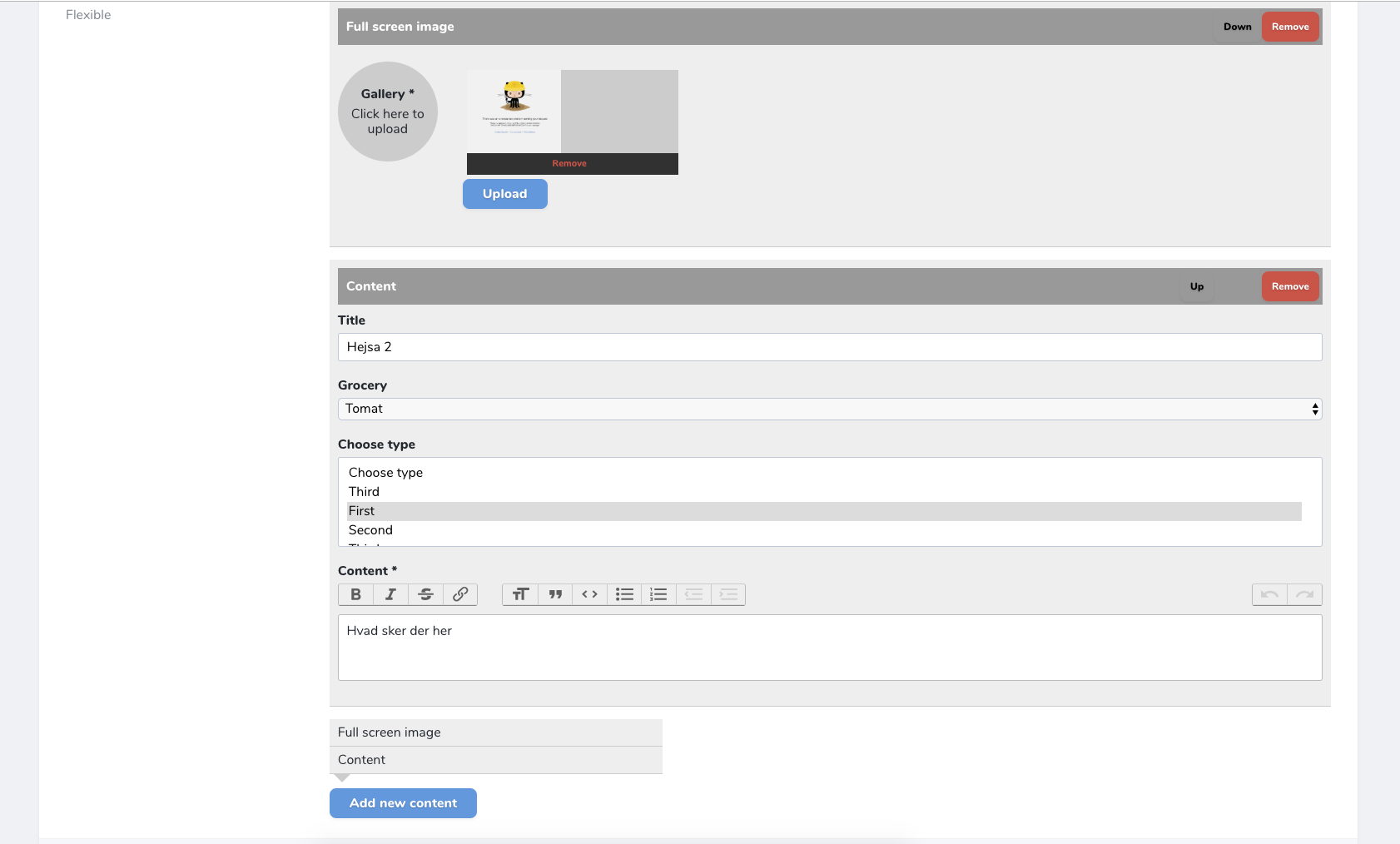gwd / laravel-nova-flexible-content
A Laravel Nova field.
Installs: 2 268
Dependents: 0
Suggesters: 0
Security: 0
Stars: 1
Watchers: 0
Forks: 1
Open Issues: 1
Language:Vue
pkg:composer/gwd/laravel-nova-flexible-content
Requires
- php: >=7.1.0
This package is auto-updated.
Last update: 2026-02-09 02:31:40 UTC
README
This is a Laravel Nova field which makes it possible to do a flexible setup field, which can be controlled within 1 json column in a model.
You can install the field by running the following command:
composer require gwd/laravel-nova-flexible-content
Then open the nova resource which should use have the Flexible content field.
What is required in the Resource?
Its very important that the resource have a column which of type json and the field is casts to array:
class ... extends Migration
{
public function up()
{
Schema::create('posts', function (Blueprint $table) {
$table->increments('id');
$table->json('flexible')->nullable(); // This field
$table->timestamps();
});
}
}
And then in the Model:
class Post extends Model
{
protected $casts = [
'flexible' => 'array'
];
}
Then you can use the Flexible content field, by doing the following setup:
use Gwd\FlexibleContent\FlexibleContent;
class Post extends Resource
{
...
public function fields(Request $request)
{
return [
FlexibleContent::make('Flexible')
->addLayout(
[
'label' => 'Full screen image',
'name' => 'full_image',
'fields' => [
[
'type' => 'text',
'name' => 'title',
'placeholder' => 'Enter a title here',
'required' => true
],
[
'type' => 'image',
'name' => 'image',
'label' => 'Image',
'multiple' => false,
'required' => true
]
]
])
];
}
}
In the above example you get the following output in the flexible column:
[
{
"data": {
"title": "This is a title",
"image": "IMAGE-PATH-HERE",
},
"type": "full_image"
}
]