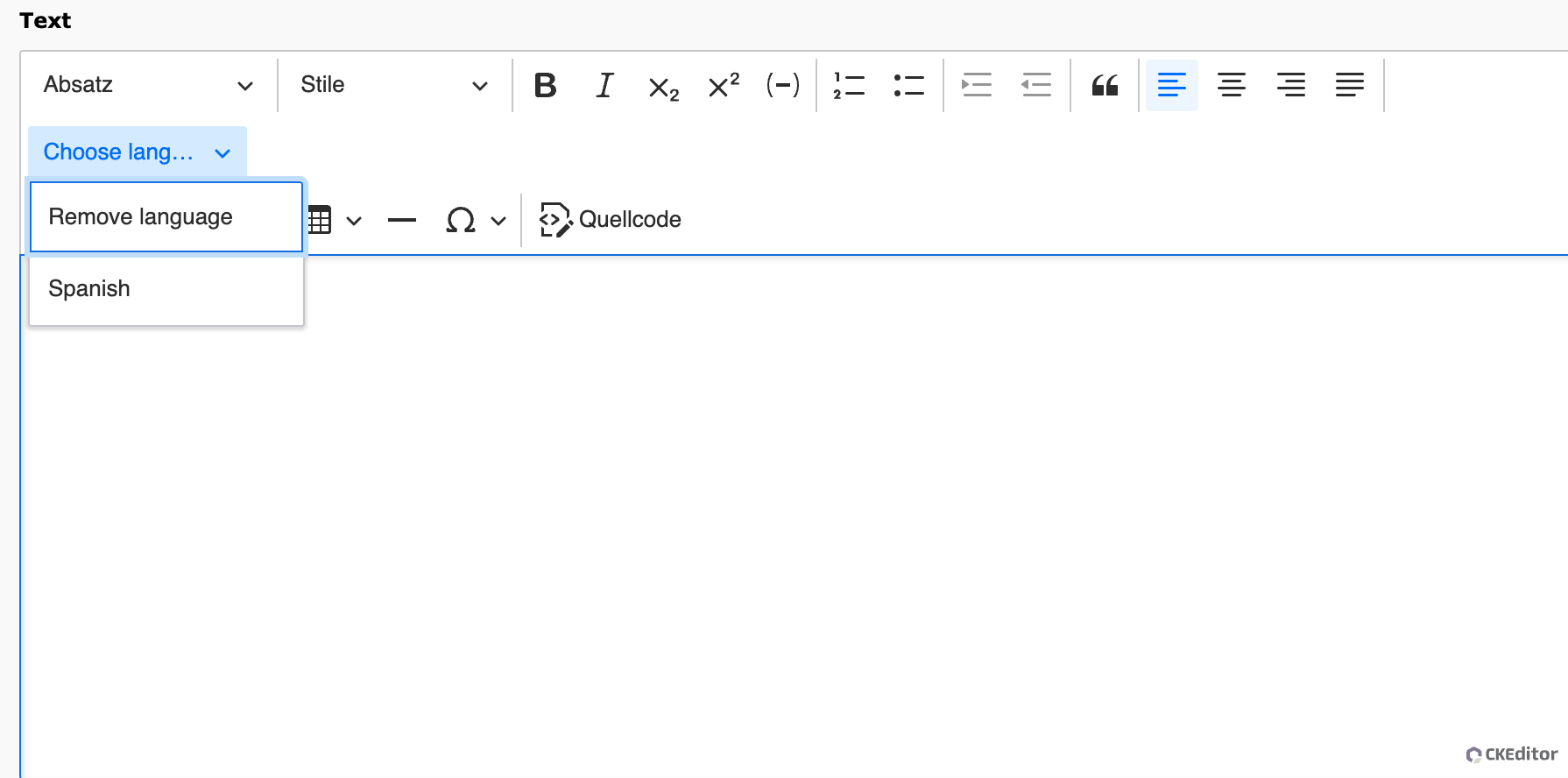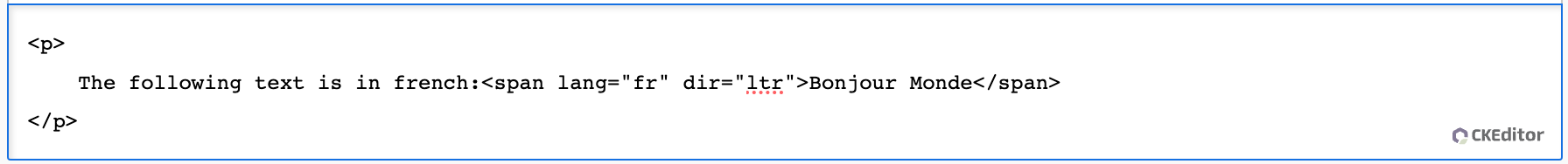gugler / ckeditor-language
The text part language feature lets you mark the language of text fragments. This way browsers and screen readers can correctly interpret parts written in different languages.
Installs: 5 249
Dependents: 0
Suggesters: 0
Security: 0
Stars: 0
Watchers: 1
Forks: 0
Open Issues: 0
Language:JavaScript
Type:typo3-cms-extension
pkg:composer/gugler/ckeditor-language
Requires
- typo3/cms-rte-ckeditor: ^12.4 || ^13.4
README
CKEditor 5: wordbreak Plugin (TYPO3 Extension)
Compatibility
TYPO3 12.4.0 - 12.4.99 CKEditor 5
What does this extension do?
- The text part language feature lets you mark the language of text fragments. This way browsers and screen readers can correctly interpret parts written in different languages.
- Editors can update the language by selecting the language via the select box
Screenshots
CKEditor in TYPO3 backend: Lanugage selection menu
The languages are configerable in the "Resources/Public/JavaScript/textpartlanguageediting.js" via @gugler/textpartlanguageediting Marking the text and selecting the language will add a span tag with the language configurations.
CKEditor in TYPO3 backend: HTML code
Installation
composer req gugler/ckeditor-language
The extension needs to be installed as any other extension of TYPO3 CMS.
Perform the following steps:
- Load and install the extension
- Extend your CKEditor configuration (see below)
- (Optional) Set requirement in your extension if you want to override the selected languages (see below)
CKEditor configuration
editor:
config:
importModules:
- "@ckeditor/ckeditor-language"
Override languages
Set requirement for gugler/ckeditor-language in your composer.json. This is needed so the plugins will be loaded in the correct order. Only the last declaration will be used!
"require": {
...
"gugler/ckeditor-language": "*",
...
},
Copy "Resources/Public/JavaScript/textpartlanguageediting.js" into your own extension and override it like this:
...
constructor(editor) {
super(editor);
// Text part language options are only used to ensure that the feature works by default.
// In the real usage it should be reconfigured by a developer. We are not providing
// translations for `title` properties on purpose, as it's only an example configuration.
editor.config.define("language", {
textPartLanguage: [
{ title: "<insertLanguageName>", languageCode: "<isnertLanguageCode>" },
{ title: "Arabic", languageCode: "ar" },
],
});
}
...
Then you need to override the JavasScriptModules: Path: Configuration/JavaScriptModules.php
<?php
return [
"dependencies" => ["backend"],
"tags" => ["backend.form"],
"imports" => [
"@gugler/textpartlanguageediting" => "EXT:<extension_name>/<extension_path>/textpartlanguageediting.js",
],
];