gozoro / jquery-autocompleter
A jQuery plugin autocomplete.
Installs: 53
Dependents: 1
Suggesters: 0
Security: 0
Stars: 0
Watchers: 1
Forks: 0
Open Issues: 0
Language:JavaScript
Type:plugin
pkg:composer/gozoro/jquery-autocompleter
README
A jQuery plugin autocomplete
Installation
composer require gozoro/jquery-autocompleter
Usage
Using an variant array
<input id="autocompleter" name="country" type="text" class="form-control" value="" autocomplete="off" /> <script> $(document).ready(function() { var items = [ "Afghanistan", "Albania", "Algeria", "Andorra", "Angola", "Antigua and Barbuda", "Argentina", "Armenia", "Australia", "Austria", "Azerbaijan" ]; $("#autocompleter").autocompleter(items); }); </script>';
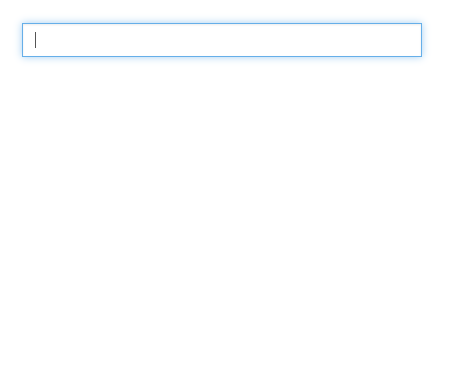 |
|---|
Using AJAX
<input id="autocompleter" name="city" type="text" class="form-control" value=""/> <script> $(document).ready(function() { var items = "script_get_items.php"; // script must be returns JSON with an variant array $("#autocompleter").autocompleter(items); }); </script>';
Options
maxResults
Maximum number of suggestions (0 - no limits).
Default: 0.
minChars
Minimum number of characters for the suggestions.
Default: 1.
delay
Keyboard input delay.
Default: 500 ms.
ajaxData
The function must return ajax-request data. Here you can get additional parameters for the ajax-request.
Default:
function(value) { return {value:value}; }
value- input search value
template
The function must return the item value used to compare with the input value when filtering. The result of the function determines the match of the input string.
Default:
function(item, index) { return item; }
item- item value of variant list.index- item key of variant list.
value
The function must return value for the request (when item is selected). This option enables the use of hidden input. You can use this option when you want to use an identifier instead of a text string from input.
Default: returned value of function from template option.
Example:
function(item, index) { return index; }
item- item value of variant list.index- item key of variant list.
hiddenDefaultValue
Default value for the hidden input.
Default: "".
row
The function must return a value used for display a suggestions. You can change the format of the output suggestion string.
Default:
function(item, index) { return item; }
item- item value of variant list.index- item key of variant list.
Example:
function(item, index) { return '<span style="red">' + item + '</span>'; }
filter
Function must return a boolean value.
When a variant must be included in the list of suggestions this function must return true instead of false.
Default:
function(item, index, inputValue, template) { return ~template.toLowerCase().indexOf(inputValue.toLowerCase()); }
item- item value of variant list.index- item key of variant list.inputValue- current input value.template- value of optiontemplate.
Events
autocompleter:select
The event is triggered when an item from the list of items is selected.
autocompleter:unselect
The event is triggered when an item from the list of items is unselected.
Example:
<style> .form-control.success{ border-color: #3c763d; background-color: #dff0d8; } </style> <input id="autocompleter" name="country" type="text" class="form-control" value="" autocomplete="off" /> <script> $(document).ready(function() { var items = [ "Afghanistan", "Albania", "Algeria", "Andorra", "Angola", "Antigua and Barbuda", "Argentina", "Armenia", "Australia", "Austria", "Azerbaijan" ]; $("#autocompleter").autocompleter(items) .on('autocompleter:select', function(event, data) { $(this).addClass('success'); console.log('selected:', data.value, data.template); }) .on('autocompleter:unselect', function(event){ $(this).removeClass('success'); }); }); </script>';
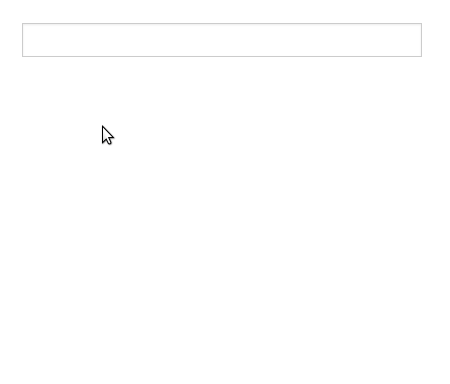 |
|---|
