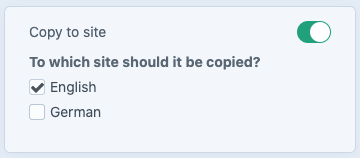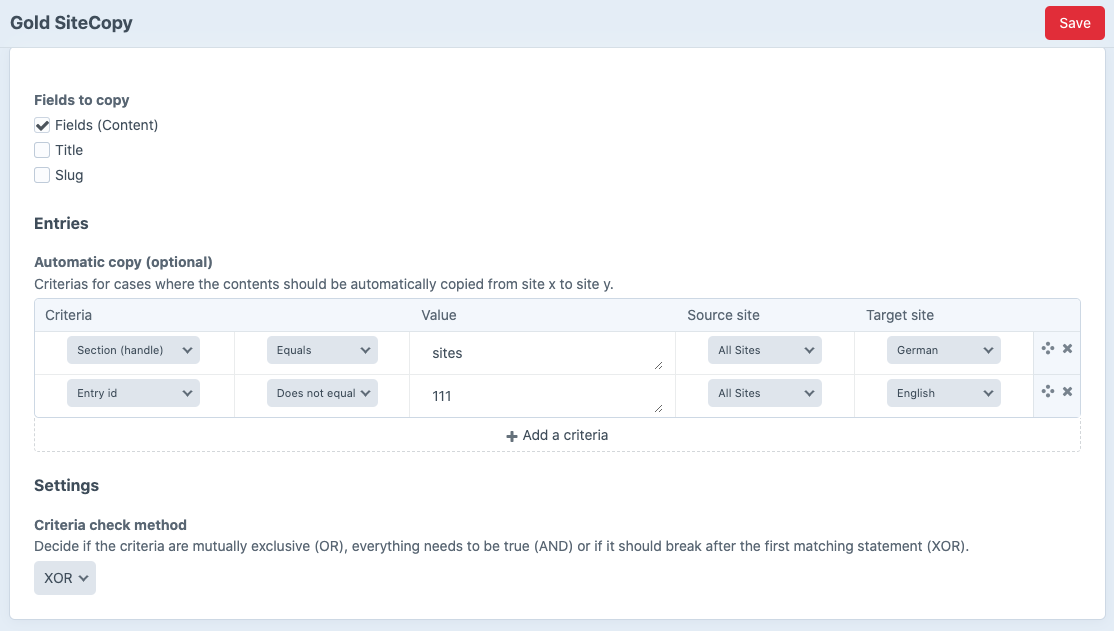goldinteractive / craft-sitecopy
This plugin makes it easy to copy the content of an entry from a site to another
Installs: 11 635
Dependents: 0
Suggesters: 0
Security: 0
Stars: 2
Watchers: 4
Forks: 4
Open Issues: 5
Type:craft-plugin
pkg:composer/goldinteractive/craft-sitecopy
Requires
- craftcms/cms: ^4.5.11
README
This plugin makes it easy to copy the content of an entry from a site to another.
Supported elements
- Entries
- Global sets
- Assets
- Categories
- Craft commerce products
Using the Site Copy X plugin
Copy entry to another site
When editing an entry in the sidebar on the right you will find a toggle to enable site syncing. From there select the site that you want to overwrite with the currently visible content and then just save the entry like normal. Any content of the current site will be automatically copied to the selected site.
It's even possible to copy the current entry to multiple sites.
As the copy will trigger a queue job, the changes might be not be reflected instantaneously in the other sites.
Attention: This action will OVERWRITE all content from the selected site.
Global Sets and assets
In addition to entries, you can also copy global sets and assets. For global sets, you will find the toggle at the very bottom of the content.
Craft Commerce
This plugin is compatible with Craft Commerce products.
Choose the content you want to be copied
In the plugin settings you can configure the content that gets copied from the current entry. Per default it copies only the entries content (without meta data like title and slug)
Activate automatic copy for specific entries
In the plugin settings you can configure the automatic copy function. With this you can configure if some entries should be automatically set to be copied to a specific site.
Requirements
This plugin requires Craft CMS 4.5.11 or later.
Installation
Install using composer require nst/craft-sitecopy