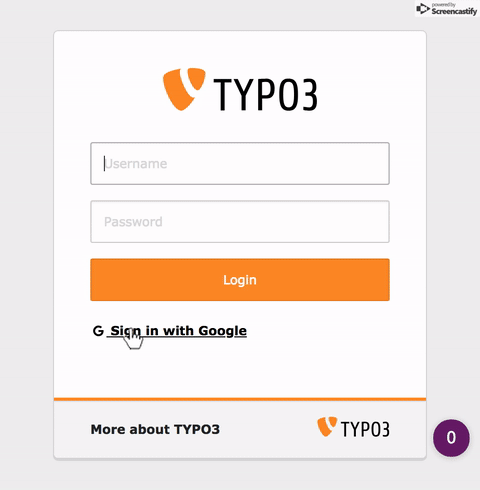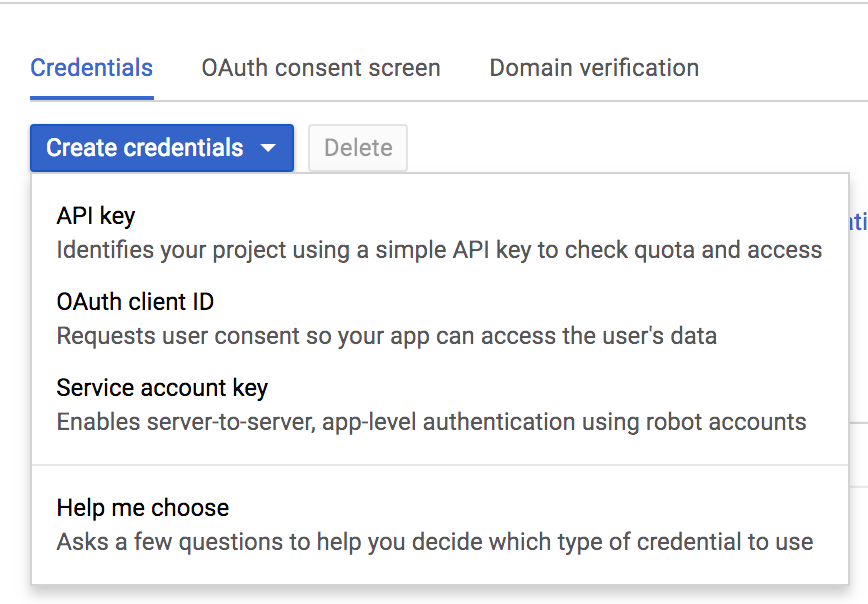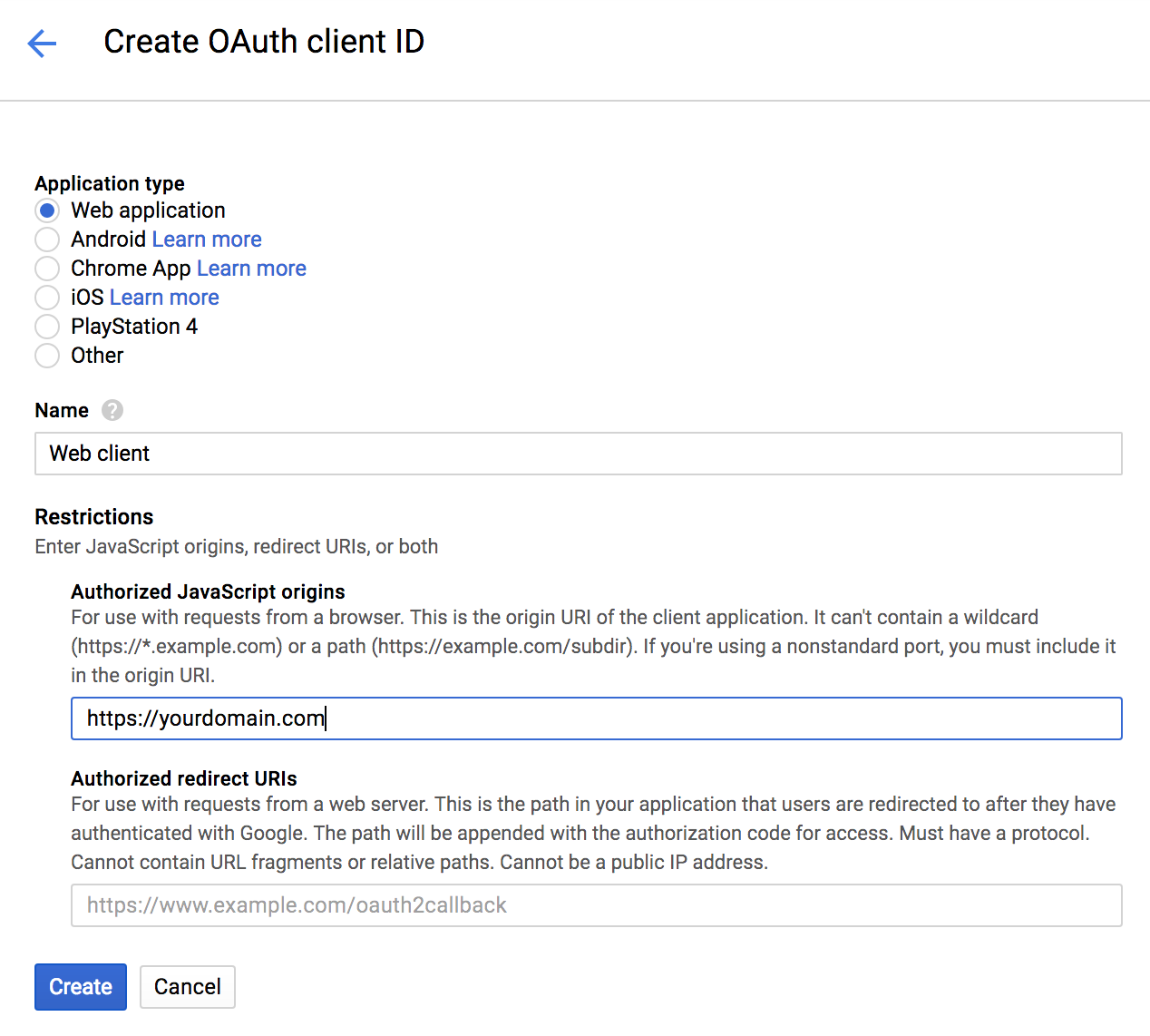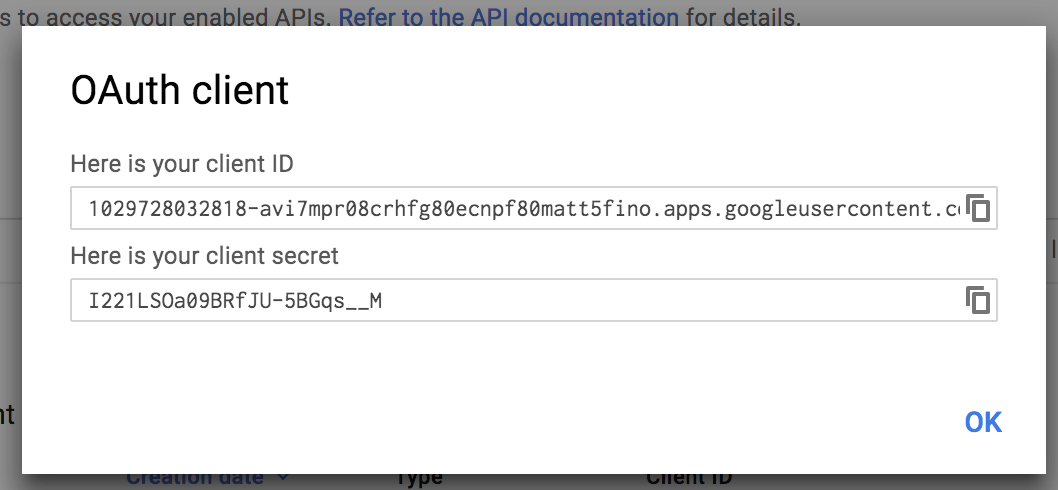georgringer / google-signin
Sign in to TYPO3 by using your Google account
Installs: 1 022
Dependents: 0
Suggesters: 0
Security: 0
Stars: 7
Watchers: 3
Forks: 4
Open Issues: 8
Type:typo3-cms-extension
pkg:composer/georgringer/google-signin
Requires
- google/apiclient: ^2.0
- typo3/cms-core: ^8.7|| ^9.2
Requires (Dev)
- nimut/testing-framework: ^1.0 || ^2.0 || ^3.0
Conflicts
- symfony/finder: 2.7.44 || 2.8.37 || 3.4.7 || 4.0.7
Replaces
- google_signin: dev-master
- typo3-ter/google-signin: dev-master
This package is auto-updated.
Last update: 2019-12-24 04:05:49 UTC
README
This extension makes it possible to sign in in your TYPO3 websites by your Google account. This means fewer passwords and faster logins.
The matching property is the email address of the backend or frontend users.
Features
- Support for backend users
- Support for frontend users
- Support of switching Google accounts before login
Requirement
- TYPO3 CMS 8+
- HTTPS
- Basic knowledge about Google API configuration
- Google account for the ones who need it
Configuration
To be able to sign in by Google, a bit of configuration is required.
1) Create an account on Google Cloud Platform
Go to https://console.cloud.google.com/ and create a new project.
2) Create credentials
Switch to credentials and click button create credentials and choose oauth client ID
Fill in the following options:
- Application type: web application
- Authorized JavaScript origins: Add all domains you are using
*Remember the client ID, you will need it later
3) Authorize Ownership
Go to https://www.google.com/webmasters/tools/home?hl=EN and add site by clicking button add property
Add your domain.
Important: Only the recommended method HTML file upload is supported. follow the instructions and press button verify.
Install extension
Install extension as usual. Use composer with composer require georgringer/google-signin or get it from TER (tbd).
Configuration of extension
The settings in the extension manager are required:
- Add the client ID
- Enable BE/FE
=======
Usage
Using the extension is very simple:
Backend
By enabling the backend usage in the extension manager, everything is configured.
Frontend
The following tasks need to be done.
First enable the frontend usage in extension manager:
Adapt the template of EXT:felogin. Take a look at the example template which can be found here: EXT:google_signin/Resources/Private/Examples/FrontendLogin.html.
The following changes need to be made:
- Wrap regular fields with
<div id="login-regular">...</div> - Add the marker
###GOOGLE_SIGNIN_SWITCH_LINK###which is replaced by a link to use the Google signup - Add the marker
###GOOGLE_SIGNIN_CONTENT###which is replaced by the content of google_signup like preview of user
Organisations
For organsations, add your organisation name and choose an existing backend or fontend user as a template for new users. A new user will automatically be created when logging in with a google account assigned to the organisation.
Debugging
Take a look at JS errors in the browser console.
Bugs & upcoming features
Take a look at the open issues at https://github.com/georgringer/google_signin/issues.