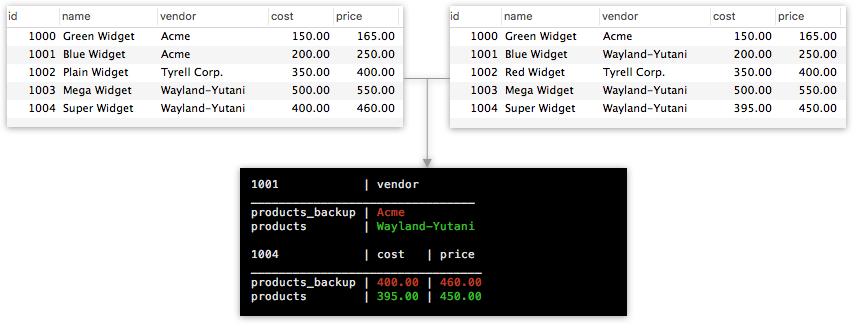gbradley / dbdiff
Diffs for your SQL database tables
Installs: 700
Dependents: 0
Suggesters: 0
Security: 0
Stars: 0
Watchers: 1
Forks: 0
Open Issues: 0
pkg:composer/gbradley/dbdiff
Requires
- php: >=7.1.0
Requires (Dev)
- phpunit/dbunit: ^4.0
- phpunit/phpunit: ^7
README
Diffs for your SQL database tables. DBDiff lets you compare the contents of any two tables.
$diff->connect($pdo)
->compare($columns)
->from('products_backup', 'products')
->where('vendor', 'Wayland-Yutani')
->output();
Requirements
DBDiff requires PHP 7.1 or above.
Installation
Install with Composer:
$ composer require gbradley/dbdiff
Usage
- Connecting to the database
- Specifying columns to compare
- Specifying tables
- Adding constraints
- Primary key
- Results
- Fuzzy matching
Note: with the exception of the "final" methods such as output(), each() and count(), DBDiff methods are chainable for a fluent interface.
Connecting to the database
Start by creating an instance of DBDiff and passing a configured PDO connection in the constructor:
$pdo = new PDO(...);
$diff = new DiffFB($pdo);
If you use a framework with dependency injection such as Laravel, you can instead pass the PDO connection separately with connect:
someMethod(DBDiff $diff) {
$diff->connect(DB::connection()->getPdo());
}
Specifying columns to compare
Next, use the compare() method to specify an array of table columns you wish to compare.
$diff->compare([
'name',
'vendor',
'cost',
'price',
'last_updated'
]);
Specifying tables
Tell DBDiff which tables you're accessing with the from() method:
$diff->from('products_backup', 'products');
Using terminology from Git, the first argument is the source and the second is the destination.
To specify the database where your tables are located, pass the database name as the third argument. If your tables are in different databases, pass the source and destination databases in the 3rd and 4th arguments.
$diff->from('products', 'products', 'db_backup', 'db');
Add constraints
You may only be interested in a subset of the data in your table. If so, use where() to limit results to rows where the condition is true in either table:
$diff->where('vendor', 'Wayland-Yutani');
Primary key
By default the primary key on your tables is assumed to be id, but you may override this with primaryKey():
$diff->primaryKey('product_id');
Results
By default, calling output() will compute the diff and echo the results. Each result in the diff is shown with the ID and the columns & values which differed between tables.
To do something else with each result, pass a method to output() which accepts a single result.
$diff->output(function($result) {
Log::info($result);
});
Customizing the output format
When using output(), the DBDiff\Formatter class is used to format the results for each diff. If needed, you may subclass Formatter and provide an instance of your class to the format() method:
$diff->format(new MyCustomFormatter);
Accessing raw data
Of course, you may wish to avoid formatting completely and access the raw data from each diff. To do so, call the each() method, passing a function which accepts the ID and source & destination arrays:
$diff->each(function($id, $source, $destination) {
...
});
For each computed diff, this function will be passed the columns & values from each table where the values differ.
Limiting results
Use the max() method to limit the number of diffs to be processed. Alternatively, you may return false from the function passed to each() to terminate processeding at any time.
Counting results
Both the output() and each() methods return the number of processed diff results, but if you wish to obtain this number without processing the records, use count() instead. This utilises SQL's COUNT aggregate function to avoid returning large amounts of data to your server.
Fuzzy matching
DBDiff uses your underlying database for comparison, which will typically involve strict comparison. This is perfect for many use-cases, such as comparing changes between backups. However, at other times you may want to be more tolerant of differences in your data.
Imagine you're comparing two contact lists. As well as finding new contacts, you want to detect cases where the contact name has changed. However, your list has been generated by a human, and may contain typing errors and other minor differences you want to ignore.
While you could write the logic yourself, DBDiff provides two convenient strategies for this: normalizers and comparators.
Normalizers
A normalizer is a method which takes a value and returns a modified version. DBDiff will compare values after passing them both through the normalizer, giving you control of the comparison.
For example, we can ignore leading & trailing whitespace by telling the usingNormalizers() method to run the native trim() function on the desired column:
$diff->usingNormalizers([
'name' => 'trim'
]);
If you specify multiple functions, they will be run in sequence. To perform a case-insensitive comparison after trimming whitespace:
$diff-> usingNormalizers([
'name' => ['trim', 'mb_strtolower']
]);
You may also provide your own functions. For example, if some of your names are prefixed with titles, you can ignore them:
$titles = '/^(mr|mrs|dr)\s+/';
$ignore_titles = function($value) use ($titles) {
return preg_replace($titles, '', $value);
};
$diff-> usingNormalizers([
'name' => ['trim', 'mb_strtolower', $ignore_titles]
]);
Comparators
Normalizers still use strict comparison after the values have been normalized. On the other hand, comparators provide you with both values to perform the comparison yourself.
For example, let's say we want to ignore names where the user has made a simple typo. We can compute the levenshtein distance between the two names and return true if it meets a threshold:
$tolerate_typos = function($a, $b) {
return levenshtein($a, $b) <= 1;
};
$diff->usingComparators([
'name' => $tolerate_typos
]);
You can also combine both strategies:
$diff->usingNormalizers([
'name' => ['trim', 'mb_strtolower', $ignore_titles]
])->usingComparators([
'name' => $tolerate_typos
]);