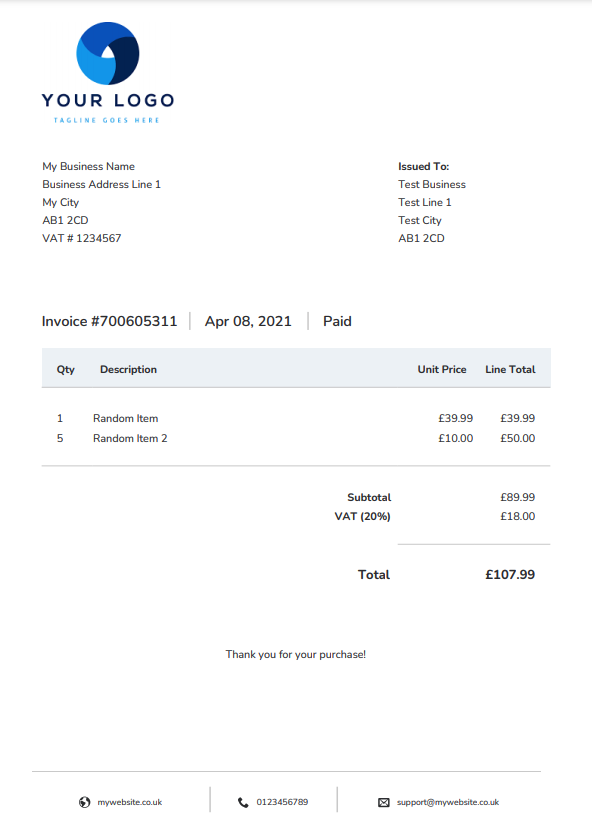gally90 / laravel-invoice
A simple invoice generator for Laravel
Installs: 11
Dependents: 0
Suggesters: 0
Security: 0
Stars: 0
Watchers: 1
Forks: 0
Open Issues: 0
Language:Blade
pkg:composer/gally90/laravel-invoice
Requires
- barryvdh/laravel-dompdf: ^1.0@dev
This package is auto-updated.
Last update: 2026-01-09 01:22:07 UTC
README
To get started simply use composer to require the package
composer require gally90/laravel-invoice
Configuration
To publish this packages assets use the following command
php artisan vendor:publish --provider="Gally90\Invoice\InvoiceServiceProvider"
You can now set up your business information in the invoice.php configuration file.
Usage
use Gally90\Invoice\Invoice;
$i = new Invoice($order->id); //You do not have to provide an invoice number on creation - it will default to 1
$i->to('Test Business');
$i->address('Test Line 1', 'Test City', 'AB1 2CD');
$i->addItem(1, 'Random Item', 39.99);
$i->addItem(5, 'Random Item 2', 10.00);
$i->message('Thank you for your purchase!');
//return $i->download('My Awesome Invoice!.pdf');
return $i->stream('Invoice.pdf');
Extra Features
Sometime you may want to use a different tax rate than the one set in your invoice.php configuration file. To do this simply use the following method
$i->setTaxRate(5);
You can access all of the invoice totals using the following methods
$i->getNetTotal();
$i->getTaxTotal();
$i->getGrossTotal();
You can also change the invoice number from the default '1' or from the number you provided on creation of the invoice using the following method
$i->setInvoiceNumber(123456);
The default 'status' of the invoice is 'Paid'. You can change this using the following method
$i->setStatus('Not Paid');
$i->setStatus('Pro Forma');