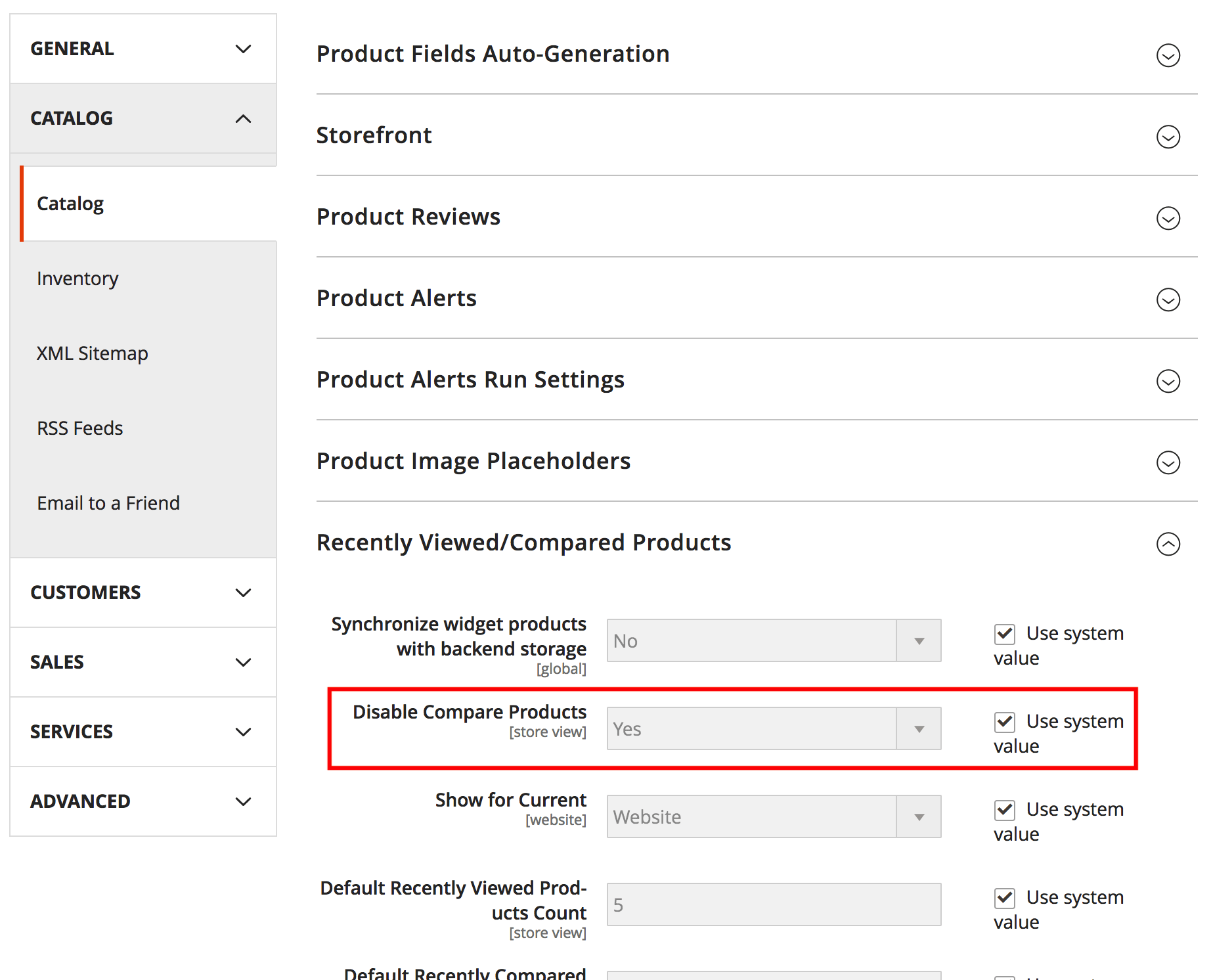galacticlabs / disable-compare-products
Disable compare products functionality
Installs: 63 589
Dependents: 0
Suggesters: 0
Security: 0
Stars: 16
Watchers: 1
Forks: 3
Open Issues: 3
Type:magento2-module
pkg:composer/galacticlabs/disable-compare-products
This package is auto-updated.
Last update: 2026-02-07 10:17:17 UTC
README
This simple module adds a new config value to the Catalog Recently Viewed/Compared Products admin section, allowing you to remove the compare products functionality.
It will remove product compare from:
- Category view sidebar
- Category view product list
- Product view
- Search results product list
- My account sidebar
Installation
Require the module
composer require galacticlabs/disable-compare-products
Enable the module
php bin/magento module:enable GalacticLabs_DisableCompareProducts
Run setup to install module and set up table(s)
php bin/magento setup:upgrade
Usage
Once installed, you can choose to disable the compare products functionality at Stores > Settings > Configuration > Catalog > Catalog > Recently Viewed/Compared Products then choosing yes or no from the new config option Disable Compare Products.
Note: By default this option is set to no. Set it to yes and clear any caches to see the results.
How it works
Removing layout items is not trivial when doing so based on a config value. Therefore I have had to add an observer that adds a new layout handle gl_remove_compare_products to the page when the module config value is set to yes.
This will have a small performance impact, so if performance is everything then use the traditional route of adding these handles manually to your theme.
You can see the layout changes made in the view/frontend/layout/gl_remove_compare_products.xml file.
Can you also disable the wishlist?
This is a native Magento 2 feature. Just go to Stores > Settings > Configuration > Customers > Wishlist > General Options and change enabled to no.
Bugs/Feature Requests & Contribution
Please do open a pull request on GitHub should you want to contribute, or create an issue.
License
MIT - Do as you wish 👍