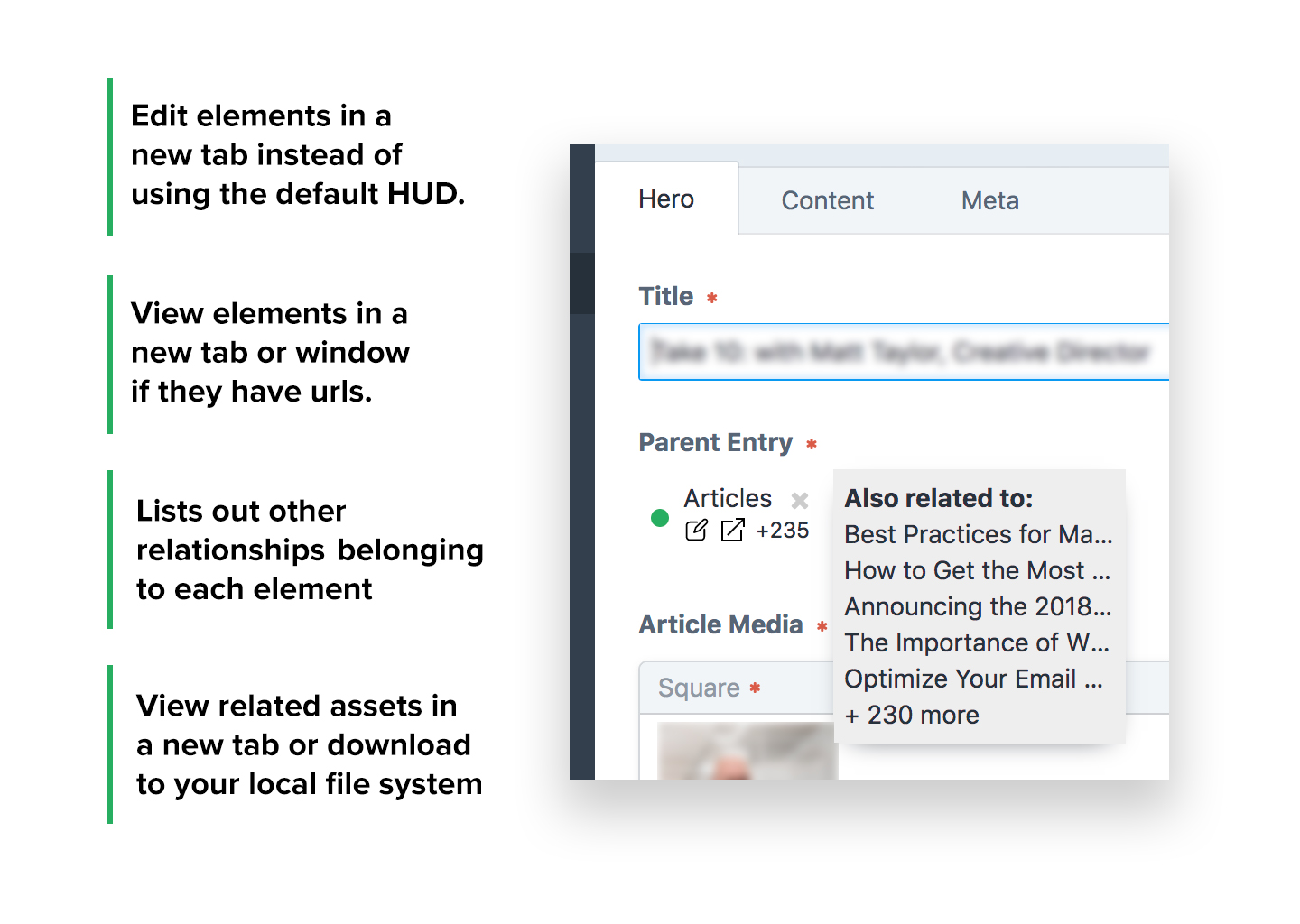fvaldes33 / enhanced-element-links
A simple plugin to provide an easier way to edit, view, download and more to element fields (entries, categories, assets).
Installs: 2 245
Dependents: 0
Suggesters: 0
Security: 0
Stars: 2
Watchers: 1
Forks: 0
Open Issues: 0
Type:craft-plugin
pkg:composer/fvaldes33/enhanced-element-links
Requires
- craftcms/cms: ^3.0.0-RC1
This package is auto-updated.
Last update: 2026-01-29 03:03:34 UTC
README
A simple plugin to provide an easier way to edit, view, download and more to element fields (entries, categories, assets).
Requirements
This plugin requires Craft CMS 3.0.0-beta.23 or later.
Installation
To install the plugin, follow these instructions.
-
Open your terminal and go to your Craft project:
cd /path/to/project -
Then tell Composer to load the plugin:
composer require fvaldes33/enhanced-element-links -
In the Control Panel, go to Settings → Plugins and click the “Install” button for Element Links.
Element Links Overview
The HUD is a nice feature but at times, we need the full screen. This plugin will add cp links to all entries and categories. Download links for asset elements and it will also provide front end facing links if urls are enabled for the element in question. In addition, it will also show you where else these related elements are being used.
Element Links Roadmap
- Release
- Adding in HUD support
Brought to you by Franco Valdes