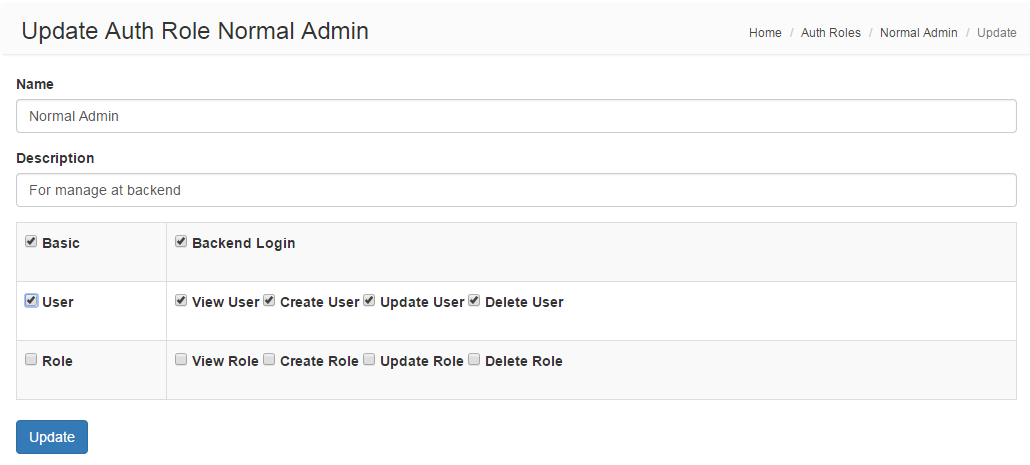funson86 / yii2-auth
Yii2 Auth with Operation Category
Installs: 831
Dependents: 2
Suggesters: 0
Security: 0
Stars: 8
Watchers: 2
Forks: 2
Open Issues: 0
Type:yii2-extension
pkg:composer/funson86/yii2-auth
Requires
- yiisoft/yii2: *
This package is not auto-updated.
Last update: 2026-02-01 19:30:56 UTC
README
Yii2 Auth could manage operations in category, you could integrate it to Yii2 Adminlte
Installation
The preferred way to install this extension is through composer.
Either run
php composer.phar require funson86/yii2-auth "dev-master"
or add
"funson86/yii2-auth": "*"
to the require section of your composer.json file.
Usage
Once the extension is installed, simply use it in your code by :
Migration
Migration run
yii migrate --migrationPath=@funson86/auth/migrations
Or insert to table setting manually.
CREATE TABLE `auth_operation` ( `id` int(11) NOT NULL AUTO_INCREMENT, `parent_id` int(11) NOT NULL DEFAULT 0, `name` varchar(32) NOT NULL, PRIMARY KEY (`id`), KEY `parent_id` (`parent_id`) ) ENGINE=InnoDB AUTO_INCREMENT=100000 DEFAULT CHARSET=utf8 ROW_FORMAT=COMPACT COMMENT='Auth Operation'; CREATE TABLE `auth_role` ( `id` int(11) NOT NULL AUTO_INCREMENT, `name` varchar(64) NOT NULL, `description` varchar(255) DEFAULT NULL, `operation_list` text, PRIMARY KEY (`id`) ) ENGINE=InnoDB AUTO_INCREMENT=21 DEFAULT CHARSET=utf8 ROW_FORMAT=COMPACT COMMENT='Auth Role'; INSERT INTO `auth_role` VALUES ('1', 'Super Admin', '', 'all'); INSERT INTO `auth_role` VALUES ('3', 'Normal Admin', '', 'backendLogin;viewUser;viewRole'); INSERT INTO `auth_operation` VALUES ('111', '0', 'basic'); INSERT INTO `auth_operation` VALUES ('113', '0', 'user'); INSERT INTO `auth_operation` VALUES ('114', '0', 'role'); INSERT INTO `auth_operation` VALUES ('11101', '111', 'backendLogin'); INSERT INTO `auth_operation` VALUES ('11302', '113', 'viewUser'); INSERT INTO `auth_operation` VALUES ('11303', '113', 'createUser'); INSERT INTO `auth_operation` VALUES ('11304', '113', 'updateUser'); INSERT INTO `auth_operation` VALUES ('11305', '113', 'deleteUser'); INSERT INTO `auth_operation` VALUES ('11402', '114', 'viewRole'); INSERT INTO `auth_operation` VALUES ('11403', '114', 'createRole'); INSERT INTO `auth_operation` VALUES ('11404', '114', 'updateRole'); INSERT INTO `auth_operation` VALUES ('11405', '114', 'deleteRole'); ALTER TABLE `user` ADD COLUMN `auth_role` int(11) AFTER `status`; UPDATE `user` set `auth_role`=3; UPDATE `user` set `auth_role`=1 where `username` = 'admin';
Config /common/config/main.php to check authority
After add the following code, the code if(!Yii::$app->user->can('createRole')) throw new ForbiddenHttpException(Yii::t('app', 'No Auth')); in each action of controller could check whether current user have the authority to run this action or not.
'components' => [ 'user' => [ 'class' => 'funson86\auth\User', 'enableAutoLogin' => true, ], ],
CRUD Auth Role with operation at backend
Config backend modules in backend/config/main.php to manage settings
'modules' => [ 'auth' => [ 'class' => 'funson86\auth\Module', ], ],
Access backend url: http://you-domain/backend/web/auth
Add Your Auth Operation
You could add your new operation based on business by migration or insert to table auth_operation manually.
INSERT INTO `auth_operation` VALUES ('115', '0', 'Service'); INSERT INTO `auth_operation` VALUES ('11501', '115', 'viewService');
Use Your Operation Check
Once you add new operation in auth_operation, add
if (!Yii::$app->user->can('viewService')) throw new ForbiddenHttpException(Yii::t('app', 'No Auth'))
at the beginning of action of controller like the following:
class ServiceController extends Controller { public function actionView($id) { if (!Yii::$app->user->can('viewService')) throw new ForbiddenHttpException(Yii::t('app', 'No Auth')); // you business code } }
Translation
If no translation, it will show you 'viewService' at the backend management. You could add the translation in backend/messages/en/auth.php or backend/messages/zh-CN/auth.php. Like the following:
return [ 'viewService' => 'View Service', ];