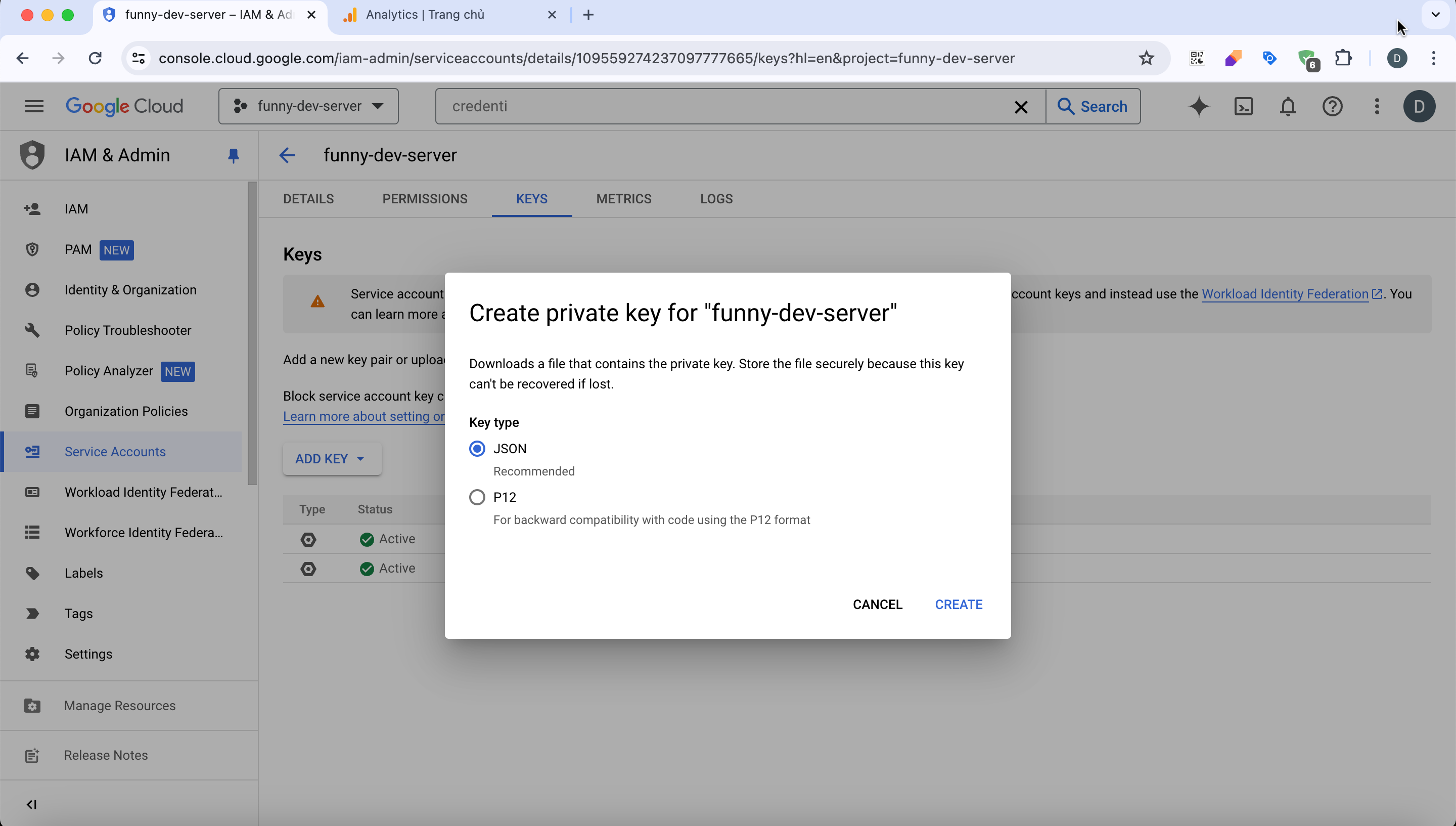funnydevjsc / google-client-laravel-integrate
Laravel package for Google Client wrapper
Installs: 145
Dependents: 2
Suggesters: 0
Security: 0
Stars: 0
Watchers: 0
Forks: 0
Open Issues: 0
pkg:composer/funnydevjsc/google-client-laravel-integrate
Requires
- php: ^8.1|^8.2|^8.3|^8.4
- google/apiclient: ^2.18
Requires (Dev)
- illuminate/console: ^8.83
- illuminate/http: ^8.83
- illuminate/routing: ^8.83
- illuminate/support: ^8.83
README
The free Laravel package to help you wrap your Google Client
Use Cases
- Wrap your Google Client as an SDK to use it easier
Features
- Dynamic Google Service credentials from config/google-service.php
- Easy to init and use your Google Service with a simple line code
Know issues
- This package uses the latest official SDK, libraries and methods from Google then it might be large (around 30mb for dependency package google/apiclient) for shared hosting.
- Please consider your server's environment before using this package.
- However, we still recommend that you follow the latest writing style for Google libraries to ensure safety, compliance, CI/CD and most importantly if you are using services
Requirements
- PHP: 8.1 or higher
- Laravel 9.0 or higher
Quick Start
If you prefer to install this package into your own Laravel application, please follow the installation steps below
Installation
Step 1. Install a Laravel project if you don't have one already
https://laravel.com/docs/installation
Step 2. Require the current package using composer:
composer require funnydevjsc/google-client-laravel-integrate
Step 3. Publish the controller file and config file
php artisan vendor:publish --provider="FunnyDev\GoogleClient\GoogleClientServiceProvider" --tag="funnydev-google-client"
If publishing files fails, please create corresponding files at the path config/google-service.php from this package.
Step 4. Create a Google Service credentials:
- Go to https://console.cloud.google.com/iam-admin/serviceaccounts?hl=en&project=your_google_project_id to create a Google Service account.
- Go to https://console.cloud.google.com/iam-admin/serviceaccounts/details/your_google_service_account_id/keys?hl=en&project=your_google_project_id to create a JSON private key file like this:
- Then download it to your computer as
application_default_credentials.jsonand move it to the storage_path of Laravel project but don't forget to ignore it from git to secure your project.
Step 5. Update the various config settings in the published config file:
- After publishing the package assets a configuration file will be located at
config/google-service.php. - Please use your Google Service credentials values from
application_default_credentials.jsonto fill intoconfig/google-service.phpfile.
Testing
Create a folder
use FunnyDev\GoogleClient\GoogleClientSdk; class TestGoogleClient { /** * Handle the event. * @throws \Exception */ public function handle(): void { $googleClient = new GoogleClientSdk(); $googleService = $googleClient->instance(); $googleService->addScope(...); } }
Feedback
Respect us in the Laravel Việt Nam
Contributing
Please see CONTRIBUTING for details.
Security
If you discover any security related issues, please email contact@funnydev.vn or use the issue tracker.
Credits
License
The MIT License (MIT). Please see License File for more information.