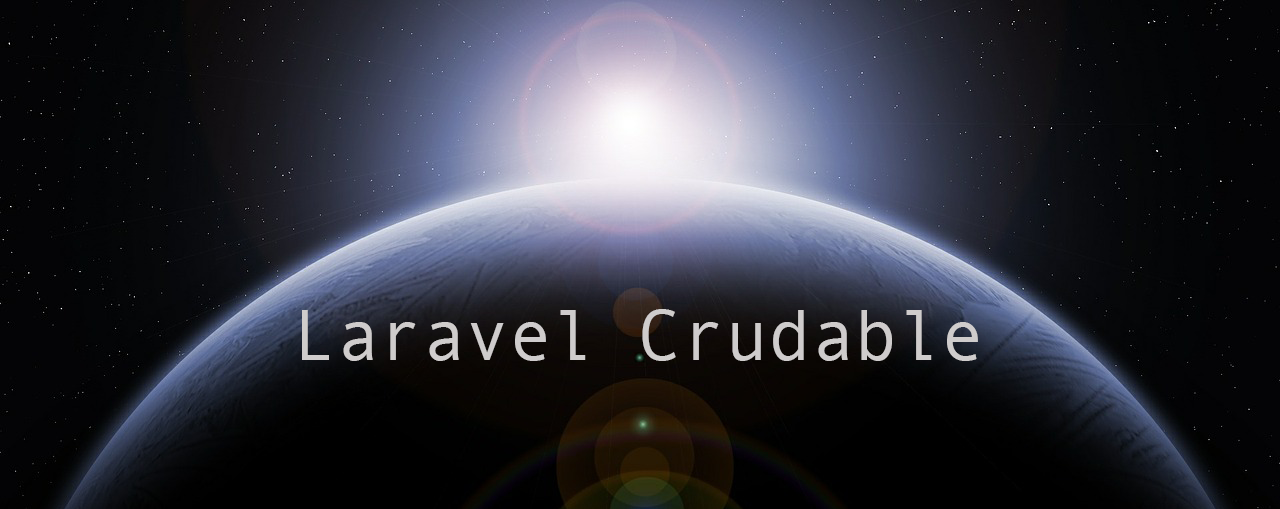flobbos / laravel-crudable
A Laravel package for saving time on crud operations
Installs: 13 543
Dependents: 0
Suggesters: 0
Security: 0
Stars: 16
Watchers: 4
Forks: 4
Open Issues: 0
pkg:composer/flobbos/laravel-crudable
Requires
- php: ^8.1
- cocur/slugify: ^4.0
- illuminate/support: 11.*|12.*
- dev-master
- 6.x-dev
- 6.1.0
- 6.0.0
- 5.x-dev
- 5.0.0
- 4.x-dev
- 4.0.4
- 4.0.3
- 4.0.2
- 4.0.1
- 4.0.0
- 3.0.x-dev
- 3.0.21
- 3.0.20
- 3.0.19
- 3.0.18
- 3.0.17
- 3.0.16
- 3.0.15
- 3.0.14
- 3.0.13
- 3.0.12
- 3.0.11
- 3.0.10
- 3.0.9
- 3.0.8
- 3.0.7
- 3.0.6
- 3.0.5
- 3.0.4
- 3.0.3
- 3.0.2
- 3.0.1
- 3.0.0
- 2.5.x-dev
- 2.5.17
- 2.5.16
- 2.5.15
- 2.5.14
- 2.5.13
- 2.5.12
- 2.5.11
- 2.5.10
- 2.5.9
- 2.5.8
- 2.5.7
- 2.5.6
- 2.5.5
- 2.5.4
- 2.5.3
- 2.5.2
- 2.5.1
- 2.5.0
- 2.4.3
- 2.4.2
- 2.4.1
- 2.4
- 2.3
- 2.2
- 2.1
- v2.0.x-dev
- v2.0
- 1.2
- v1.1
- v1.0
- 0.41
- 0.35
- 0.34
- 0.33
- 0.32
- 0.31
- 0.7.0
- 0.6.1
- 0.6
- 0.5
- 0.4
- 0.3
- 0.2
- 0.1
- dev-feature/add-unit-tests
- dev-feature/refactor-create-method
- dev-migration-option
This package is auto-updated.
Last update: 2026-02-08 17:19:27 UTC
README
If you want to save time on your crud operations
This Laravel package is for saving time on CRUD operations when used in combination with Repositories or Services. The trait covers the basics needed for running simple CRUD operations. It also comes with a Contract that you can bind to your services via automated contextual binding.
Docs
- Installation
- Configuration
- Generators
- Translations
- Slugs
- Usage
- Functions
- Exceptions
- Laravel compatibility
Installation
Install package
Add the package in your composer.json by executing the command.
composer require flobbos/laravel-crudable
Next, if you plan on using the Contract with automated binding, add the service provider.
Laravel 5 to 10
Add
Flobbos\Crudable\CrudableServiceProvider::class,
to app/config/app.php
Laravel 11+
Add
Flobbos\Crudable\CrudableServiceProvider::class,
to app/bootstrap/providers.php
Configuration
Publish configuration file
Laravel 5.*
php artisan vendor:publish
Auto binding
Auto binding is used to run through the implementation list explained below. If this is set to true the auto binding feature will be used.
'use_auto_binding' => false
Namespace for services
Here you can set your default namespace for your service or repository classes.
'default_namespace' => 'Services'
Namespace for resource controllers
If you wish to set a default namespace for resource controllers use this option. Which will be used when in silent mode in the resource generator.
'default_resource' => 'Admin',
Select CSS Framework
Since Laravel 8 switched to Tailwind CSS there are two options of views that can be generated. Just set the config to bootstrap or tailwind, depending on what you need.
'css_framework' => 'tailwind',
Implementations
Update the configuration according to your needs. A sample configuration is provided in the config file.
return [ 'implementations' => [ [ //This is where you set the requesting class 'when' => \App\Http\Controllers\Admin\UserController::class, //This is where you can define your own contracts 'needs' => \Your\Own\Contract::class, //This is where you send out the implementation 'give' => \App\Services\UserService::class ] ] ];
Fixed bindings
If you are using your own contracts you may want to use fixed bindings instead of the contextual binding mentioned above. This automatically binds your implementation to your specifically designed contract.
'bindings' => [ [ //'contract' => \App\Contracts\YourContract, //'target' => \App\Services\YourService ] ]
Generators
Service Generator
You can generate your own service/repository classes that implement the model and already use the Crudable trait. So easy.
php artisan crud:service CountryService
The above command will generate a service class in App\Services (depending on your configuration setting mentioned above) that looks like this:
namespace App\Services; use App\Country; use Flobbos\Crudable\Contracts\Crud; use Flobbos\Crudable; class CountryService implements Crud { use Crudable\Crudable; public function __construct(Country $country) { $this->model = $country; } }
Adding the option --contract will load up the service class with a custom contract named after the provided service class.
Controller Generator
You can generate either a blank controller or a complete resource controller.
php artisan crud:controller
This will generate the resource controllers with all necessary basic functions already filled in for you based on the Crudable functionality.
namespace App\Http\Controllers; use Illuminate\Http\Request; use Flobbos\Crudable\Contracts\Crud; use Exception; class CountryController extends Controller{ protected $country; public function __construct(Crud $country) { $this->country = $country; } /** * Display a listing of the resource. * * @return \Illuminate\Http\Response */ public function index(){ return view('admin.countries.index')->with(['country'=>$this->country->get()]); } /** * Show the form for creating a new resource. * * @return \Illuminate\Http\Response */ public function create(){ return view('admin.countries.create'); } /** * Store a newly created resource in storage. * * @param \Illuminate\Http\Request $request * @return \Illuminate\Http\Response */ public function store(Request $request){ $this->validate($request, []); try{ $this->country->create($request->all()); return redirect()->route('')->withMessage(trans('crud.record_created')); } catch (Exception $ex) { return redirect()->back()->withErrors($ex->getMessage())->withInput(); } } /** * Display the specified resource. * * @param int $id * @return \Illuminate\Http\Response */ public function show($id){ return view('admin.countries.show')->with(['country'=>$this->country->find($id)]); } /** * Show the form for editing the specified resource. * * @param int $id * @return \Illuminate\Http\Response */ public function edit($id){ return view('admin.countries.edit')->with(['country'=>$this->country->find($id)]); } /** * Update the specified resource in storage. * * @param \Illuminate\Http\Request $request * @param int $id * @return \Illuminate\Http\Response */ public function update(Request $request, $id){ $this->validate($request, []); try{ $this->country->update($id, $request->all()); return redirect()->route('admin.countries.index')->withMessage(trans('crud.record_updated')); } catch (Exception $ex) { return redirect()->back()->withInput()->withErrors($ex->getMessage()); } } /** * Remove the specified resource from storage. * * @param int $id * @return \Illuminate\Http\Response */ public function destroy($id){ try{ $this->country->delete($id); return redirect()->route('admin.countries.index')->withMessage(trans('crud.record_deleted')); } catch (Exception $ex) { return redirect()->route('admin.countries.index')->withErrors($ex->getMessage()); } } }
This of course only covers the very basic functions but saves you from writing the same boiler plate code over and over again.
If you just need a blank controller with just the services implemented use the blank option like so:
php artisan crud:controller --blank
Adding the option --contract will put a custom contract into the controller named after the controller class name provided.
View Generator
You can generate basic views for create/edit/index based on the Bootstrap version that shipped with Laravel.
php artisan crud:views YourModelName
The above command will generate a basic listing template, the form template for creating a new resource and of course the form template for editing. It is assumed that your views live inside an "admin" folder in resources/views.
Resource Generator
If you're starting out fresh you may wish to generate the entire resource including the model, service, resource controller and views.
php artisan crud:resource Country
All necessary suffixes (Controller, Service) will be added automatically. The generator will ask you which parts to create. If you just want to generate everything without interruptions use silent mode:
php artisan crud:resource Country --silent
You can also use the --contract option for a custom contract version.
Contract Generator
If you want to use your own custom contract in combination with Crudable you can simply generate a boiler plate version.
php artisan crud:contract YourContract
This command will put a contract into your App\Contracts folder with the following content:
namespace App\Contracts; use Flobbos\Crudable\Contracts\Crud; interface CountryContract extends Crud{ //your custom code here }
Translations
Translation info
Handling translations is based on my other package Laravel Translatable-DB, where the translations live in a separate table and are identified by either a language ID or a language code.
Basic options for translations
If you plan on using these functions for handling translations there are some basics you need to set in your service class:
use Flobbos\Crudable\Contracts\Crud; use Flobbos\Crudable; use Flobbos\Crudable\Contracts\Translation; class CategoryService implements Crud,Translation{ use Crudable\Crudable; use \Flobbos\Crudable\Translations\Translatable; //only necessary if your translation relation is named something else //than 'translations' in your model protected $translation_name = 'my_translations'; //optional array of fields that HAVE to be present to save a translation protected $required_trans; }
If you add the --translated option when generating a resource the package will automatically generate a model translation class.
How to use translation functions
You need to run your language options as a foreach loop and send the translated data as an array like so (example is based on Bootstrap):
<div class="form-group">
<ul class="nav nav-tabs" role="tablist">
@foreach($languages as $k=>$lang)
<li role="presentation" @if($k == 0)class="active"@endif>
<a href="#{{$lang->code}}" aria-controls="{{$lang->code}}" role="tab" data-toggle="tab">{{$lang->name}}</a>
</li>
@endforeach
</ul>
<div class="tab-content">
@foreach($languages as $k=>$lang)
<div role="tabpanel" id="{{$lang->code}}" @if($k==0)class="tab-pane active" @else class="tab-pane" @endif id="{{$lang->code}}">
<input type="hidden" name="translations[{{$lang->id}}][language_id]" value="{{$lang->id}}" />
<div class="row">
<div class="col-md-12">
<label for="name{{$lang->id}}" class="control-label">Category Name ({{$lang->code}})</label>
<input id="name{{$lang->id}}" type="text" class="form-control" name="translations[{{$lang->id}}][name]" value="{{ old('translations.'.$lang->id.'.name') }}">
</div>
</div>
</div>
@endforeach
</div>
</div>
The hidden input is used to setup the correct relation to the corresponding language.
Data is then handled in a two step process. First the translation data is filtered and packaged into an array with this function:
public function processTranslations( array $translations, $trans_key = null, $language_key = 'language_id'){ $approved = []; foreach($translations as $trans){ //Check for translation key if(!is_null($trans_key)){ unset($trans[$trans_key]); } //Filter out empty fields if(!isset($this->required_trans) && !empty($this->filterNull($trans,$language_key))){ $approved[] = $trans; } //Check if required translations are present for saving elseif(isset($this->required_trans) && $this->checkRequired($trans)){ $approved[] = $trans; } } return $approved; }
This function returns an array that is then put into the save function:
public function saveTranslations( \Illuminate\Database\Eloquent\Model $model, array $translations){ if(empty($translations)) throw new MissingTranslationsException; return $model->{$this->translation_name}()->saveMany($translations); }
In the edit function you also need to reference the translation ID used to identify an existing translation:
<ul class="nav nav-tabs" role="tablist">
@foreach($languages as $k=>$lang)
<li role="presentation" @if($k == 0)class="active"@endif>
<a href="#{{$lang->code}}" aria-controls="{{$lang->code}}" role="tab" data-toggle="tab">{{$lang->name}}</a>
</li>
@endforeach
</ul>
<div class="tab-content">
@foreach($languages as $k=>$lang)
<div role="tabpanel" id="{{$lang->code}}" @if($k==0)class="tab-pane active" @else class="tab-pane" @endif id="{{$lang->code}}">
<input type="hidden" name="translations[{{$lang->id}}][language_id]" value="{{$lang->id}}" />
<input type="hidden" name="translations[{{$lang->id}}][category_translation_id]" value="get the ID from the translation here" />
<div class="row">
<div class="col-md-12">
<label for="name{{$lang->id}}" class="control-label">Category Name ({{$lang->code}})</label>
<input id="name{{$lang->id}}" type="text" class="form-control" name="translations[{{$lang->id}}][name]" value="{{ old('translations.'.$lang->id.'.name',get_translation($category->translations,'name',$lang->id)) }}">
</div>
</div>
</div>
@endforeach
</div>
This way you can update existing translations and create new ones where necessary.
Available functions for handling translations
The following functions are available:
public function processTranslations( array $translations, $trans_key = null, $language_key = 'language_id');
This function will take the translations from an input array and process them into a usable array of data that you can attach to a model.
You need to provide an array of translation data ($translations), the translation key name and the language key name;
public function saveTranslations( \Illuminate\Database\Eloquent\Model $model, array $translations, $relation_name = 'translations');
This function attaches the previously processed translations to an existing model.
public function updateTranslations( array $translations, \Illuminate\Database\Eloquent\Model $model, $translation_key, $translation_class);
This function updates translations and creates new ones if a translation isn't already present with the current model.
public function checkRequired(array $arr);
You have the option to set required fields within your repository/service via using $this->required_trans so you always get the minimum translation data.
public function filterNull(array $arr, $except = null);
Here you can simply filter out all fields that were left blank in the form if you don't have required minimum fields mentioned above.
Slugs
Handle slugs with ease
If you want a service class to handle slugs for you automatically, all you need to do is set the following variable to the field you would like to be transformed into a slug:
protected $slug_field = 'title';
Also implement the Sluggable interface like so:
use Flobbos\Crudable\Contracts\Sluggable; class YourServiceClass implements Crud,Sluggable{}
Creating slugs
In the example scenario the field 'title' will be transformed into a URL slug and saved to the default 'slug' field in the database.
If you wish to name the slug field differently you need to set the following variable to the field name you prefer:
protected $slug_name = 'url_slug';
Retrieving resources with slugs
Of course you need to be able to retrieve database resources from their respective tranlated slugs. No worries, we already thought of that. Use the interface and trait:
use Flobbos\Crudable\Contracts\Sluggable; use Flobbos\Crudable\Contracts\Slugger; class YourServiceClass implements Crud,Sluggable,Slugger{} use Crudable\Slugs\Slugger;
This will give you access to the following functions:
public function getResourceIdFromTranslatedSlug(string $slug): int;
With this function you can retrieve the requested resource ID from the given translated URL slug.
public function getTranslatedSlugFromResourceId(int $id, int $language_id): string;
If you need to get the URL slug of a specific resource in a specific language just use this function.
The same functions also exist for non translated slugs. Just in case.
Usage
Repository/Service implementation
Add the package to the repository or service where you want the trait to be used.
use App\Country; class CountryService { use \Flobbos\Crudable\Crudable; //protected $model; in version 2.0 and higher this no longer needs to be set public function __construct(Country $country){ $this->model = $country; } }
By injecting the model into the service or repository and assigning it to the protected $this->model, the trait now has access to your model and can work its magic.
Auto binding explained
You have the option to use auto binding in the config which automatically binds the Crud contract to your implementation.
namespace App\Http\Controllers; use Flobbos\Crudable\Contracts\Crud; class SomeController extends Controller { protected $crud; public function __construct(Crud $crud){ $this->crud = $crud; } }
The ServiceProvider automatically binds the Crud interface to the implementation you specified in the config as explained below.
Use your own contracts
namespace App\Contracts; use Flobbos\Crudable\Contracts\Crud; interface MyOwnContract extends Crud{ //place your custom code here }
By simply extending the Crud contract you can define your own logic without needing to redeclare everything that Crudable already provides.
Functions
get
This will perform a simple get call on the model resource. You can optionally pass an ID to the function and it will do the same thing as find.
return $yourService->get();
find
This will get the resource with the given ID.
return $yourService->find($id);
first
First will get you the very first row from from your resource, it works the same as the original Laravel version pretty much with the added Crudable benefits.
return $yourService->first();
Where
The where function accepts parameters and passes them along to the Eloquent where method. It returns $this so you can chain it onto other methods.
return $yourService->where('some_field','some_value');
setRelation
The setRelation method acts like the with() statement you are used to from Eloquent. Just pass in an array of eager loading statements complete with callbacks an everything else. Can also be chained.
return $yourService->setRelation(['some_stuff'])->get();
with
This works just like setRelation but you can either pass a string OR an array.
return $yourService->with('some_stuff')->get();
orderBy
This method just passes along your orderBy statement to Eloquent.
withHasMany
The method adds hasMany data to your create statement.
return $yourService->withHasMany($data,'App\YourRelatedModel','related_model')->create($model);
withBelongsToMany
With this method you can automatically save related data in a many-to-many relationship. Just pass an array of the data to be synced and the relation name from your model as the second parameter.
return $yourService->withBelongsToMany($data,'some_relation')->create($model);
delete
Delete will remove a model from the database, unless soft deletes are in use. If you want to permanently delete a model you need to give it true as the second parameter.
return $yourService->delete($id); //Normal delete return $yourService->delete($id,true); //if you want to force delete
restore
The restore function simply recovers a previously soft deleted model.
return $yourService->restore($id);
handleUpload
Processing uploads is somewhat cumbersome so I thought I'd include an easy to use function for handling single file image uploads. You just pass in the request object, the fieldname for the photo upload, the folder where the photo is supposed to go, the storage disk and you can optionally have the photo name randomized by that function so files don't get overwritten. Defaults are below.
$yourService->handleUpload($request, $fieldname = 'photo', $folder = 'images', $storage_disk = 'public', $randomize = true);
Exceptions
MissingRelationData
This is thrown if your trying to save a hasMany or belongsToMany relationship with empty data.
MissingRequiredFields
This exception occurs when you're trying to call required_trans without setting the necessary data for it.
MissingTranslations
This exception is thrown in the case that no translations are present because all fields were empty or the required fields weren't filled out.
MissingSlugField
This exception is thrown when you forgot to define your slug field in the service class.
SlugNotFound
The SlugNotFoundException is thrown when you're trying to get a resource ID from a normal or a translated slug.
Laravel compatibility
| Laravel | Crudable |
|---|---|
| 12.x | >6.1 |
| 11.x | >6.* |
| 10.x | >5.* |
| 9.x | >4.* |
| 8.x | >4.* |
| 7.x | >3.* |
| 6.x | >3.* |
| 5.8 | >3.* |
| 5.7 | >3.* |
| 5.6 | >3.* |
| 5.5 | >2.* |
| 5.4 | >2.* |
| 5.3 | >2.* |
Notice: If you're planning on using automated binding in Laravel <5.3 you need to update the config file to reflect the correct usage. Please refer to the Laravel documentation.
Have fun CRUDding! :-)