faxi-online / sisp-php
Implementation of a library to process SISP vinti4 payment in a easy way.
Installs: 13
Dependents: 0
Suggesters: 0
Security: 0
Stars: 11
Watchers: 0
Forks: 4
pkg:composer/faxi-online/sisp-php
This package is auto-updated.
Last update: 2025-12-18 01:42:38 UTC
README
This is implementation of a library to process SISP https://www.sisp.cv/ vinti4 https://www.vinti4.cv/ payment in a easy way.
Install
Download the project folder on your project. Or install it using composer:
composer require faxi-online/sisp-php:dev-main
Include in your project
Import the library file;
include "../Sisp.php";
Or include the composer autoload
include "vendor/autoload.php";
Create Transaction Object
Create the transaction object from the Sisp class. You can pass three parameters:
- Your POS Id/Identifier
- The respective POS authentication code
- The VBV api URL, and it is set by default as "https://mc.vinti4net.cv/BizMPIOnUsSisp", remember to define it value in production, without the path "/CardPayment" because it will be added automatically according the transaction code
use Faxi\Sisp; $payment = new Sisp( "90000045", "kfyhhKJH875ndu44" );
Generate Transaction id
Generate your transaction id, it can be max of 15 characters, after a successful payment you should not reuse that id for new transaction.
// sample to generate id from timestamp $transaction_id = "T" . date('YmdHms');
Generate the HTML buy form
You can generate the HTML form by calling the buyForm method. It receives three parameters:
- The transaction Id, you will receive it in the transaction callback
- The amount of the transaction
- The callback url, the transaction result will be sent to here
$buyForm = $payment->buyForm( $transaction_id, 1000, "http://localhost/sisp-php/src/Faxi/samples/callback-buy.php" );
Put the form on your HTML page
Just put that form in your HTML page and submit it by calling document.forms[0].submit();
<html> <head> <title>Do payment</title> </head> <body> <div> <h5>Do payment</h5> <?= $buyForm ?> <button onclick="startTransaction()"> Start Transaction </button> </div> <script> function startTransaction() { document.forms[0].submit(); } </script> </body> </html>
After submitted the form, you should be redirect to a page like the below.
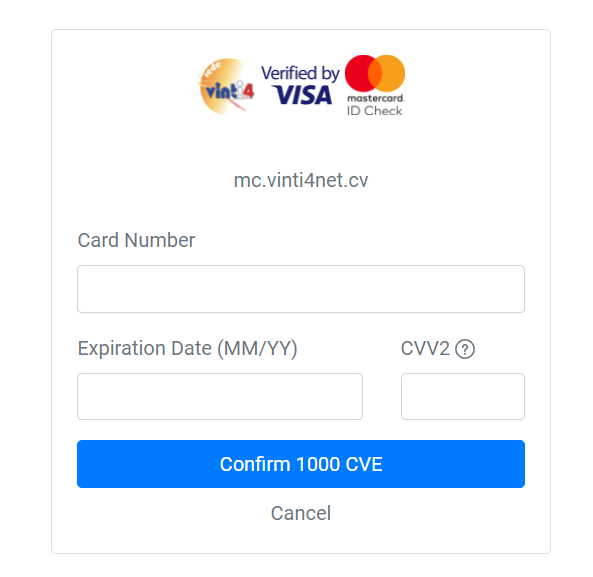
Transaction result callback
To process callback result we should use the method onTransactionResult, it receive three parameters:
- The success callback function
- The error callback function
- The cancellation callback function
$payment = new Sisp( "90000045", "kfyhhKJH875ndu44" ); $payment->onTransactionResult( // success callback function ($transaction_id, $clearingPeriod, $sisp_transaction_id){ echo "<p>Payment sucessfully for $transaction_id</p>"; // save clearingPeriod and sisp_transaction_id // you will need them to do refund later echo "<p>merchantRespCP: " . $clearingPeriod. "</p>"; echo "<p>merchantRespTid: " . $sisp_transaction_id . "</p>"; }, // error callback function ($transaction_id, $errorDescription, $errorDetail, $errorAdditionalMessage){ echo "<p>Error on transaction $transaction_id</p>"; echo "<p>Error: description $errorDescription</p>"; echo "<p>Error: detail $errorDetail</p>"; echo "<p>Error: additional $errorAdditionalMessage</p>"; }, // cancellation callback function (){ echo "<p>Transaction cancelled</p>"; } );
Generate phone recharge HTML form
You can generate the HTML form by calling the phoneRechargeForm method. It receives five parameters:
- The transaction Id, you will receive it in the transaction callback, it can be max of 15 characters
- The amount of the transaction
- The phone number you want to recharge
- The operator id (it will be provided by SISP)
- The callback url, the transaction result will be sent to here
$buyForm = $payment->phoneRechargeForm( $transaction_id, 1000, 9112233, 2, "http://localhost/sisp-php/src/Faxi/samples/callback-buy.php" );
Generate service payment HTML form
You can generate the HTML form by calling the servicePaymentForm method. It receives five parameters:
- The transaction Id, you will receive it in the transaction callback, it can be max of 15 characters
- The amount of the transaction
- The reference number of the bill you want to pay
- The enity id (it will be provided by SISP)
- The callback url, the transaction result will be sent to here
$buyForm = $payment->servicePaymentForm( $transaction_id, 1000, "123456789", "6", "http://localhost/sisp-php/src/Faxi/samples/callback-buy.php" );
Generate refund HTML form
Call the refundForm method. It receives five parameters:
- The transaction Id, you will receive it in the transaction callback, it can be max of 15 characters, (It must not be the same as the transaction to be refunded)
- The amount to be refunded
- The clearing period number of transaction that is being refunded, it is received in transaction result
- The SISP transaction id received in transaction result
- The callback url, the refund result will be sent to here
$transaction_id = "T" . date('YmdHms'); $refundForm = $payment->refundForm( $transaction_id, 1000, 1765, 76133, "http://localhost/sisp-php/src/Faxi/samples/callback-refund.php" );
To handle the refund result you must do the following code.
$payment->onRefundResult( // success callback function ($transaction_id){ echo "<p>Refunded done for $transaction_id</p>"; }, // error callback function ($transaction_id, $errorDescription, $errorDetail, $errorAdditionalMessage){ echo "<p>Error on refund for $transaction_id</p>"; echo "<p>Error: description $errorDescription</p>"; echo "<p>Error: detail $errorDetail</p>"; echo "<p>Error: additional $errorAdditionalMessage</p>"; }, // cancellation callback function (){ echo "<p>Refund cancelled</p>"; } );
Internationalization
If you want you can change the language of payment form presented to user, it supports en and pt.
$payment->lang = "pt";
