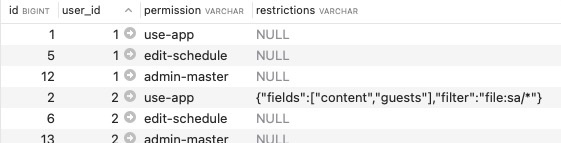faithfm / laravel-simple-permissions
Simple user permissions for Laravel (Eloquent-based authorisation gates)
Installs: 47
Dependents: 1
Suggesters: 0
Security: 0
Stars: 1
Watchers: 2
Forks: 0
Open Issues: 0
pkg:composer/faithfm/laravel-simple-permissions
Requires
- php: ^7.0|^8.0
- illuminate/support: >5.0
- laravel/framework: >5.0
This package is auto-updated.
Last update: 2026-01-20 05:46:45 UTC
README
A simple way to define user permissions in your Laravel application:
-
Authorization Gates are are automatically created for all
'defined_permissions'inconfig/auth.php:'defined_permissions' => [ 'use-app', // minimum permission to use the app 'admin-master', // master admin privilege 'view-assets', // access assets but not able to edit them 'edit-assets', // access assets and able to edit them ],
-
These can be tested via normal Laravel Authorization methods:
$allowed = Gate::allows('use-app'); // simple test $allowed = Gate::allows('use-app|edit-assets'); // ORed permissions (SPECIAL FEATURE) ...->middleware('can:use-app'); // protect in route definitions Gate::authorize('use-app'); // protect elsewhere (ie: controllers) @can('use-app') // blade templates
Tip
Notice the special '|' character that can be used to test multiple (ORed) permissions in a single gate
-
Permissions are assigned to each user via the
user_permissionstable: -
Additional Javascript library included - typically used to check additional restrictions in the front-end. (see below)
Note
This package is the Authorization (AuthZ) component of our overall AuthN/AuthZ design pattern that we deploy for our apps. (Our Faith FM Laravel Auth0 Pattern package is more opinionated than this generic package, and includes a number of published template files that may be less helpful for a wider audience, but you're welcome to use them if they are helpful.)
Installation + Configuration:
composer require faithfm/laravel-simple-permissions
php artisan vendor:publish --tag=laravel-simple-permissions
php artisan migrate # create the 'user_permissions' table
- Add the permissions relationship to the
Models\User.phpmodel:
/** * The permissions relationship should be eager-loaded. */ protected $with = ['permissions']; /** * Get the permissions for the user. */ public function permissions() { return $this->hasMany(\App\Models\UserPermission::class); }
-
Create a simple list of
'defined_permissions'for your app (as a new section inconfig/auth.php). (See example above) -
Assign these permissions to relevant users (by adding records in the
user_permissionstable). (See example above)
Usage:
You can now test user permissions using regular Laravel Authorization Gate checks! (See examples above)
Advanced Usage: Vue front-end
LaravelUserPermissions.js is a helper library that allows additional permission-checks to be performed in the front-end.
This helper assumes that user permissions are passed from back-end to front-end using a global javascript LaravelAppGlobals variable (which is usually passed by the Blade file). Specifically it is looking for the existence of the global LaravelAppGlobals.user.permissions property.
In the examples below we will primarily consider the fourth row of the sample user_permissions table above:
id: 2
user_id: 2
permission: use-app
restrictions: {"fields":["content","guests"],"filter":"file:folder/*"}
Simple permission checks use the laravelUserCan() function:
import { laravelUserCan } from "../LaravelUserPermissions"; if (laravelUserCan("use-app")) // ALLOW STUFF TO HAPPEN
More complex restrictions checks/filtering test user capabilities against JSON settings stored in the restrictions field. In our example above, a call to the laravelUserRestrictions('use-app') function returns:
{
+ status: "SOME PERMITTED",
fields: ["content","guests"],
filter: "file:sa/*"
}
The status property is injected along with any JSON data in the restrictions field, and is set to one of the following values:
NOT PERMITTED- if the requested permission (ie: "use-app") does not exist for the user.ALL PERMITTED- if the requested permission does exist... AND the 'restrictions' field is blank.SOME PERMITTED- if the requested permission does exist... AND the 'restrictions' field contains valid JSON data.
The example below tests these conditions, and also checks to see if an app variable "currentItem" starts with the value of the "filter" property.
import { laravelUserRestrictions } from "../LaravelUserPermissions"; const restrictions = laravelUserRestrictions("use-app"); if (restrictions.status == "NOT PERMITTED") // PREVENT STUFF FROM HAPPENING if (restrictions.status == "ALL PERMITTED") // UNFILTERED ACCESS if (restrictions.status == "SOME PERMITTED") { // PARTIAL/FILTERED ACCESS BASED ON RESTRICTIONS JSON DATA - IE: ASSUMING 'filter' field if (currentItem.startsWith(restrictions.filter) // DO STUFF IF FILTER ALLOWS
Important
You should not rely solely on front-end code to enforce important security features. These should be performed in the back-end as well.
Sample code to pass permissions via LaravelAppGlobals to front-end:
The following sample code shows one way the 'user' object (including permissions) can be passed to your front-end Vue app via the LaravelAppGlobals front-end variable.
In your Route/Controller:
$LaravelAppGlobals = [ 'user' => auth()->user(), # THIS IS THE IMPORTANT ONE 'guest' => auth()->guest(), 'other-stuff' => $myStuff, ... ]; return view('myview')->with('LaravelAppGlobals', $LaravelAppGlobals);
Blade file:
<!doctype html> <head> <!-- Scripts --> <script> var LaravelAppGlobals = Object.freeze({!! json_encode($LaravelAppGlobals) !!}); </script> ...
Extended Usage: Laravel back-end
An equivalent of the javascript laravelUserRestrictions() function has not yet been implemented in the back-end to perform more complex testing based on the restrictions field. In the mean-time you could probably use something like this:
if (Gate::allows('use-app')) if (auth()->user()->permissions->restrictions['file'] == 'restrictedfile') // ALLOW/DENY STUFF FROM HAPPENING