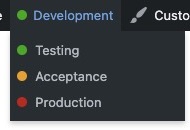fabrikage / wp-env-switcher
Adds dropdown to admin bar to switch between different DTAP environments
Installs: 7
Dependents: 0
Suggesters: 0
Security: 0
Stars: 1
Watchers: 1
Forks: 0
Open Issues: 0
pkg:composer/fabrikage/wp-env-switcher
Requires
- php: >=8.1
README
fabrikage/wp-env-switcher
Use this package to add a menu item in your WordPress admin bar in which you can switch between environments. This is useful when you have a DTAP street and you want to quickly switch between your environments.
The library will compare your current URL with the environment URLs you have set in your environment variables. If the current URL matches one of the environment URLs, that environment will be marked as active. Other environments will show in the submenu.
Screenshot
Requirements
Set the following $_ENV variables in your project:
URL_DEVELOPMENT='https://example.dev' URL_TESTING='https://example.test' URL_ACCEPTANCE='https://example.acceptance' URL_PRODUCTION='https://example.com'
Note: These variables are not required, but if you don't set them, the corresponding menu item will not show up.
Installation
Install the package using composer:
composer require fabrikage/wp-env-switcher
Usage
Add the following code to your functions.php:
\Fabrikage\WordPress\EnvSwitcher::enable();
If you want to enable the menu for specific users, pass an array with usernames:
\Fabrikage\WordPress\EnvSwitcher::enable(['admin', 'other-user']);